
Windows 11, the latest operating system from Microsoft, has introduced an array of exciting features and improvements. Among the notable additions are the CPU, memory, and GPU monitoring widgets, which allow users to easily monitor their system's performance in real-time. These widgets provide essential information about the utilization and temperature of the central processing unit (CPU), memory usage, and graphics processing unit (GPU) performance. With these monitoring widgets, users can optimize their system's performance, troubleshoot issues, and ensure a smoother computing experience. Let's delve deeper into how these widgets enhance performance monitoring and optimization for Windows 11 users.
Enhanced Performance Monitoring
The CPU, memory, and GPU monitoring widgets in Windows 11 offer users a comprehensive view of their system's performance metrics. By providing real-time data on CPU utilization, clock speeds, and temperatures, users can easily identify bottlenecks, high resource usage, or potential overheating issues. This information is invaluable for power users, gamers, and professionals who rely on their systems for resource-intensive tasks. The widgets also display memory usage, allowing users to monitor the availability of system resources and identify any memory leaks or excessive memory consumption by specific applications.
In addition to CPU and memory monitoring, Windows 11's GPU monitoring widget provides insights into graphics performance. Users can monitor GPU utilization, temperature, and fan speed, enabling them to gauge the performance of their graphics card during demanding tasks such as gaming or rendering. This functionality allows users to detect any anomalies in GPU behavior, such as overheating or underutilization, and take appropriate actions to optimize performance or troubleshoot issues.
Optimization and Troubleshooting
With the CPU, memory, and GPU monitoring widgets, Windows 11 empowers users to optimize their system's performance and troubleshoot potential problems. By closely monitoring CPU usage, users can identify applications or processes that are causing excessive strain on the processor, enabling them to close or optimize those applications to free up system resources. Similarly, monitoring memory usage helps users identify memory-hungry applications or memory leaks that can lead to system slowdowns or crashes. Armed with this information, users can take necessary measures such as closing unnecessary applications, adjusting virtual memory settings, or upgrading their system's memory capacity.
The GPU monitoring widget plays a crucial role in optimizing gaming and graphics-intensive tasks. Users can keep an eye on GPU utilization, temperature, and fan speed to ensure their graphics card is operating optimally. If the GPU is overheating, users can adjust fan curves or improve system cooling to prevent performance throttling. Similarly, if the GPU utilization is lower than expected during gaming, users can explore potential driver issues or conflicts with other software to maximize performance.
The monitoring widgets also facilitate troubleshooting by providing real-time data on system performance. If users notice sudden spikes in CPU or memory usage, they can investigate the associated processes or applications to identify potential malware or system instability. Additionally, users can monitor CPU and GPU temperatures to prevent overheating, which can lead to system instability or damage.
Conclusion
Windows 11's CPU, memory, and GPU monitoring widgets offer valuable insights into system performance. With the ability to monitor real-time data on CPU utilization, memory usage, and GPU performance, users can optimize their systems, troubleshoot issues, and ensure a smoother computing experience in the latest Microsoft operating system.
Similarly, monitoring memory usage can help users ensure that their system has enough available RAM to handle the demands of their applications. If users find their memory consistently nearing capacity, they can identify and close memory-intensive programs or consider upgrading their system's memory to enhance performance.
The GPU monitoring widget allows gamers and professionals to closely monitor their graphics card's performance during demanding tasks. By keeping an eye on GPU utilization and temperature, users can ensure that their graphics card is operating optimally and avoid potential overheating issues. Adjustments can be made, such as lowering graphical settings in games or optimizing rendering settings in creative applications, to maintain a smooth and stable performance.
Conclusion
Windows 11 brings a host of exciting features to the table, and among them are the invaluable CPU, memory, and GPU monitoring widgets. These widgets offer real-time insights into system performance, empowering users to take control of their computing experience. With the ability to monitor key hardware components, users can identify and address performance bottlenecks, optimize resource allocation, and make informed decisions to enhance their overall system performance.
Whether you are a gamer, a professional working with graphics-intensive applications, or simply a user who wants to keep a closer eye on their system's performance, Windows 11's monitoring widgets provide a valuable toolset for improved resource management. With these features at your fingertips, you can harness the full potential of your hardware and ensure a smooth and efficient computing experience.


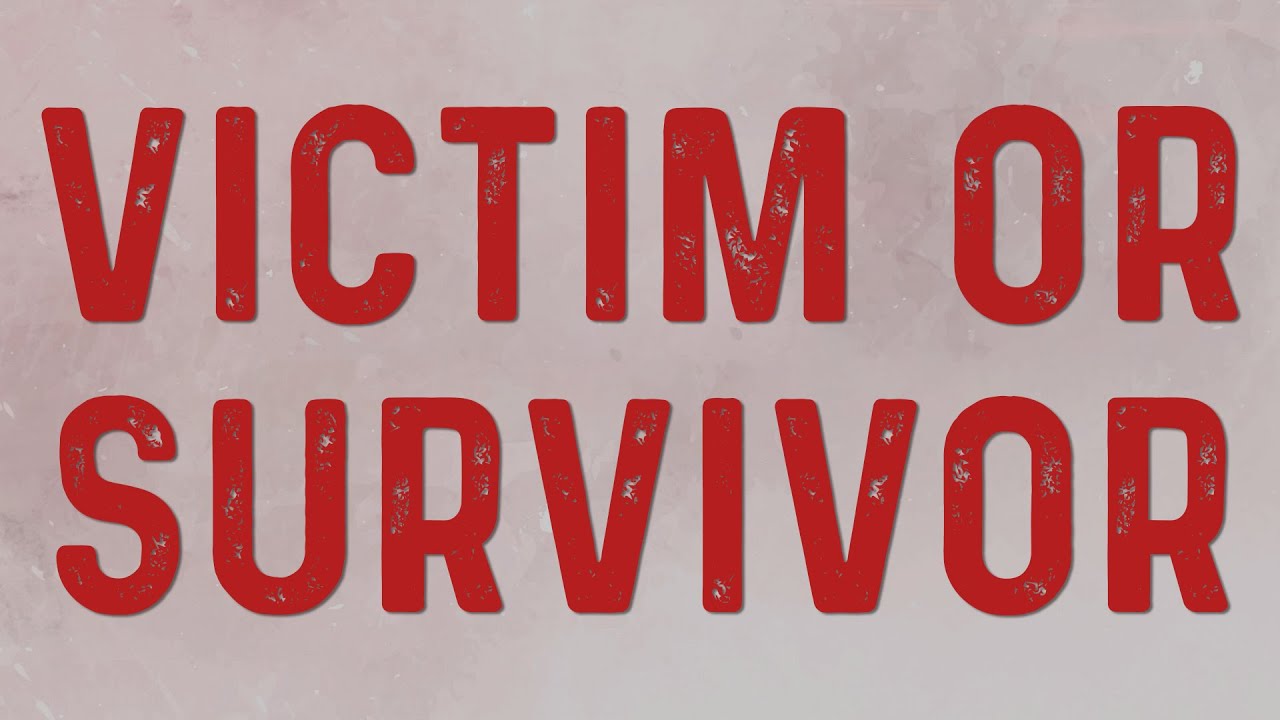


Comments
There are no comments for this story
Be the first to respond and start the conversation.