How to Share and Download Most-Streamed Spotify Playlists
This article covers how to share Spotify playlists on mobile/computer, and how to download most-played Spotify playlists for offline playback.
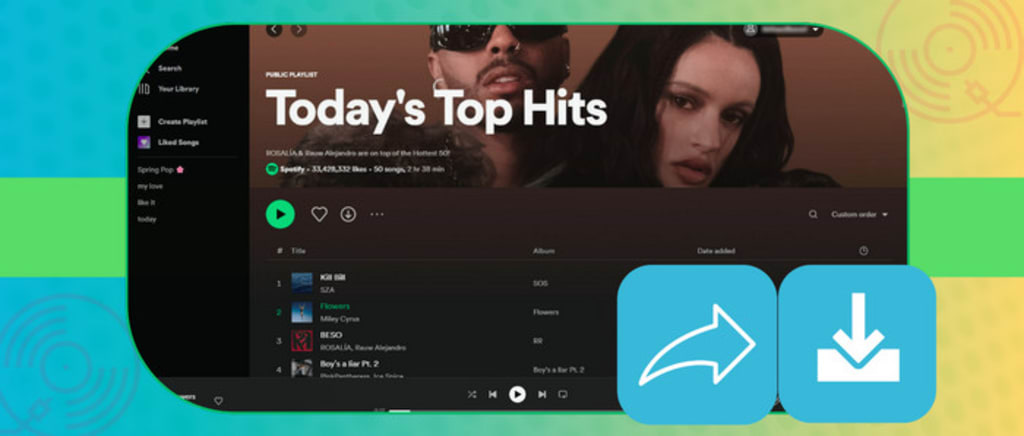
Scroll down to find out how to share and download most-played Spotify songs and playlists.
Spotify is unarguably dominant among a plethora of streaming music platforms, with a massive music library including songs, podcasts, and playlists. Spotify playlists consist of songs from a wide variety of artists and genres that meet all music tastes. Apart from seeking trending Spotify songs from the home search, you may discover and follow the up-to-date songs in a well-curated playlist. Of course, everybody likes to share hot finds online — and music is no exception. Spotify allows you to share playlists with friends, whether you've created the playlist. Also, with a few clicks, you can share the playlist you're listening to with anyone worldwide in real time.
In this article, not only do we walk you through how to share the most-streamed playlists on multiple devices, but we'll offer another workable trick to download these Spotify playlists offline so you can keep them forever.
Part 1. Top 3 Most-Streamed Playlists on Spotify
Part 2. How to Share a Spotify Playlist on Mobile/Computer
Part 3. How to Download Most Played Playlists from Spotify
Part 1. Top 3 Most-Streamed Playlists on Spotify
Spotify’s carefully crafted playlists help introduce new artists and Introduce fresh artists and up-to-date songs to thousands, if not millions, of new fans and help them break into the mainstream. Do you know what the most popular playlists on Spotify are? Kicking off the list, the most popular playlist on Spotify is Today’s Top Hits, following Global Top 50 and RapCaviar. Are any of the top hits you know and love included here? Take a look at the three most-listened-to playlists.
🔥1. Today's Top Hits
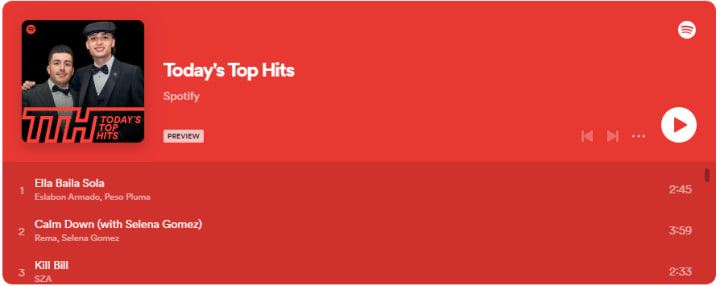
🔥2. Global Top 50
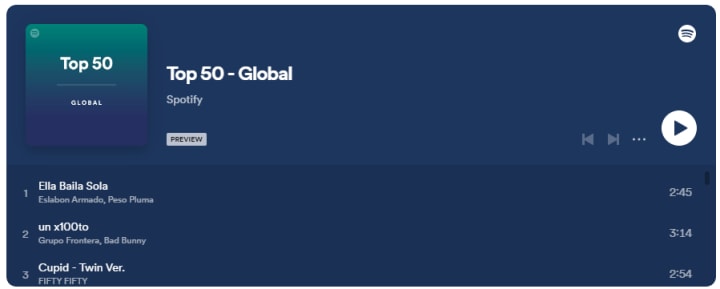
🔥3. RapCaviar
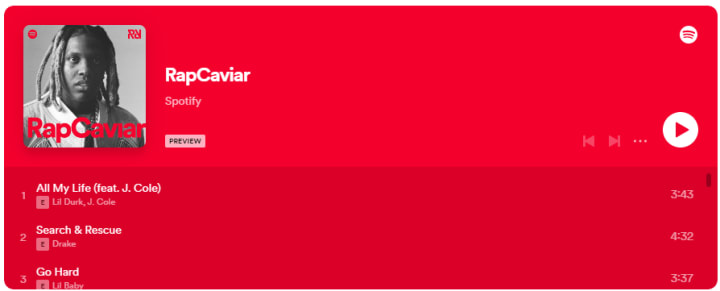
Part 2. How to Share a Spotify Playlist on Mobile/Computer
This part makes it simple to share your favourite Spotify playlist. Depending on whether you're using Spotify's desktop or mobile version, you'll have different options for sharing the playlist.
From Mobile:
Step 1: Run the Spotify app on your Android or iPhone.
Step 2: Open the Spotify playlist you wish to share, tap the "three dots" in the upper right corner.
Step 3: Tap "Share" and select one of the options to share your playlist. Or you can also click "Copy Link" to paste the playlist anywhere you like.
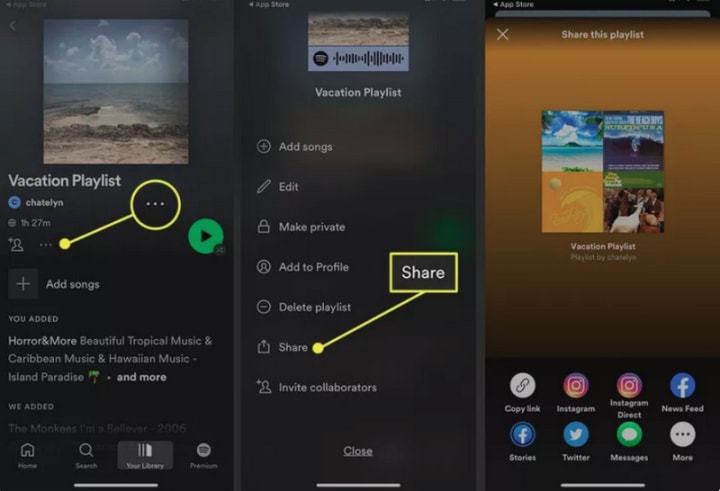
From Desktop/Webplayer:
Step 1: Launch the Spotify Desktop app or go to Spotify Web Player.
Step 2: Open a Spotify playlist, click the "three dots" besides the download icon.
Step 3: Click "Share > Copy link to playlist" to share this playlist.
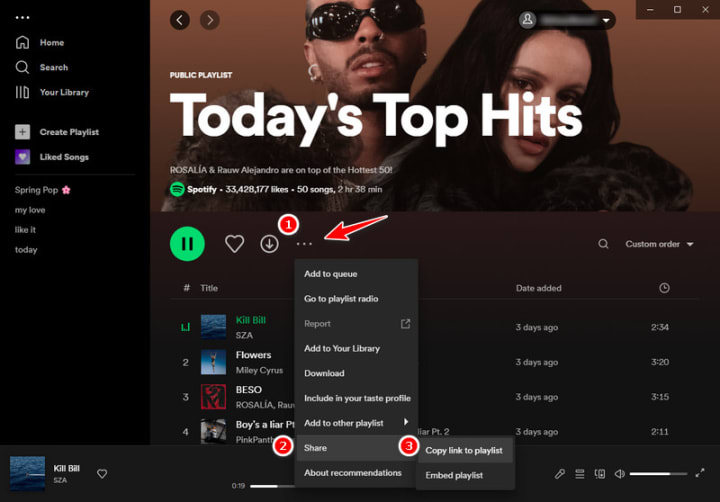
Part 3. How to Download Most Played Playlists from Spotify
Tool Required: AudiCable Spotify Playlist Recorder
Tutorial on Downloading Most Played Playlists from Spotify
Step 1 Download and Install AudiCable Spotify Music Recorder
Download and start AudiCable Spotify Music Recorder for Windows or Mac. Most popular music streaming platforms are displayed on the main interface of AudiCable. Navigate to "Spotify" and click.
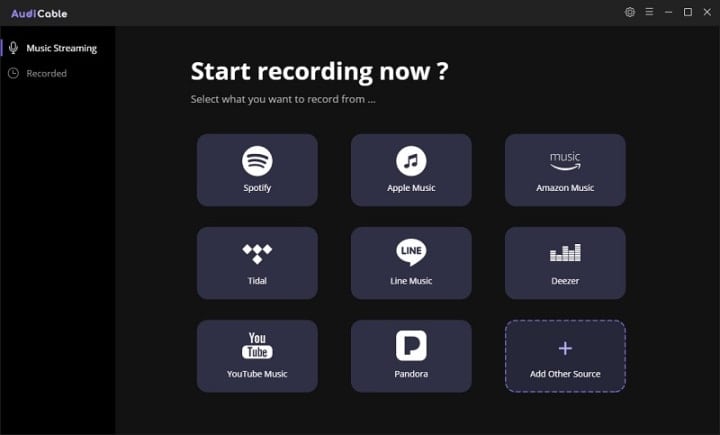
Step 2 Choose the Player and Sign in
Please choose the way you want to download Spotify music. After that, sign in with your Spotify Free or Premium account.
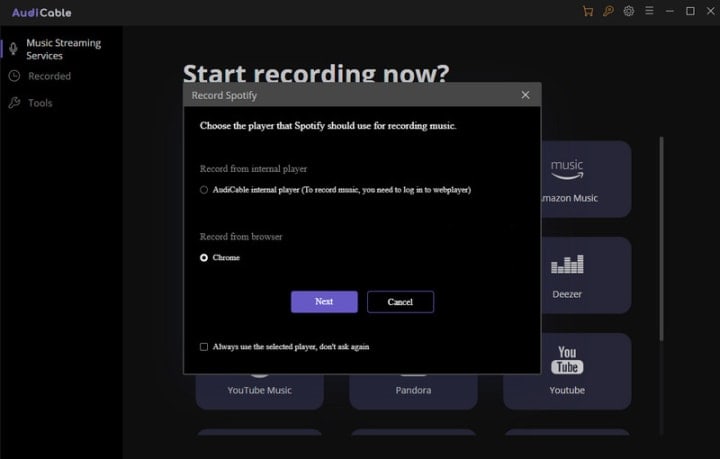
Step 3 Customize the Output Parameters for Your Spotify Music
On the top-right corner of AudiCable, click on a "gear icon". From the pop-up setting window, you can freely choose MP3, AAC, WAV, FLAC, AIFF, ALAC as the output format for your Spotify songs. Then close it to apply the changes.
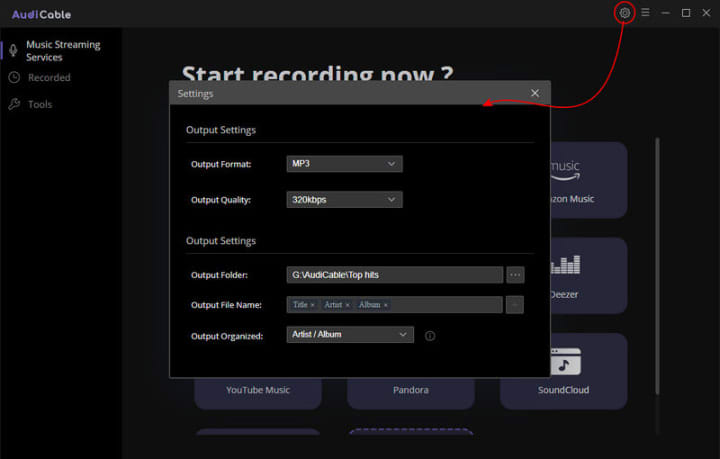
Step 4 Download Spotify Music to Local Files
Choose your preferred Spotify songs, playlist, or albums to play. As soon as you play the song, AudiCable will start recording simultaneously. All recorded Spotify songs are saved in the format you set before.
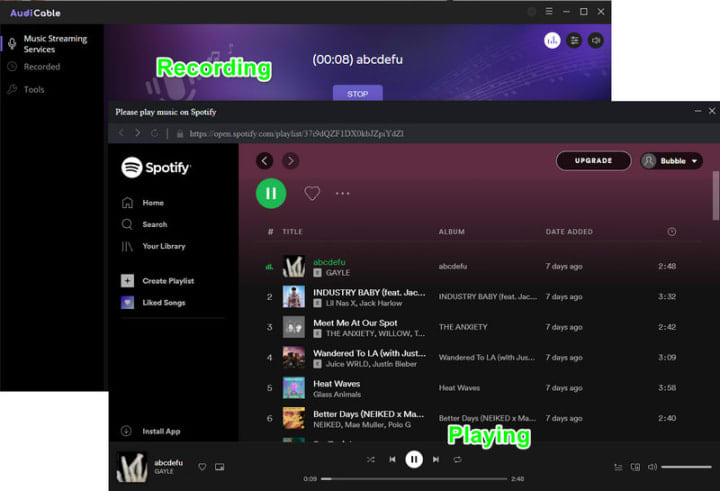
Step 5 Get Downloaded Spotify Songs on Your Computer Folder
Click the "Recorded" tap, and the "folder icon" behind a song, then you can quickly locate Spotify downloads. Now you can keep the downloaded Spotify songs playable on any device after unsubscribing.
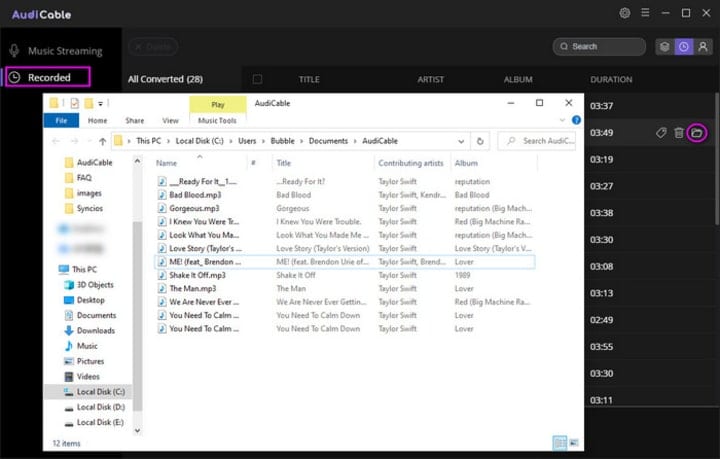
Conclusion
If you find a great playlist that you want your friends to listen to, then you’ll want an easy way to share it with them. Read the first method above to share a Spotify playlist, whether on the mobile app, desktop, or web player. More than this, you’ll learn how to download the most-streamed hits or playlists using AudiCable Spotify Music Recorder. This way, you’re free to share the playlist with anyone who doesn’t use the Spotify app and anywhere out of the app.
About the Creator
Whitney Brown
Love to share stunning music ideas from all streaming music resources.
Resource site in https://www.audicable.com/


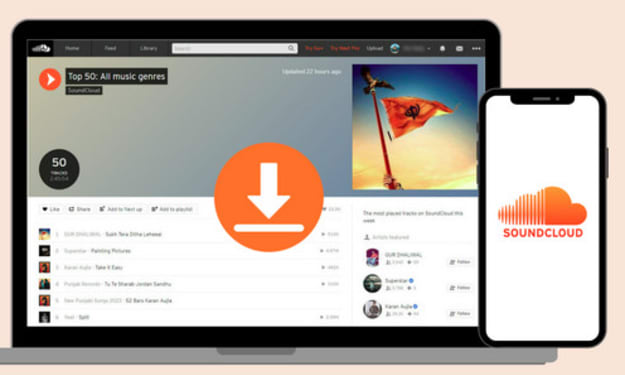
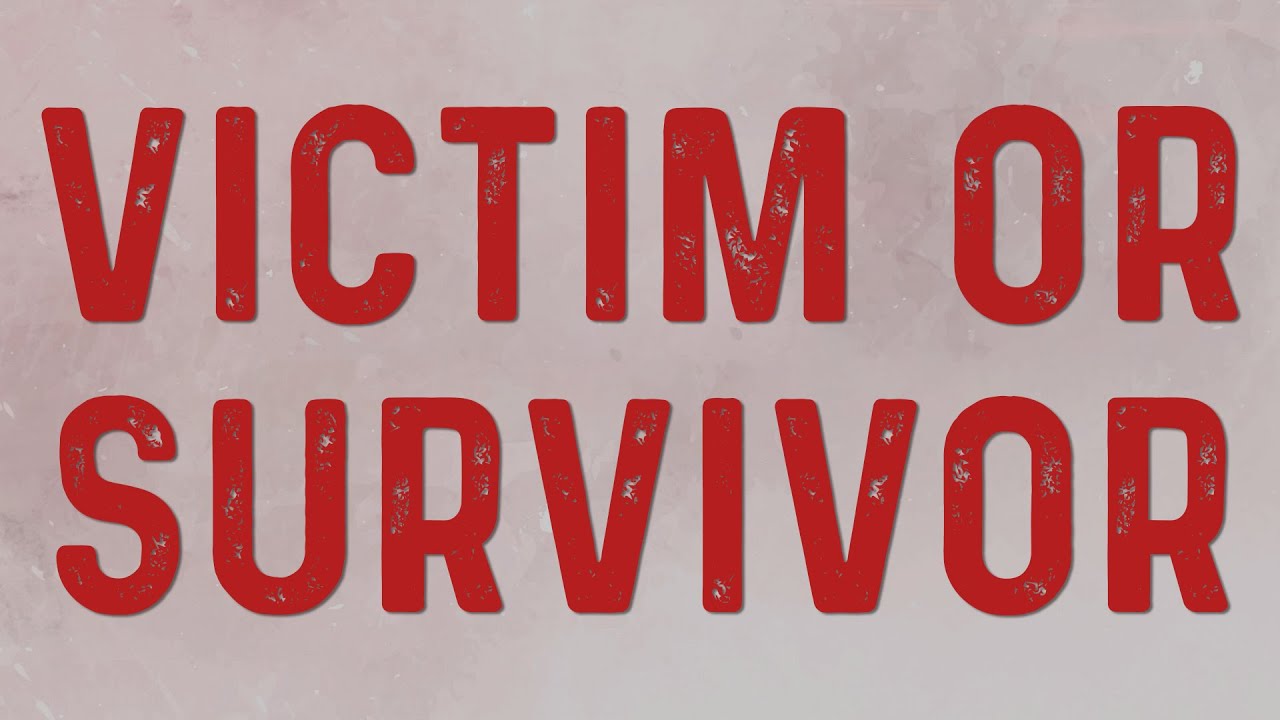


Comments
There are no comments for this story
Be the first to respond and start the conversation.