How to make your house into a dj setup
making your house a dj with simple steps

How to Make Your House a DJ
Do you want to turn your house into a dance party? If so, you’re in luck! With the right setup, you can make your house the perfect venue for your own DJ sessions. With the proper equipment, such as speakers, turntables, and mixers, you’ll be able to craft your own unique sound and give your guests an unforgettable experience. In this blog post, we’ll cover all the basics of setting up your own DJ station at home, from choosing the right equipment to creating the perfect mix.
Get the right equipment
Making your house a DJ starts with the right equipment. You will need the following items to get started:
1. A mixer – This is a piece of equipment that allows you to mix two different sound sources. A mixer can be digital or analog and will be the foundation of your setup.
2. Speakers – Speakers are what you will be used to output your mixes. Depending on the size of the room and how loud you want your music, you may want to invest in multiple speakers. Bose speakers
3. Headphones – Headphones are essential for cueing up tracks and ensuring that everything is sounding good before it gets played out through the speakers.
4. Cables and adapters – You will need cables and adapters to connect all of your equipment. Make sure you have enough cables of different lengths and the right adapters for all of your equipment.
5. Music – Of course, you will need music to play! You can use CDs, vinyl, digital downloads, streaming services, or a combination of all of these.
Once you have all of the necessary equipment, you are ready to start setting up your DJ system.
Set up your speakers
When it comes to setting up your speakers for your home DJ setup, there are several options. One of the most popular and reliable options are Bose speakers. These are high-quality and reliable speakers that will give you the best sound quality possible. They come in a variety of sizes and price points, so you can find one that fits your budget and size requirements.
When setting up the speakers, it's important to position them strategically. Make sure they're not too close to walls or any other hard surfaces, as this could cause sound waves to bounce off and distort the sound. You'll also want to make sure that the tweeters are pointing directly toward your listening area.
If you're using wireless speakers, you'll need to sync them up with the receiver. This will allow you to control the volume and other settings from a central location. Once everything is connected and in place, it's time to start playing your music!
Connect your equipment
1. Start by gathering the necessary equipment for your DJ setup.Bose speakers You’ll need a laptop, DJ software, DJ controller, and two or more speakers. Make sure to check that your speakers are compatible with your DJ controller and laptop. If you don’t already have any of these items, you can purchase them at your local music store or online.
2. Once you’ve acquired the equipment, connect the audio cable from the controller to the laptop’s audio port. Plug one end into the headphone jack of the laptop, and the other end into the audio input of the controller.
3. Next, connect the power cables from each speaker to an electrical outlet or power strip. You may need an additional power cable to connect the speakers to each other.
4. Now you’re ready to connect the audio cables from each speaker to the output on your DJ controller. Connect one end of the cable to the speaker, and the other end to the “Master Output” port on your DJ controller. Repeat this process for each speaker.
5. The last step is to connect your laptop to your DJ controller. This can be done through USB or MIDI cables depending on which type of DJ controller you have.
Once you’ve followed these steps, you should be all set up and ready to start mixing!
Start mixing!


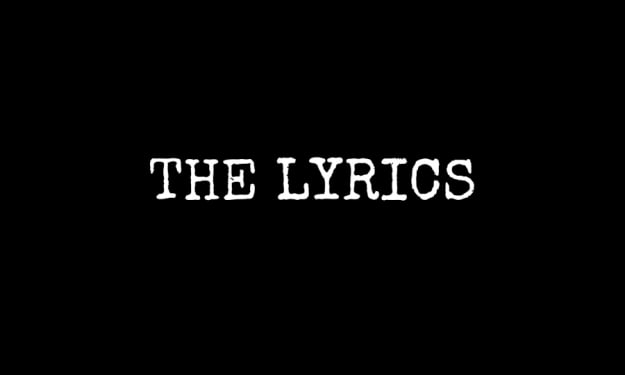

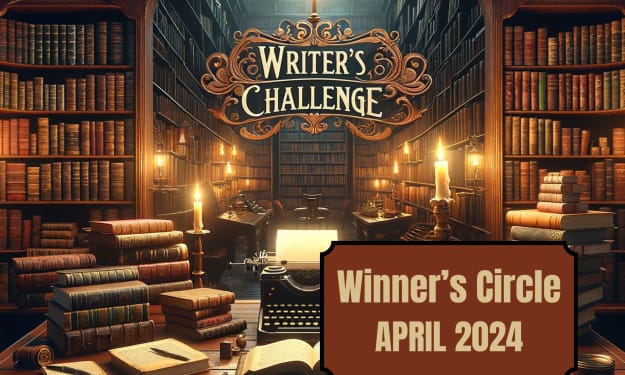
Comments (1)
sometimes I pretend I'm kaytranada haha