How to Use AI to Post on Pinterest and Make Your Posts Stand Out?
User manual of

We want to speak about how to post photographs on Pinterest since, despite the fact that this website has expanded over time, many people still fail to publish on Pinterest what they would on other social networking platforms. Pinterest distinguishes itself from other prominent sites, such Instagram, by offering a visual search engine. It's also simple to publish to Pinterest, as we'll demonstrate in this piece. If you want to acquire high-quality images for sharing on picture stock websites, VanceAI's photo enhancer is the finest option!
VanceAI has officially released its software version. VanceAI PC is a full-featured desktop program created by VanceAI that allows you to process local photographs in bulk rapidly with additional customization choices, dramatically simplifying your workflow and increasing your productivity.
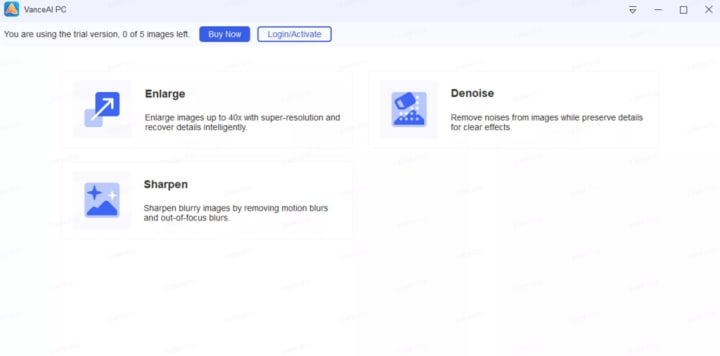
How to Post on Pinterest
Follow these easy steps to learn how to publish on Pinterest, which you may refer to at any moment.
The first step is to visit Pinterest by clicking on this link. If you don't already have an account, click the Sign Up icon in the upper right corner. Simply enter your information or establish an account on Facebook or Google.
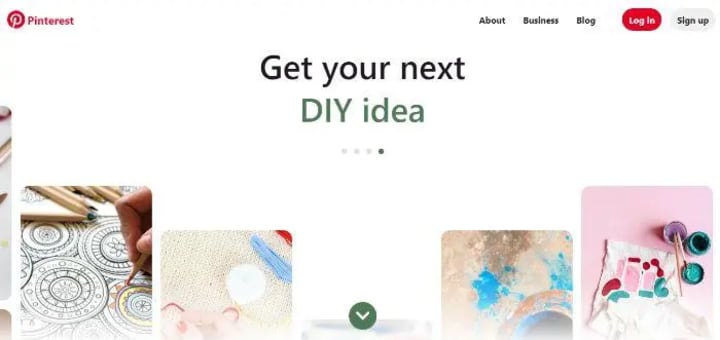
Now, click on the + symbol that appears in the bottom right corner. Click the Upload a Pin button. This will open a window where you can upload your photographs and provide some information.

Drag and drop a picture or use the button to upload it. Fill in the information, such as the image's description, next. It contributes to the image's rating.

Create a Board and save the picture from the Board menu.
VanceAI Image Upscaler for Pinterest: How to Use It
If you wish to publish on Pinterest, you must clearly ensure that your picture is of high quality. That is not only the fundamentals of publishing on Pinterest, but it is also beneficial for attracting attention. Images containing even a smidgeon of pixels are simply deemed as poor quality and worthless, destroying your chances of creating a mark. Furthermore, a clear product picture, for example, might communicate more information than a poor quality product shot. VanceAI's AI image upscaler is a tool that enables you to expand the resolutions of your images while maintaining their quality.
You may utilize the tool by doing the following:

Use this link to open the AI picture enlarger and then click on Upload picture.

Click the + symbol in the window box to upload a picture. Then press the Continue button.

The comparison photographs will appear when you choose Start to Process. The Download option is located underneath them and will download the photographs to your device.
FAQ
What is the greatest time of day to post on Pinterest?
If you want to determine the optimum time to post on Pinterest, start by looking out the application's peak usage time on the Internet and comparing it to your local timezone. Once it is complete, you may schedule your posts appropriately. Fortunately, these peak periods tend to occur numerous times throughout the day, making it less difficult to pinpoint the ideal unique moment. Upload high-quality images after doing the work upscale image online.
How do I post photographs to Pinterest?
You may always refer to the brief tutorial we provided earlier in the post, but in summary, you can submit photographs to Pinterest by first creating a free account and then uploading images by utilizing the plus symbol for uploads.
What is the point of posting on Pinterest?
The fact that many different accounts contribute photographs to Pinterest is perhaps the nicest feature of this site. As a result, it has essentially become a location where you can search for certain material by searching photographs of it. Similar to Google Images, but more straightforward.
Who should use Pinterest to post?
Pinterest has the type of UI style and feel that entices users to return and stay. So, whether you're seeking for feedback or just want to show off your artwork in a community, you may consider posting on Pinterest. There are many designers that routinely post on Pinterest, so you will quickly find an audience.
Conclusion
Although Pinterest is an excellent venue for sharing and building a name for yourself via your art or product images, you must still ensure that your photos are in good condition. The Image upscaler comes very handy here. Use this program to substantially enlarge your picture resolutions, up to 8 times the original resolutions, while also improving their quality. If your picture resolutions are too low, this program will assist you in uploading them to Pinterest.
About the Creator
Amaya Hamilton
A passionate content writer. Mostly likes to write about technology and social media related topics.






Comments
There are no comments for this story
Be the first to respond and start the conversation.