10 Simple Steps To Create A Whiteboard Animation Video
Introduction
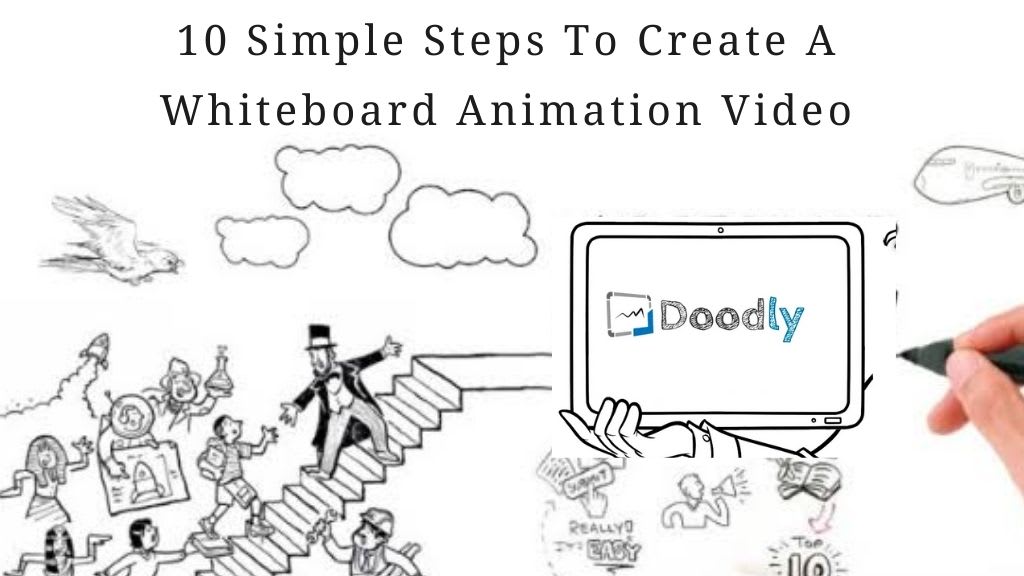
Whiteboard animation videos are highly engaging and effective in conveying complex ideas in a simplified and visually appealing manner. Whether you want to create educational content, explain a concept, or promote a product or service, whiteboard animation can be a powerful tool. In this article, we will guide you through the process of creating a whiteboard animation video in 10 simple steps.
Step 1: Plan Your Video
Before diving into the creation process, it's essential to plan your video. Identify your target audience, define the purpose of your video, and outline the key message you want to convey. Consider the length of your video and create a script that is concise, clear, and engaging.
Doodly is a popular doodle video maker that caters to both beginners and professionals. It offers a wide range of hand-drawn images, props, and backgrounds, allowing users to create highly customized doodle videos. Apply Doodly Coupon Code to receive amazing savings on your purchases.
Step 2: Gather Your Materials
To create a whiteboard animation video, you'll need the following materials:
- A whiteboard or a large white paper
- A camera or a smartphone with video recording capabilities
- A tripod or a stable surface to mount your camera
- Markers of different colours
- Eraser or tissues
- Lighting equipment (optional but recommended for better video quality)
Step 3: Set Up Your Workspace
Find a quiet and well-lit area to set up your workspace. Place your whiteboard or large white paper in a position that is easily visible to the camera. Ensure that the camera is stable and positioned to capture the entire whiteboard or paper without any obstructions.
Step 4: Write an Engaging Script
Based on your outline, write a script that effectively conveys your message. Keep your sentences short and use simple language. Remember that whiteboard animation videos are meant to simplify complex ideas, so focus on delivering the key points concisely.
Step 5: Start Recording
Once you have your script ready, it's time to start recording. Begin by introducing yourself and briefly explaining the purpose of the video. Place your whiteboard or paper in front of the camera and position yourself so that you are visible while writing.

Step 6: Illustrate Your Ideas
As you narrate the script, illustrate your ideas on the whiteboard. Use different colours to make your drawings visually appealing and engaging. Keep your drawings simple and focused on conveying the main points of your script.
Step 7: Time Your Drawing and Narration
To ensure a smooth flow, time your drawing and narration. Make sure that you allocate enough time for each point to be fully illustrated and explained. Practice your timing to avoid rushing through or extending the video unnecessarily.
Step 8: Add Background Music (Optional)
To enhance the overall viewing experience, consider adding background music to your whiteboard animation video. Choose a track that complements the tone and mood of your video. Ensure that the music is not too overpowering and does not distract from the narration.
Step 9: Edit and Enhance
Once you have recorded the entire video, it's time to edit and enhance it. Transfer the video to your computer and use video editing software to trim any unnecessary footage, adjust the audio levels, and add any additional effects or text overlays if desired.
Step 10: Publish and Share
After finalizing the editing process, export your video in a suitable format (such as MP4) and upload it to your preferred video hosting platform or website. Share your whiteboard animation video with your target audience through social media channels, email campaigns, or embed it on your website.
Benefits of Whiteboard Animation Video
Whiteboard animation videos offer a range of benefits that make them a popular choice for businesses, educators, and content creators. Here are some key advantages of using whiteboard animation videos:
Simplifies Complex Concepts: Whiteboard animation simplifies complex ideas by breaking them down into easy-to-understand visuals. It allows you to present information in a step-by-step manner, making it more accessible and engaging for viewers.
Enhances Learning and Retention: The combination of visual imagery and audio narration in whiteboard animation videos stimulates multiple senses, making it an effective tool for learning and information retention. The dynamic nature of the videos keeps viewers engaged and helps them retain information better.
Increases Engagement: Whiteboard animation videos have a captivating effect on viewers. The process of watching illustrations come to life on a whiteboard, accompanied by narration, creates an immersive experience that holds the audience's attention and keeps them engaged throughout the video.
Boosts Information Retention: Studies have shown that visuals have a strong impact on memory retention. Whiteboard animation videos leverage the power of visual storytelling to enhance information recall. The combination of images, text, and narration helps viewers remember key points and concepts more effectively.
Conclusion
Creating a whiteboard animation video doesn't have to be complicated. By following these 10 simple steps, you can produce a visually appealing and engaging video that effectively communicates your message. Remember to plan your video, gather the necessary materials, write a concise script, record your illustrations, time your narration, and add enhancements through editing. With practice and creativity, you can create impactful whiteboard animation videos that captivate and educate your audience.
About the Creator
ScoopCoupons
Here at ScoopCoupons, provides online coupons, promo codes & discount codes on various top brands and stores. We provide top offers, deals, and coupons for saving up to 30%. For more, visit our website.
https://scoopcoupons.com/






Comments
There are no comments for this story
Be the first to respond and start the conversation.