
When you buy a brand new computer, it executes tasks and functions really swift. But this is not always permanent.
Over the years your PC gets clogged up with software and cache. The tasks which took 5 seconds to complete might now take up to 2 minutes.
But you do not have to throw away your PC when it comes to this. There are some quick fixes which will allow your old computer running like new.
Keep Your Software Updated
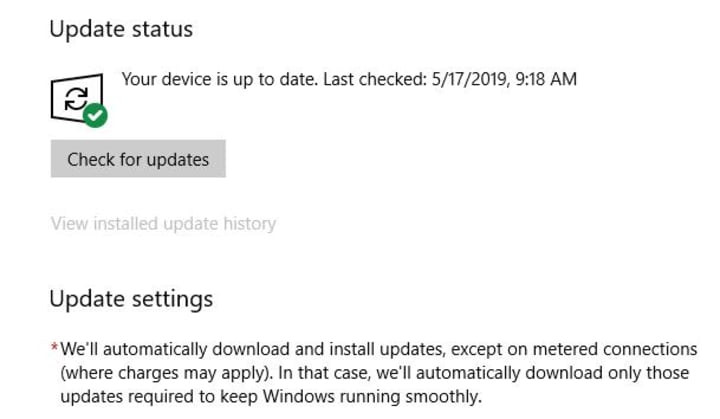
Windows, Mac or any other OS platforms offer periodic updates. These are important because it helps to fix any lags or bugs in the previous software patch.
Most of these updates are automatic. You do not have to manually go and search for them. But in some cases, your personal setting might block these updates from installing.
In these cases, you might have to execute them manually. Updating the software will fix almost any issues.
Uninstall Any Unnecessary Apps

This is a major reason for your computer being slow. Over time, the hard drive of your computer becomes clogged up with all your software and files.
You would’ve installed a lot of important applications. But after they serve their purpose, you must make sure that they get removed from your system.
If you are a Windows user, navigate to the control panel and find an option named “Programs and Features”.
You can use it to uninstall any software which you find lying around useless. It creates more space in your hard drive for other important operations.
Delete All The Junk Files

You must ensure that you only have useful files on your system. If the files are of no use, you must delete them.
Another option is to transfer them to a secondary memory disk. To find the locations where the junk files are hiding, you can make use of various apps.
DaisyDisk is one such application which is available for a cheap price of $10. This would scan all the memory files in your system to identify junk.
You must remove any old pictures and movie downloads which are now useless.
Keep Your Device Clean

Cleaning your system once in a while is the most effective solution to keep your old computer running like new.
Even if your system functions good, it would still look like an old one if there is a layer of dust over it.
There are various products available in the market which will get the job done. Make sure you never use water.
Also, the products you use should not leave any chemical residues which might damage the circuits.
Products like microfiber cloth are really effective in cleaning your system while leaving no damages over the surface.
If you are someone who likes to clean really fast, get yourself a can of compressed air. This will remove any dust particles lying over your keyboard.
Uninstall Unnecessary Programs
Additional programs that are seldom used should be removed.
Mac: Uninstall manually by dragging apps into the trash. You can also download programs to help you sort and delete programs.
PC: Go to Control Panel > Add or Remove Programs/Uninstall a Program. This will show a master list of all programs installed. For unfamiliar programs, right-click and choose Last Used On to see how frequently you use the program.
To Conclude
This article would have helped you realize that you don’t have to buy a brand-new device. Do not replace your device unless it gets broken beyond the point of repair.
Even if all these options fail, you can replace parts of the device such as RAM, or the Hard disk. This would get your computer to run like it is new.
Content owned by: Infomance




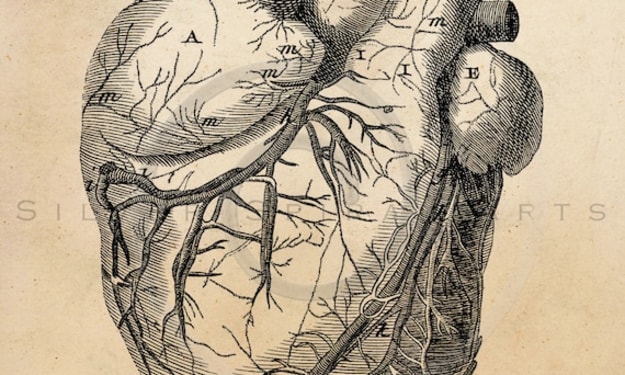

Comments
There are no comments for this story
Be the first to respond and start the conversation.