
In the rapidly evolving landscape of online content creation, YouTube has emerged as a dominant platform for creators to share their videos with a global audience. To support and empower these creators, YouTube provides an intuitive and powerful tool called YouTube Studio. In this blog, we will delve into the world of YouTube Studio, exploring its key features, benefits, and how it revolutionizes content management, analytics, and audience engagement for creators.
I. What is YouTube Studio?
YouTube Studio is a comprehensive online dashboard and management tool provided by YouTube to content creators. It serves as the central hub for managing all aspects of a YouTube channel, including video uploads, analytics, audience engagement, monetization, and more. YouTube Studio is designed to simplify and streamline the content creation process, enabling creators to effectively manage their channels and grow their audience.
II. Key Features and Benefits of YouTube Studio
1. Video Management and Uploads:
YouTube Studio offers an intuitive interface for uploading and managing videos on a creator's YouTube channel. Creators can easily upload videos, add titles, descriptions, tags, and customize thumbnail images. The tool also provides options for scheduling video releases, managing video visibility, and organizing content into playlists, making it convenient to structure and present video content to viewers.
2. Analytics and Insights:
One of the most valuable features of YouTube Studio is its robust analytics capabilities. Creators can access detailed statistics and insights about their channel's performance, audience demographics, watch time, engagement metrics, and more. These analytics empower creators to make data-driven decisions, understand their audience better, identify trends, and optimize their content strategy for growth and success.
3. Channel Customization:
YouTube Studio allows creators to personalize their channel's appearance and branding. Creators can customize their channel's layout, banner image, profile picture, and create sections to showcase featured videos or playlists. This level of customization helps creators establish a strong brand identity and create a visually appealing and engaging channel for their audience.
4. Monetization and Revenue Tracking:
YouTube Studio provides creators with tools to monetize their content and track their earnings. Creators can join the YouTube Partner Program, set up ad monetization, explore membership and merchandise options, and participate in the YouTube Premium revenue-sharing program. YouTube Studio also offers insights into revenue trends, estimated earnings, and ad performance, helping creators make informed decisions to maximize their revenue potential.
5. Audience Engagement and Community Management:
YouTube Studio enables creators to engage with their audience through comments, messages, and community posts. Creators can respond to comments, moderate discussions, and foster a sense of community on their channel. The tool also provides features to create and manage polls, live chat during premieres or live streams, and interact with subscribers, fostering a deeper connection with the audience.
III. The Evolution of YouTube Studio
YouTube Studio is an evolution of the previous Creator Studio, with enhanced features and an improved user interface. YouTube has continually updated and expanded the capabilities of YouTube Studio based on user feedback and emerging trends in content creation. The platform's development focuses on empowering creators, providing valuable insights, and enabling seamless management of YouTube channels.
IV. YouTube Studio Mobile App
To cater to the increasing demand for mobile content creation, YouTube offers a dedicated YouTube Studio mobile app for iOS and Android devices. The mobile app allows creators to manage their channels on the go, upload videos, check analytics, engage with their audience, and receive real-time notifications. The app provides creators with flexibility and convenience, ensuring that they can stay connected and manage their channels anytime, anywhere.
V. Retrospect
YouTube Studio has transformed the way content creators manage and optimize their YouTube channels. With its comprehensive set of features and tools, YouTube Studio empowers creators to upload and manage videos, access valuable analytics, customize their channels, engage with their audience, and monetize their content effectively. It serves as a powerful ally for content creators, helping them navigate the dynamic world of online video and unleash their creativity while growing their audience and building a successful online presence. YouTube Studio's continuous evolution and commitment to creators ensure that content creators have the resources and support they need to thrive in the competitive realm of digital content creation.



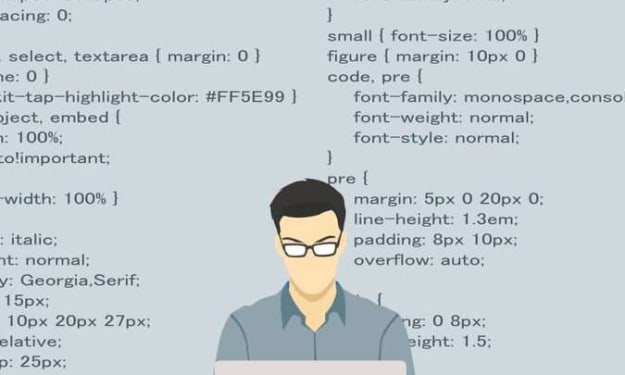


Comments
There are no comments for this story
Be the first to respond and start the conversation.