Tutorial to Scraping LinkedIn company profile using Python
Extract LinkedIn Company Data
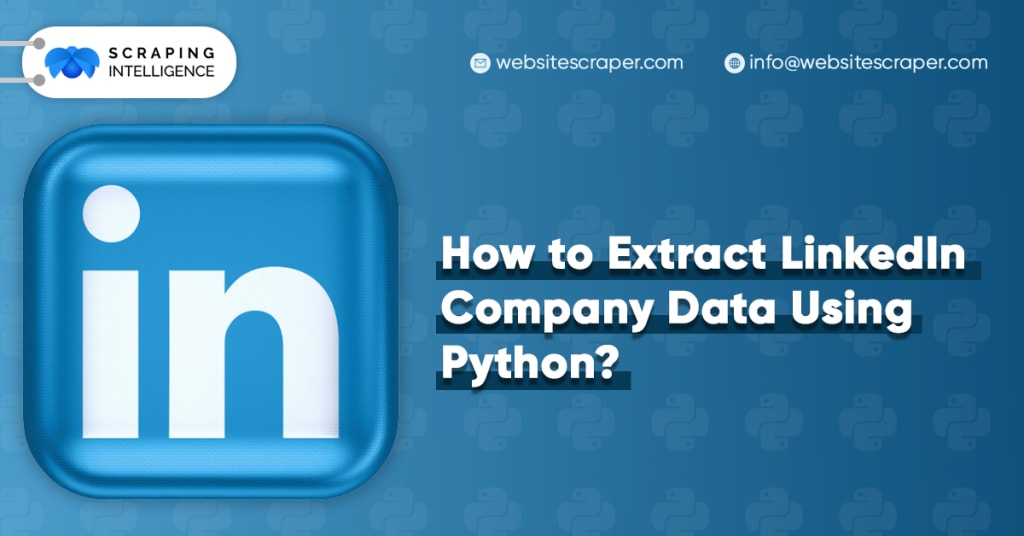
In this article, we will scrape LinkedIn company data in Python using the Selenium and Beautiful Soup libraries.
Why scrape public LinkedIn data?
There are numerous reasons why a company might need to extract data from LinkedIn. You could be working on a project that requires you to check your LinkedIn company profile or the profiles of your competitors. Alternatively, you may want to automate the recruitment process and search for great candidates on a large scale by scraping profiles. Web scraping can help your company save time and money by automating this process.
Another application in which job seekers use LinkedIn company scraping is to automate their job search. They fill out specific criteria based on the company for which they want to work. A scraper can collect this information in a structured format and provide you with the results you seek.
The webpage took too long to load (due to a slow internet connection, most likely). Use time in this case. To give the webpage more time to load, use the sleep() function. Set the number of seconds to sleep to suit your needs.
Prerequisites: You will need the following items to follow this guide:
- Python is already installed on your system.
- Python programming basics are required.
- Understanding of web scraping concepts.
Step 1: Install the Necessary Libraries Before we begin scraping, we must first install some Python libraries.
Libraries are required.
Selenium is an open-source umbrella project for a variety of browser automation tools and libraries. It provides a playback tool for authoring functional tests that run in most modern web browsers, eliminating the need to learn a test scripting language.
BeautifulSoup4 is a Python package that parses HTML and XML documents. It generates a parse tree for parsed pages, which can be used to extract data from HTML for web scraping.
Step 2: Configure the Web Driver LinkedIn uses JavaScript to render its pages, necessitating the use of a headless browser or a web driver to interact with the website. For this, we'll use Selenium and the Chrome web driver. Furthermore, the web driver manager library aids in the automatic management of the web driver.
Step 3: Access LinkedIn. We must be logged in to access LinkedIn's data. We can automate this process using Selenium. To log in programmatically, you must enter your LinkedIn account credentials. In the code snippet below, replace the placeholders with your own credentials:
Step 4: Go to a LinkedIn Page. Once logged in, go to any LinkedIn page you want to scrape. To scrape data from a specific user's profile, for example, use the following code snippet:
Step 5: Using Beautiful Soup, extract data. Now that we've arrived at the desired LinkedIn page, we can extract the relevant data with Beautiful Soup, a popular Python web scraping library. We'll identify and parse the HTML elements that contain the data we want to extract.
Step 6: Gather More Information Other data from LinkedIn profiles, such as work experience, education, skills, and more, can be extracted using the same method. Examine the HTML source of the LinkedIn page you're interested in and select the elements to target with Beautiful Soup.
Step 7: Dealing with Pagination and Iterating Through Multiple Profiles LinkedIn frequently employs pagination to display multiple profiles. To scrape data from multiple profiles, use appropriate code logic to navigate through the pagination and iterate over each profile. This could entail locating the "Next" button, clicking it, and then repeating the scraping process.
Conclusion
In this article, we looked at how to scrape data from LinkedIn with Python. We went over the necessary steps, such as installing the necessary libraries, configuring the web driver, logging into LinkedIn, navigating to specific pages, and extracting data with Beautiful Soup. Remember to use web scraping responsibly, follow legal requirements, and respect individuals' privacy.
About the Creator
Scraping Intelligence
We Provide all type of Web Scraping Tools and Software, data extraction, Web Scraping Service USA to Scrape Data from Website.
http://www.websitescraper.com






Comments
There are no comments for this story
Be the first to respond and start the conversation.