Top 5 AI Text-to-Speech Generator Tools for Free
Free AI Text-to-Speech Generator

AI text-to-speech generator tools are applications that convert text into natural-sounding speech using artificial intelligence and deep learning techniques. These tools have various applications, including voice-overs, narrations, podcasts, and audiobooks.
In this article, we will introduce you to five of the best free AI text-to-speech generator tools, along with tips on how to use them effectively.
1. Speechify
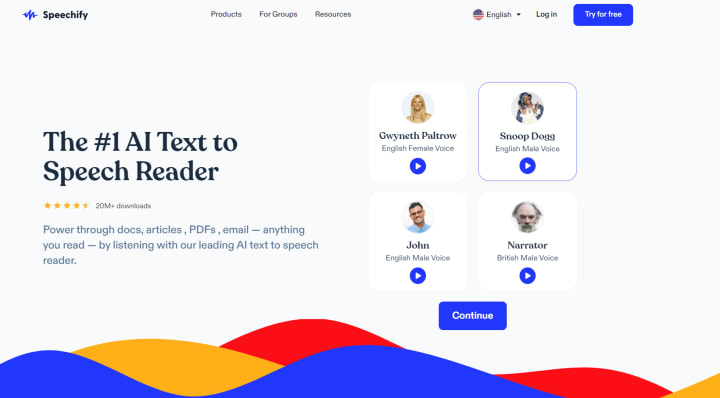
Speechify is a free AI voice-over generator that quickly converts text into speech. It offers a wide selection of over 60 natural-sounding voices in more than 20 languages and accents. Users can also adjust speech speed and pitch according to their preferences.
Speechify provides up to 100 hours of voice generation per year for free. Paid plans are available for additional features and unlimited voice generation.
2. Murf

Murf is a popular AI voice generator used by professionals such as product developers, podcasters, educators, and business leaders. It allows users to convert text into speech, voice-overs, and dictations.
The free version of Murf offers up to three hours of voice generation per month. Upgrading to a paid plan provides additional features and unlimited voice generation.
3. Synthesys
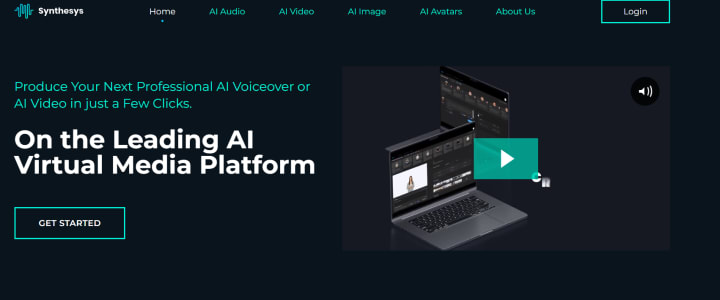
Synthesys is a powerful text-to-speech converter that uses AI to generate audio and voices from providers like IBM, Microsoft, Google, and Amazon. It provides a variety of voice types and styles, and users can even edit the speech using SSML tags to add pauses, emphasis, and other effects.
The free version of Synthesys allows up to 24 hours of voice generation per year. Paid plans offer more features and unlimited voice generation.
4. Listnr
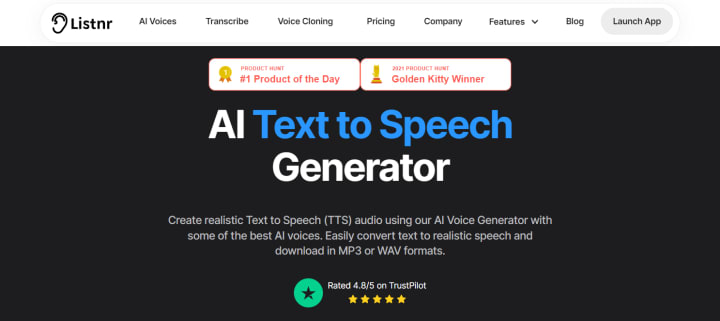
Listnr is a versatile AI voice generator suitable for various use cases, including videos, e-learning, audio articles, podcasts, and voice assistants. It allows users to convert text into natural voices effortlessly.
The free version of Listnr provides up to 24 hours of voice generation per year. Upgrading to a paid plan unlocks additional features and unlimited voice generation.
5. Play.ht
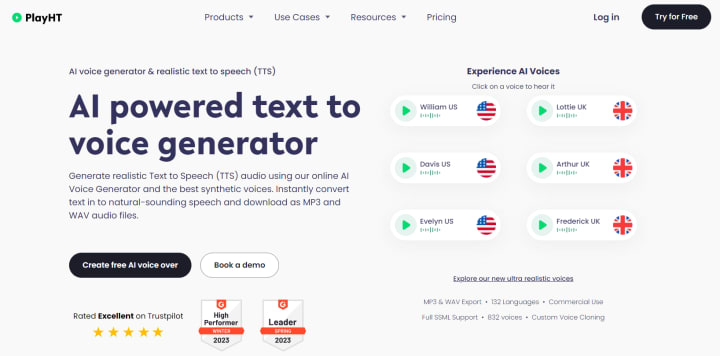
Play.ht is a powerful text-to-speech generator that utilizes AI to produce audio and voices from providers like IBM, Microsoft, Google, and Amazon. It enables users to download voice-overs as MP3 or WAV files and offers different voice types to choose from.
The free version of Play.ht allows up to 750 downloads per year. Paid plans offer additional features and unlimited downloads.
Tips for Using AI Text-to-Speech Generator Tools Effectively:
1. Be clear and concise with your text inputs to improve speech quality.
2. Use proper grammar and punctuation to avoid confusion.
3. Experiment with different voices, accents, and emotions to find the most suitable option.
4. Edit the speech if necessary using the provided tools or external audio editing software.
5. Respect intellectual property rights and avoid infringing on copyrights or trademarks.
6. Embrace creativity and enjoy the process of using AI text-to-speech generator tools.
Benefits to using text-to-speech AI
There are several benefits to using text-to-speech AI technology:
1. Accessibility: Text-to-speech AI helps make content accessible to individuals with visual impairments or reading difficulties. By converting written text into spoken words, it enables people to consume information and engage with content more effectively.
2. Multimodal Content: Text-to-speech AI allows for the creation of multimodal content, where text is combined with audio. This can enhance user experiences in various applications such as e-learning, audiobooks, voice assistants, and interactive voice responses.
3. Language Learning and Pronunciation: Text-to-speech AI can aid language learners by providing accurate pronunciation of words and phrases. It allows learners to hear proper intonation, rhythm, and emphasis, helping them improve their language skills and fluency.
4. Content Consumption: Text-to-speech AI provides an alternative way to consume written content. It allows users to listen to articles, blogs, emails, and other text-based information while engaged in other activities, such as commuting, exercising, or multitasking.
5. Personalization: With text-to-speech AI, users can customize the voice, speed, pitch, and other aspects of the generated speech to suit their preferences. This personalization enhances the user experience and makes the content more engaging and relatable.
6. Productivity and Efficiency: Text-to-speech AI can save time and effort by converting written text into spoken words. It enables users to listen to documents, reports, or emails while focusing on other tasks. This can increase productivity and efficiency, particularly for individuals who prefer auditory learning or have limited reading abilities.
7. Natural and Expressive Speech: Advanced text-to-speech AI models produce more natural and expressive speech, mimicking human-like intonation, emphasis, and inflection. This improves the overall listening experience and makes the synthesized speech more engaging and enjoyable to listen to.
Overall, text-to-speech AI technology offers numerous benefits by making content accessible, enhancing language learning, providing alternative content consumption methods, and improving productivity and efficiency. It continues to advance, providing more realistic and high-quality speech synthesis, and has the potential to revolutionize how we interact with information and technology.
Conclusion:
AI text-to-speech generator tools provide a convenient way to convert text into natural-sounding speech and voices. In this article, we introduced five of the best free tools available, including Speechify, Murf, Synthesys, Listnr, and Play.ht. Each tool offers unique features and capabilities to suit different needs.
By following the provided tips, you can use these AI text-to-speech generator tools effectively and enhance your audio content creation process. Enjoy exploring the possibilities offered by these tools!
About the Creator
Enjoyed the story? Support the Creator.
Subscribe for free to receive all their stories in your feed. You could also pledge your support or give them a one-off tip, letting them know you appreciate their work.





Comments
There are no comments for this story
Be the first to respond and start the conversation.