Midjourney 5.2 Unleash the Power of Zoom Out Feature: Expand Your Creativity!
Expand Your Creativity using Midjourney zoom out Feature

Introducing the incredible Midjourney 5.2 Zoom Out feature that takes your upscaled images to new heights! With just a few clicks, you can extend the canvas beyond its original boundaries, revealing a world of possibilities without altering the essence of your original image. Get ready to be amazed!
🔎 Zoom Out 2X 🔎 Zoom Out 1.5X: Unveiling the Buttons
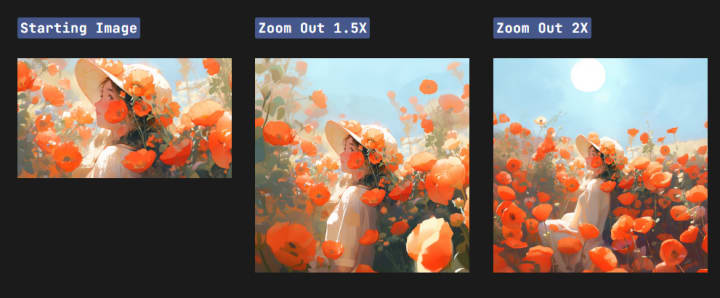
Once you've upscaled an image, brace yourself for the Zoom Out 2X and Zoom Out 1.5X buttons that will magically appear before you. These buttons hold the key to expanding your creative horizons like never before. Let's dive into the wonders they can unlock!
Zoom Out 1.5X: Expand with Elegance
Tap into the Midjourney 5.2 Zoom Out 1.5X option and witness the artistry unfold. Watch as the vibrant California poppies, our inspiring starting image, gracefully outpaint themselves to zoom out by an impressive 50%. Your eyes won't believe the magic that awaits!
Zoom Out 2X: Enter a World of Marvels
Prepare to be transported to a realm of absolute wonder with the Midjourney 5.2 Zoom Out 2X feature. As you activate this option, the vibrant California poppies image will take a leap of faith, outpainting itself to achieve a mesmerizing 100% zoom out. It's like stepping into a whole new dimension of awe-inspiring creativity!
Make Square: Perfecting Proportions
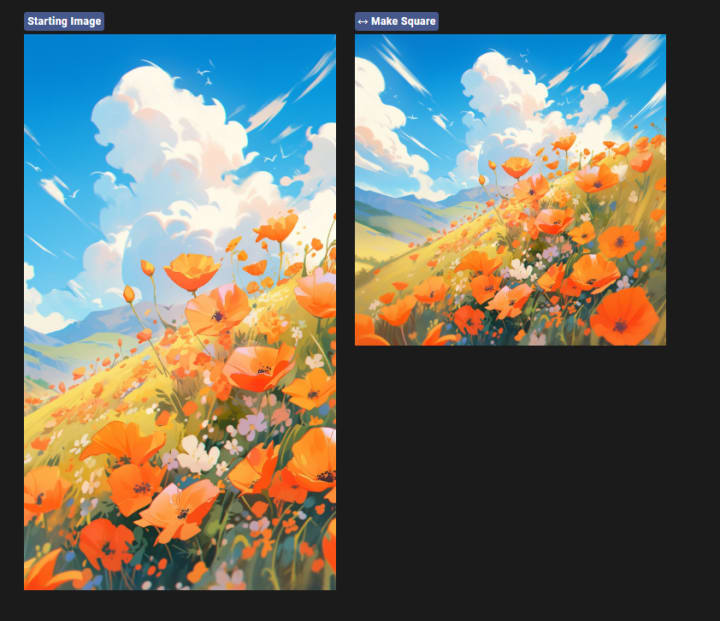
Don't let the limitations of aspect ratios hinder your artistic vision. With Midjourney 5.2 Make Square, you hold the power to transform any non-square image into a perfectly balanced square masterpiece. Whether your starting image is wide or tall, the Make Square tool effortlessly expands it to fill the square canvas. Just look for the ↔️ Make Square button, indicating the direction of expansion, and let your creativity flourish!
Custom Zoom: Fine-tune Your Artistry
Dive into the realm of customization with the mighty 🔎 Midjourney 5.2 Custom Zoom button. It grants you the freedom to choose your desired level of zoom out for your image, with values ranging from 1 to 2. Unleash your artistic instincts and experiment with different zoom levels to create visuals that truly captivate.
Change the Aspect Ratio: Redefine Your Vision
With the power of Midjourney Custom Zoom, you can go beyond zooming out. Use the --zoom 1 parameter in the Custom Zoom dialogue box to alter the aspect ratio of your upscaled image. Witness as your creation transforms, adapting to your artistic vision without compromising on quality.
Custom Zoom + Changed Prompt: Elevate Your Art

Are you ready to take your artistry to the next level? Combine the flexibility of Custom Zoom with the ability to modify your prompt. By altering the prompt to something as intriguing as "A framed picture on the wall," you'll witness your vibrant California poppies image transcend boundaries. Fill the aspect ratio to square with a dash of creativity by specifying --zoom 2. Prepare to be astounded by the outcome!
Unleash your imagination, transcend boundaries, and let Zoom Out empower your creative journey. It's time to embark on a visual adventure like no other. Discover the untapped potential within your images and watch them bloom into masterpieces that leave a lasting impression. Midjourney Zoom Out, make square, and customize like never before. Let your creativity soar to new heights!
Conclusion
In conclusion, the Midjourney Zoom Out feature, combined with the Make Square and Custom Zoom options, opens up a world of creative possibilities for image manipulation. Whether you want to expand the canvas, perfect the aspect ratio, or fine-tune the zoom level, these tools provide the means to transform ordinary images into captivating works of art.
With Midjourney 5.2 Zoom Out, you can extend the boundaries of your upscaled images without losing the essence of the original content, allowing for larger and more immersive visuals. Make Square ensures that non-square images can be adapted to a square format, maintaining balance and aesthetics. Meanwhile, Custom Zoom empowers artists to customize their creations, adjusting the zoom level or aspect ratio to align with their artistic vision.
Embrace these powerful features to unlock your creative potential and breathe new life into your images. Let your imagination run wild as you explore the endless artistic possibilities offered by Midjourney 5.2 Zoom Out, Make Square, and Custom Zoom. Elevate your visual storytelling and leave a lasting impression with your transformed masterpieces. The only limit is your imagination.
About the Creator
Enjoyed the story? Support the Creator.
Subscribe for free to receive all their stories in your feed. You could also pledge your support or give them a one-off tip, letting them know you appreciate their work.





Comments
There are no comments for this story
Be the first to respond and start the conversation.