Top 15 Photoshop AI Plug-ins To Try in 2023
Exploring the best AI Plugin for Photoshop to enhance the editing workflow like never before.
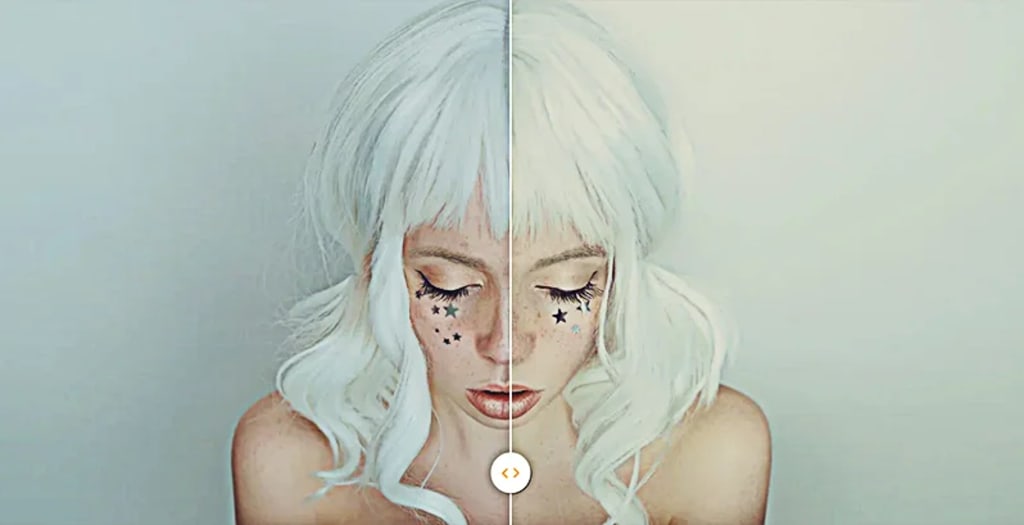
Existing photo editing tools can and are using AI in several ways, AI image generator is one of them. If you're a big fan of AI tools like me and in search of making your work more easy through AI while keeping in touch with your preferred editing tool then your wait is over. We analyzed a list of the best 15 AI plugins for Photoshop.
15 Best Photoshop AI Plugins to Try in 2023
This list of AI Photoshop plugins will help you with a variety of needs, including retouching, blending, composition, color correction, texturing, 3D, and more. Photoshop is a versatile tool that can be used for several productivity tasks.
Here are some of the best AI Plugins for Photoshop in 2023.
1. Generative Fill
On the top introduce you to the best of all Photoshop AI Generative Fill, According to many sources, it's one of the best AI plugins available so far, It's like an assistant in Photoshop that will do anything you ask in just one click on your command.
2. Topaz Labs AI Suite
Topaz Labs is a full-scale editing studio with multiple AI-powered plugins for different photo editing needs. As it's a suite so it comes with several AI tools for performing different tasks as per your needs, such as noise reduction, sharpening, portrait retouching, and more using artificial intelligence capabilities to enhance your photos.
3. Luminar AI
Luminar Neo AI stands as an exceptional and all-encompassing solution in the realm of photo editing infused with artificial intelligence. This groundbreaking software redefines the boundaries of creative expression, boasting a diverse array of extraordinary features meticulously designed to empower users to craft and personalize awe-inspiring images that transcend the ordinary.
4. Stable Diffusion (Stability AI)
The Stable Diffusion (Stability AI) Plugin for Photoshop introduces a groundbreaking dimension to the world of image editing. Seamlessly integrated into the familiar interface of Photoshop, this innovative plugin redefines the way photographers and designers approach their creative projects. Stability AI leverages advanced algorithms to bring a new level of stability and control to the editing process. With features designed to enhance image sharpness, reduce noise, and optimize overall visual clarity, this plugin empowers users to achieve stunning results with ease.
5. ON1 Professional Plugins
The suite of ON1 Professional Plugins introduces a remarkable synergy of creative potential and professional-grade capabilities to the world of image editing. Seamlessly integrated into the Photoshop environment, these plugins redefine the boundaries of what can be achieved within the realm of digital manipulation.
6. Radiant Photo (Perfectly clear)
The Radiant Photo (Perfectly Clear) Plugins for Photoshop bring a new level of radiance and clarity to the world of image editing. Seamlessly integrated into Photoshop's familiar interface, these plugins offer a transformative approach to enhancing photographs.
7. Portraiture
The Portraiture Plugin for Photoshop emerges as a true game-changer in the realm of portrait retouching and enhancement. Seamlessly integrated into the Photoshop environment, this plugin revolutionizes the way photographers and digital artists approach portrait editing.
8. ImageCreator
The ImageCreator Plugin comes with an exciting dimension of creativity and versatility in the world of image manipulation. Seamlessly integrated into the Photoshop interface, this plugin redefines the way designers and artists approach their visual projects.
9. Attention Insight
Through Attention Insight Plugin discover a groundbreaking approach to visual design by leveraging the power of attention analysis. Seamlessly integrated into the Photoshop environment, this plugin revolutionizes the way designers and marketers craft their visuals.
10. Retouch4me
The Retouch4me Plugin for Photoshop comes as a game-changing solution in the field of image retouching, offering seamless integration into the Photoshop interface. This plugin redefines the way photographers and retouchers approach their post-processing tasks.
11. Filter Forge
Moving onwards to the list, let me introduce you to the Filter Forge, which can be installed as a plugin in Photoshop. It provides an amazing collection of library filters and textures that can be applied to your images. Basically, it's an editor which allows you to create your own filters and textures and then apply them to your images.
12. Infinite Color Panel
Sometimes I used to spend hours trying to perfect the colors in my photo designs during the editing process, but then I found Infinite Color Panel. If you're also tired of spending so much time twisting colors in your photos, say hello to this amazing Photoshop tool. Trust me, it's so easy to use that even your pet hamster could become a photo-editing pro.
13. Neural Filters
Unleash the creative magic with Neural Filters, the digital wizardry for your images that's practically like giving your photos a potion of awesomeness. These filters are like having a bunch of mischievous little art assistants inside your computer – they can turn your average snapshot into a masterpiece that even the Mona Lisa would do a double-take at. From transforming day scenes into starry night adventures to making your selfies look as flawless as a shampoo commercial model (yes, even on your bad hair days), Neural Filters are like your personal photo fairy godmother. But hey, they're not all about serious stuff – you can even turn your dog into a majestic lion or your lunch into a work of abstract art. So, go ahead and embrace the magic – with Neural Filters, your images won't just speak a thousand words, they'll be writing the next bestseller!
14. Defuser
Introducing the Defuser AI plugin for Photoshop – your secret weapon for defusing those photo-editing dilemmas with a touch of digital brilliance. Imagine having a virtual squad of pixel firefighters at your command, ready to douse the flames of overexposure, unruly colors, and pesky imperfections in your images. This plugin is like the cool-headed negotiator between you and your rebellious photos – it swoops in with its AI charm and persuades those stubborn pixels to behave. From rescuing sunlit beach shots from turning into nuclear explosions to convincing that moody filter that less is more, Defuser AI brings a fresh dose of calm to your creative chaos. Plus, it's got a knack for injecting just the right amount of magic into your edits, making your images look like they belong on the cover of "Pixel Vogue." So, whether you're a seasoned Photoshop pro or a pixel-taming newbie, Defuser AI will have you saying, "Goodbye, editing nightmares – hello, photo paradise".
15. Aurora HDR (Merge tool)
Step into the world of visual enchantment with Aurora HDR's Merge tool – the ultimate wand for weaving together multiple exposures into a spellbinding masterpiece. Imagine being the maestro of your very own light symphony, harmonizing bright highlights and rich shadows with a wave of your digital wand. This tool is like having a backstage pass to the celestial concert of colors that happens in the sky during sunrise and sunset. It takes those individual shots and turns them into an orchestral arrangement that would make even nature's own color palette blush.
Wrapping Up 15 Best Photoshop AI Plugins
Installing AI plugins will help you a lot in your editing experience. Once you use AI tools in Photoshop, you won't be able to go back to editing without them they are like an addiction game.
That's it, this is my pick for the top AI best Photoshop plugins to try in 2023. Now it's your turn to tell me by leaving a quick comment which plugin you liked the most and don't forget to try the free plugins provided.
About the Creator
Enjoyed the story? Support the Creator.
Subscribe for free to receive all their stories in your feed. You could also pledge your support or give them a one-off tip, letting them know you appreciate their work.






Comments
There are no comments for this story
Be the first to respond and start the conversation.