Tips for Choosing the Right Antivirus Software for Your Computer"
Antivirus

Antivirus software plays a crucial role in protecting your computer from malware, viruses, and other online threats. With numerous options available in the market, choosing the right antivirus software can be overwhelming. In this article, we provide essential tips to help you select the best antivirus software for your computer's security needs.
Consider Your Operating System:
Ensure that the antivirus software you choose is compatible with your computer's operating system. Whether you're using Windows, macOS, or Linux, verify that the antivirus software supports your specific platform. Some antivirus programs are designed exclusively for certain operating systems, while others offer cross-platform compatibility.
Assess Security Features:
Evaluate the security features provided by the antivirus software. Look for features such as real-time scanning, automatic updates, web protection, email scanning, and firewall integration. These features enhance your computer's protection against malware and online threats. Consider your specific security requirements and choose a software package that offers the necessary features.
Performance Impact:
Antivirus software should provide robust security without significantly impacting your computer's performance. Look for software that has minimal resource usage and doesn't cause slowdowns or excessive system scans. Read reviews and check performance benchmarks to ensure that the software operates efficiently without affecting your computer's speed and responsiveness.
User-Friendly Interface:
Choose antivirus software with a user-friendly interface that is easy to navigate and understand. The software should offer clear options for scanning, updating, and configuring security settings. A well-designed interface ensures that you can use the software effectively and make necessary adjustments without confusion.
Reputation and Reliability:
Research the reputation and reliability of the antivirus software provider. Look for well-established brands with a track record of delivering effective security solutions. Check customer reviews, independent lab test results, and industry certifications to gain insights into the software's effectiveness and reliability.
Customer Support:
Consider the level of customer support provided by the antivirus software vendor. In case you encounter any issues or have questions, it's essential to have access to reliable customer support. Look for software vendors that offer multiple support channels, such as live chat, phone support, or a comprehensive knowledge base.
Pricing and Licensing:
Evaluate the pricing structure and licensing options of the antivirus software. Some vendors offer free versions with limited features, while others provide premium versions with additional security features and support. Consider your budget and the level of protection you require to choose a suitable licensing option.
Regular Updates:
Effective antivirus software requires regular updates to stay ahead of emerging threats. Ensure that the software you choose provides frequent updates to its virus definitions and security protocols. Regular updates ensure that your computer remains protected against the latest malware and viruses.
Consider Your Needs: Assess your specific needs and requirements when selecting an antivirus solution. Do you need basic protection for personal use, or are you looking for advanced features for business or professional use? Understanding your needs will help narrow down your options.
Reputation and Reliability: Choose an antivirus software from a reputable and reliable company with a proven track record in the cybersecurity industry. Look for reviews, ratings, and testimonials from trusted sources to gauge the effectiveness and reliability of the software.
Comprehensive Protection: Ensure that the antivirus software provides comprehensive protection against various types of malware, including viruses, spyware, ransomware, Trojans, and other emerging threats. It should offer real-time scanning, behavior-based detection, and proactive measures to safeguard your system.
Performance Impact: Consider the impact of the antivirus software on your computer's performance. Look for software that offers efficient resource utilization, minimal system slowdowns, and optimized scanning processes. Some antivirus solutions have "silent" or "game" modes that minimize interruptions during intensive tasks.
User-Friendly Interface: A user-friendly interface is important, especially if you're not tech-savvy. The software should have a clear and intuitive layout, making it easy to navigate, configure settings, and initiate scans. A well-designed interface enhances the overall user experience.
System Compatibility: Ensure that the antivirus software is compatible with your operating system. Whether you're using Windows, macOS, or a Linux distribution, verify that the antivirus solution supports your specific platform and version.
Additional Features: Consider additional features and functionalities offered by the antivirus software. Some popular extras include firewall protection, parental controls, secure browsing, password managers, and anti-phishing tools. Assess whether these features align with your specific needs.
Update Frequency and Support: Look for antivirus software that provides regular updates to keep up with the ever-evolving threat landscape. Updates should include virus definition updates, software patches, and new features. Additionally, check the level of customer support offered by the antivirus provider, such as 24/7 technical assistance or online resources.
Free vs. Paid Versions: Decide whether you're looking for a free or paid antivirus solution. Free versions can provide basic protection but may come with limitations or additional promotional content. Paid versions often offer advanced features, additional layers of protection, and dedicated customer support.
It's important to note that no antivirus software can guarantee 100% protection against all threats. It's advisable to supplement your antivirus software with safe online practices, regular system updates, and data backups to maintain a comprehensive security posture.
By considering these factors, you can make an informed decision and choose the right antivirus software that suits your needs, offers reliable protection, and ensures the safety of your computer and personal data.





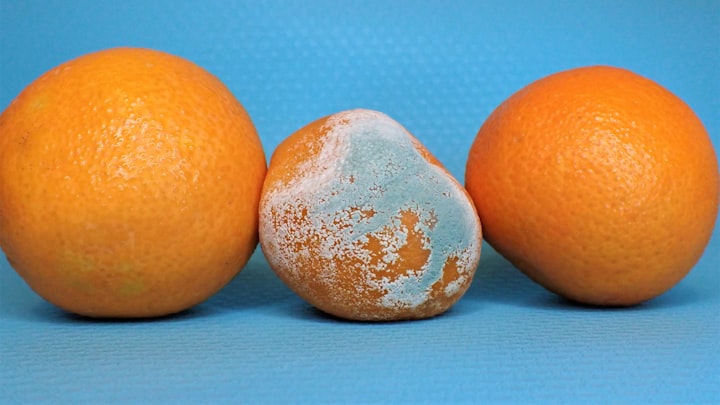
Comments
There are no comments for this story
Be the first to respond and start the conversation.