
So we all know about the ongoing trend of posting on one of the most popular social media platforms which is TikTok.
What is TikTok? When was it created ? How did it become so popular? well today you are about to find out all the basics of creating a tik tok account and learning how to create new videos and what type of content is currently trending.
Find out how to use TikTok, from setting up an account and navigating the platform to using the app's most popular editing features.
If you’re new to the video-sharing platform, i got you covered.
It’s the seventh most-used social media platform in the world, with 689 million global active users, and it’s been downloaded more than 2 billion times. This isn’t a fad — it’s a social media phenomenon.
TikTok is a platform for short-form mobile videos. Users can make videos that range between 5 seconds and 3 minutes long, and use a massive music library and fun effects to quickly edit together bite-sized digital films.
But beyond the fun of quickly shooting and editing videos from your phone, what makes TikTok downright irresistible for so many people is discovering content via TikTok’s finely tuned algorithm.
TikTok’s For You page (the app’s home screen) delivers an endless stream of videos from other users, and gets smarter and smarter about what you like as time goes on. It’s like a personalized TV station that caters to both your interests and our shortening attention spans!
Their are 4 easy simple steps to setting up your account for TikTok
1) Download the TikTok app from the iOS App Store or Google Play.
2) Open the app
3) Go to ME
4) Choose a method to sign up
Now you did it! Get ready to join in on all the fun
It’s also important to note that the app has faced its share of controversy, thanks to high-profile privacy and security concerns.
Now let's start with how to make a TikTok
Of course, a TikTok account is just one step in the journey. Once you’ve got your account set up, tap the + symbol at the bottom of the screen to enter Create mode.
Before you start recording, you’ll be able to pre-select a variety of editing elements to apply to your video clip from a menu on the right-hand side of the screen. Flip to your front-facing camera, tweak the speed, apply a softening beauty lens, play with different filters, set up a self-timer or toggle the flash on or off. At the top of the screen, tap Add sound to prepare sound clips and music.
Ready to record? Hold down the red button in the bottom center to record video, or tap it once to snap a pic. Alternatively, tap Upload to the right of the record button, and view your camera library to upload a photo or video from there.
When you’ve created all of your “scenes,” hit the checkmark icon.
You’ll then have a chance to edit further, adding text, stickers, additional filters, voiceovers and more.
When you’re happy with your video, click Next to add a caption or hashtags, tag friends, add a URL or toggle various privacy options on or off.
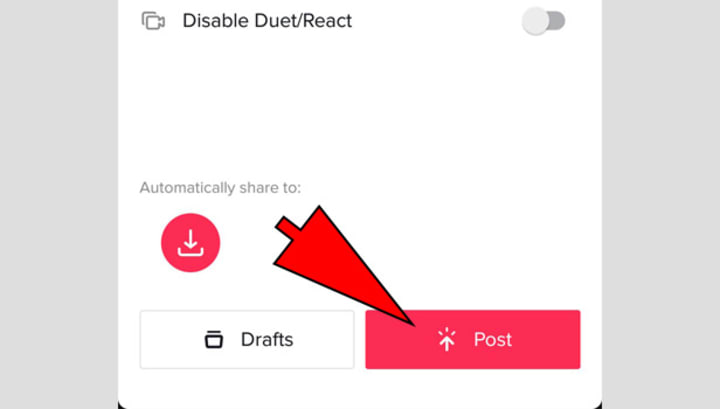
Post by tapping Post!
Not sure where to start on your editing journey? Start with mastering these popular video editing features.
(The green screen tool
Transport yourself to anywhere in the world with the green screen effect.
Just tap the Effect button to the left of the record button and find the “green screen” tab. There are many different styles, but they all layer a fresh video of you in front of a fake background.
Hot tip: record a video of yourself, and then use that as the green screen backdrop so you can interact with your digital clone!
(TikTok duets
The TikTok duet tool allows you to share a split screen with another user’s content to sing along, dance along… or get a little goofy.
To duet with a video, tap the share button on the right-hand side of a video and tap Duet. Note that users do need to opt-in to this, so you might not be able to duet with every video you find.
(Adding text
It’s rare to find a TikTok video without text on it. Just add in your words of wisdom or closed captioning in on the final editing screen.
I will now tell you how to change your username in case you want to switch up your brand or anything unique comes to mind.
Your username should make it easy for TikTok users to find you on the platform. The process is simple and straightforward.
1.Go to the Profile tab
2.Tap Edit profile
3.Type in your new username and save the changes.
Keep in mind you are only able to change your username every 30 days.
The last and possibly best part about TikTok is knowing how to find friends on the platform. One way to find your friends on TikTok is to connect your profile to your contact list or Facebook account.
1.Go to the Me tab (the bottom right corner).
2.Tap the human-and-a-plus-sign icon in the top left corner.
3.Choose to invite friends directly, connect with your phone’s contact list or connect with your Facebook friends list.
4.To turn off contact sync, you can always go back into your phone’s privacy settings and turn off contact access for TikTok.
So there you have it ! Everything needed to know on how to get started, building an audience, creativity, and engage in all the TikTok fun.
About the Creator
Damika B
I'm a wife and Mom
I write what ever comes to my mind and about my reality. I hope you subscribe to read my future stories and join me on my journey. I'm pretty awesome!!!!






Comments
There are no comments for this story
Be the first to respond and start the conversation.