This iPhone Feature Might Save Your Life
If you are an iPhone user you need to set this up ASAP

I remember going through my new iPhone, admiring it, and trying to dive into every single app just to make sure I have seen and set up everything. At this moment I wasn’t aware of the feature I am about to talk about but as soon as I saw it I had it set up super quick because I understood the importance of having it on my phone on spot.
Just imagine (god forbid) that you got caught in an accident be it a minor or major one and you have passed out. The people around the area will quickly approach you to try and give you first aid while the ambulance is on its way.
But what if this accident was something related to a medical condition that you have. A medical condition that might require immediate action or you’d be in way worse circumstances with the passing of time.
Or what if the ambulance actually arrived but then no one knows anyone close to you that might show up at the hospital to provide further information about you on any kind of problems that you might have so that the doctors could actually help you in the best possible way.
This is where I tell you that your iPhone can save you from all these situations without you even unlocking your phone or even being conscious to do so hence finally giving you the chance to regain your health back in time before things get worse.
Meet Apple’s Medical ID
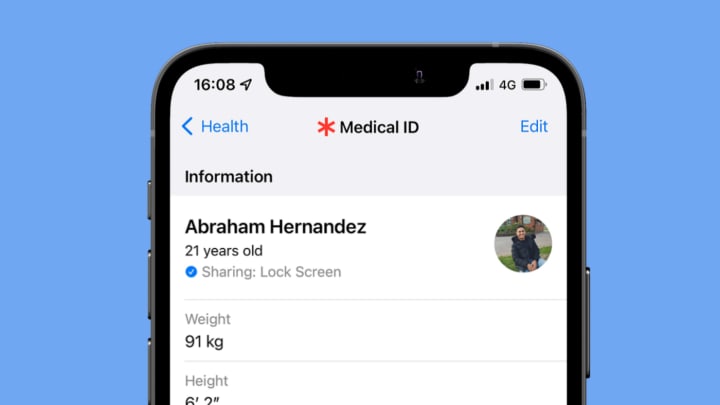
Apple’s medical ID is a feature within the iPhone that allows you to note down all your necessary information that might come in handy in situations where information cannot be obtained directly from you due to certain circumstances.
This feature allows anyone who has your mobile phone to be able to access this information without the need of unlocking your iPhone(if you set it to allow this).
I’m pretty sure that most people who have an iPhone might have not been aware of this or might have not really bothered to do it. If you haven’t, I strongly advise you to do it as soon as you finish reading this.
You might be thinking, what type of information does Medical ID allow you to input? Well here are the types of info you can add to Medical ID
Information that can be added to medical ID
1. Your Personal Info such as your name, your age, your height, and weight as well as your primary language
2. Emergency Contacts: with emergency contacts, you will be able to add any contacts of your choice that will be contacted in case anything happens to you.
3. Medical Conditions: this is the part where you can fill in information about any medical conditions that you have.
4. Medical notes: this is a section that allows you to enter more information regarding any other things that are health-related or are related to the medical condition that you might have just stated in the medical conditions section.
5. Allergies and reactions: this is the part where you will note any allergies or reactions that you might have.
6. You can also add your blood type as well as if you are an organ donor or not
7. And finally, you can toggle a button that will allow medical ID to be visible even when your iPhone is locked by just accessing the emergency option/power off pop up.
How to set it up
To set up a medical ID you have to do the following:
1. Go to Settings

2. Then head over to Health
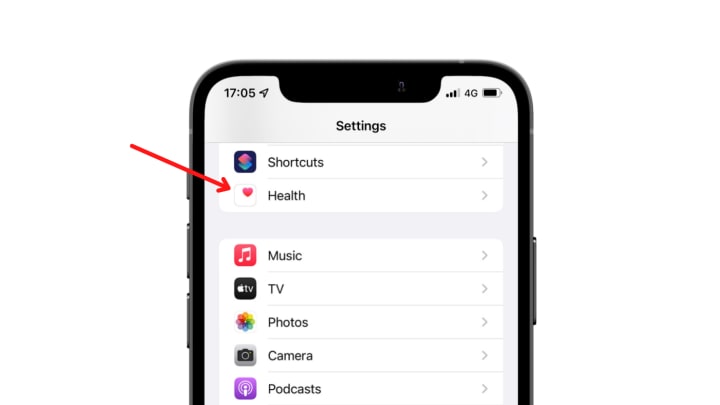
3. Once in Health, select Medical ID and fill in the rest of the information as you wish
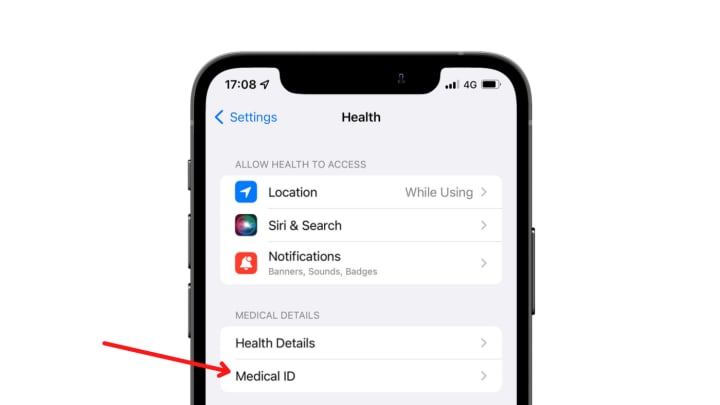
4. Lastly, dont forget to toggle the “Show When Locked” button
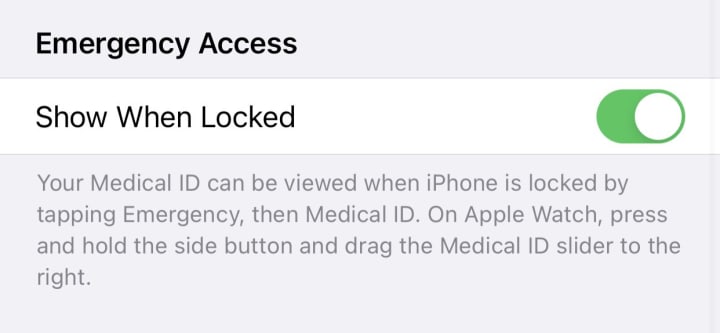
How to access someone’s Medical ID
If the person has set up their Medical ID to be available when their iPhone is locked then all you have to do is hold the Power and volume up button altogether and a pop-up will appear with a medical ID slider.
Slide that section and you will have access to the person's medical ID
Just thought I would share this quick tip as a lot of people ignore it not knowing how important and life-saving it can be. I strongly advise anyone with an iPhone to set this up ASAP.
I hope you enjoyed this article. Feel free to follow if you would love to see more trending tech topics, updates, tips, and personal opinions on various topics.
About the Creator
Abraham Hernandez
Hello there, I am Abraham. An ordinary, friendly, and caring guy who loves tech & design. My main goal is to be able to change the lives of a lot of people throughout my lifetime. I write about life, tech, and my personal opinions on stuff.






Comments
There are no comments for this story
Be the first to respond and start the conversation.