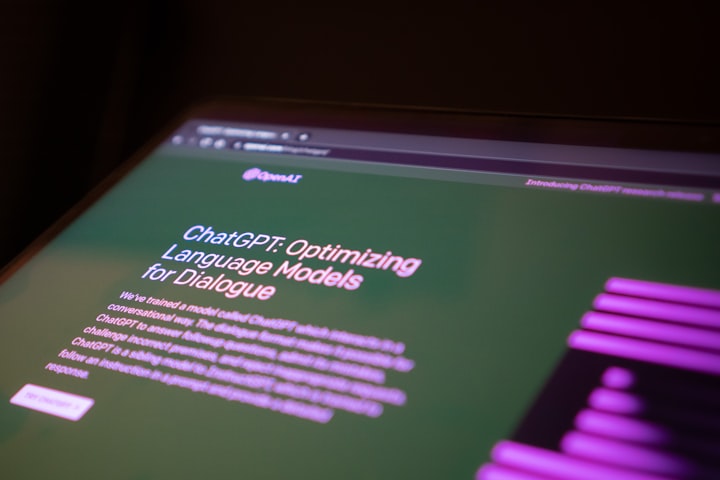
ChatGPT is a powerful AI-powered chatbot developed by OpenAI to answer user queries across various domains. However, many users encounter login issues while accessing ChatGPT. In this article, we will explore the possible reasons for unable to login to ChatGPT and provide some troubleshooting steps to fix the issue.
Possible Reasons for Unable to Login
a. Incorrect Login Details
The most common reason for login issues is incorrect login details. Users should ensure that they enter their correct email address and password while logging in. If you have forgotten your password, you can reset it by clicking on the 'Forgot Password' link on the login page.
b. Browser Issues
Sometimes, browser issues can prevent users from logging in to ChatGPT. If you are experiencing login issues, try using a different browser or clearing your browser cache. This can often resolve the issue.
c. Server Issues
If ChatGPT's server is down or experiencing issues, you may be unable to log in. In such cases, you can check the status of the server by visiting the ChatGPT status page.
d. Account Suspension
If you have violated ChatGPT's terms of service or community guidelines, your account may be suspended, and you may be unable to log in. If you believe that your account has been suspended by mistake, you can contact ChatGPT's support team to resolve the issue.
Troubleshooting Steps to Fix Login Issues
a. Reset Password
If you have forgotten your password, you can reset it by clicking on the 'Forgot Password' link on the login page. Follow the prompts to reset your password and try logging in again.
b. Clear Browser Cache
Clearing your browser cache can often resolve login issues caused by browser issues. To clear your browser cache, follow these steps:
Open your browser settings
Select 'Clear Browsing Data'
Check the 'Cached Images and Files' box
Click 'Clear Data'
c. Disable Browser Extensions
Sometimes, browser extensions can cause login issues. To disable browser extensions, follow these steps:
Open your browser settings
Select 'Extensions'
Disable all extensions
Try logging in to ChatGPT again
d. Check Server Status
If ChatGPT's server is down or experiencing issues, you may be unable to log in. To check the server status, visit the ChatGPT status page. If the server is down, wait for it to be resolved and try logging in again.
Conclusion
In conclusion, if you are unable to log in to ChatGPT, there could be several reasons. These include incorrect login details, browser issues, server issues, or account suspension. However, by following the troubleshooting steps outlined in this article, you can resolve most login issues and access ChatGPT's powerful AI chatbot.
FAQs
Q. Why am I unable to log in to ChatGPT?
A. There could be several reasons for being unable to log in to ChatGPT, including incorrect login details, browser issues, server issues, or account suspension.
Q. How can I fix login issues on ChatGPT?
A. To fix login issues on ChatGPT, you can follow some troubleshooting steps like resetting your password, clearing browser cache, disabling browser extensions, or checking the server status.
Q. What should I do if I forgot my ChatGPT password?
A. If you forgot your ChatGPT password, you can click on the 'Forgot Password' link on the login page and follow the prompts to reset your password.
Q. Can I access ChatGPT without logging in?
A. No, you need to log in to ChatGPT to access its features.
Q. How do I know if ChatGPT's server is down?
A. You can check the status of ChatGPT's server by visiting the ChatGPT status page. If the server is down or experiencing issues, you may be unable to log in.
About the Creator
Elle
I love to write and share my stories with others! Writing is what gives me peace.






Comments
There are no comments for this story
Be the first to respond and start the conversation.