The Complete Guide to SEO in 2020
Everything you need to know in 15 minutes

I don’t know about you, but I’ve rarely hit the “next” button on Google. If I can’t find the results I’m looking for on page one of Google, I just give up all hope. Clicking to that second page is a signal of ultimate desperation.
So, this is the beginning of my journey to figure out SEO. In order to do that the first place I look is, Google. Where pretty much everyone goes to figure out any pressing questions to life.

(One that I need to find the answer to soon is: Why is it called chili if it’s hot?)
But let’s get serious. Read this description of SEO:
The process of optimizing a website, as well as all the content on that website, so it will appear in prominent positions in the organic results of search engines. SEO requires an understanding of how search engines work, what people search for, and why and how people search. Successful SEO makes a site appealing to users and search engines. It is a combination of technical and marketing.
The important thing to remember about SEO is, despite the fact that it stands for Search Engine Optimization, its just as much about people as it is about the search engine.
SEO is a two-sided coin. One side is all about knowing your audience’s intent the other is delivering your content in a way that search engine crawlers can find and understand. (I’m sorry, did you say crawlers? Yes, little spidery beings that live inside your computer.)
Their formal job description is included below:
A crawler is a program used by search engines to collect data from the internet. When a crawler visits a website, it picks over the entire website’s content, i.e. the text, and stores it in a databank. It also stores all the external and internal links to the website. The crawler will visit the stored links at a later point in time, which is how it moves from one website to the next. By this process the crawler captures and indexes every website that has links to at least one other website.
Googlebot starts out by fetching a few web pages and then follows the links on those webpages to find new URLs. By hopping along this path of links, making a sort of spider web of data the crawler is able to find new content and add it to its stash of discovered URLs. These are retrieved later when a searcher is seeking information that the content on that URL is a good match for.
But like I said before, SEO is all about understanding what people are searching for online, the answers they are seeking, the words they’re using, and the type of content they wish to consume. Knowing the answers to these questions will allow you to connect to the people who are searching online for the solutions you offer.
Why Do People Search?
Bill Gates gave a speech at a private dinner where he famously said: “The future of search is verbs.” Gates wasn’t talking about the words people type into search boxes, he was instead talking about why people search.
In the early days, people searched to find a list of documents that contained the words they typed in. That’s no longer the case. Today’s searchers search to solve problems, to accomplish tasks, and to “do” something.
They might be searching to book a flight, buy something, learn the latest Taylor Swift lyrics, or browse cat photos, but these are all actions. Or, as Gates referred to them, verbs.
Google is a very smart company. The sophistication of the algorithms they write is incredible; right now cars are driving themselves around Silicon Valley powered by Google’s algorithms.
When you begin to research SEO and ways to get your site off that second page of Google. You’ll start stumbling upon spammy ways to attempt to speed up this process. Automated software like RankerX, GSA SER, and Scrapebox, won’t beat Google.
It gets harder to beat Google every day, and Google gets faster at shutting down spammy sites every day. Most don’t even last a week before everything you’ve done disappears and your work evaporates. That’s not what we want to happen to your site.
And that’s what this course is going to be about. The way SEO should be used and how you can learn to optimize your site.
Step 1. Understand the Person Looking at Your Site
Before you can even begin to understand SEO you have to understand the people on the other side of the screen.
Learn the words your customers are actually searching for
You can’t optimize your website without knowing what your customers are searching for, kinda obvious. How do you figure this out? The best starting point is to use common sense.
Imagine that you run a pet insurance company. It doesn’t take an SEO genius to guess what your customers are searching for:
pet insurance company
best pet insurance
compare pet insurance prices
Before you begin your SEO journey, think about what your customers might be searching for and write down your ideas. Done? Good. Let’s do some more research.
Identify the keywords people are searching for that you want your website to rank for in search engines like Google. Sounds simple enough, right? I want my pet insurance company to show up when people look for “pet insurance,” and maybe when they type in things like “best pet insurance prices.” Yay, all done!
Unfortunately, not quite. There are a few key factors to take into account when determining the keywords you want to target on your site:
Search Volume: The first factor to consider is how many people (if any) are actually searching for a given keyword. The more people there are searching for a keyword, the bigger the audience you stand to reach. Conversely, if no one is searching for a keyword, there is no audience available to find your content through search.
Relevance: If a term is frequently searched for that’s great: but what if it’s not completely relevant to the search? If you’re selling email marketing software you don’t want to show up in searches for pet insurance and vice-versa.
Competition: As with anything in business you want to understand your competition. For SEO this means understanding where your website ranks compared to your competition.
Next, we’ll learn how to understand a keyword explorer such as Ahrefs Keywords Explorer.
Step 2. Understand Your Keywords
Keywords. That’s a very important word to know and understand in SEO.
Before I started looking into SEO and further understanding its importance in business but specifically marketing I thought keywords must be a complicated process, a difficult concept to understand. And it is, in a way.
You need to know keyword research frequency, competitivity, and volume. In order to know that you have to put yourself in the shoes of your potential customers.
What are your customers typing into the search bar? What products do you offer? Think like a customer.

The easiest way is to use a keyword suggestions site such as MOZ.com. Type in one of the main keywords that come to mind and immediately it will pop up with a list of keywords that people are also searching in that research group.
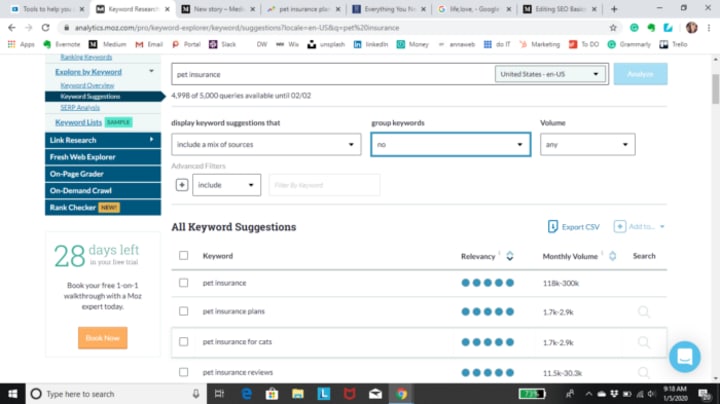
Then, the next step is to look into Google Trends or Answer the public. These will give you further insight into the frequency, volume, and competitivity of your keywords. As you can see here, pet insurance takes precedence over both pet healthcare and pet insurance plans.

The important thing to note though is the competitiveness of the keywords. Obviously it will be harder to rank for pet insurance as a small company, than for pet insurance plans. You can dig deeper into the competition using SERP analysis in the left bar of Moz. An important thing to do is to create a spreadsheet including all keywords with relevance to your site. We will look into that in the next post.
3. Edit URL’s
It’s important to focus on your URLs. First, break apart the URL. Does it align with your keywords? Does it accurately describe what the page is about? If the answer to these is yes, then great! Move on to the next URL on your site. If the answer is no, try to determine what needs to change in order for it to rank higher in Google. Take for example this URL:
www.explorecaliforna.org/tours/tour_detail_backpack.html
The page is about backpacking tours in Californa. In order to optimize this URL, we’ll turn it into something like this:
www.explorecaliforna.org/tours/backpacking-tours-in-californa.html
Notice the use of hyphens instead of underscores or spaces. This allows the search engine to break up the word properly.
Editing existing pages
Going into an existing page on your website, you can change the title of the page. Take a look at this screenshot below:

The highlighted words point out where our title is. This site is for a pet insurance company called Pumpkin. The title is simply pumpkin. Obviously, the search engine isn’t going to pull this page up first if someone typed “pet insurance” into the search bar.
This all goes back to the person searching. If I were to see the word pumpkin in the title, but not pet insurance I wouldn’t be as likely to click on it. It doesn’t serve the purpose I’m looking for. The best thing for me to do with this title is:
<title>Pet Insurance — Pumpkin</title>
Mentioning the website name is important as is keeping the title short and readable to both the person visiting your site and the Google search engine. Too long and it will get cut off by the search engine.
Focusing on content
Whenever you are writing you should always be optimizing for people first and search engines second. Your content should be engaging for your target audience. Search engines are trying to emulate a person reading a page and then trying to figure out what that page is about. Your target keyword should be a priority to have in the post, as should variations of that keyword. Say you were writing a post on pet insurance, words such as dog, cat, health, and insurance are expected to pop up here and there in your post. Including your target phrase at least three to five times in your post.
Optimizing Non-text components
Whenever you have a video or image on your site or post, it’s a good practice to have a paragraph of text describing the video or image in order to better optimize. Here is a full article on structured data. And here is a full list of data that should be marked up.
This is an image description before it was marked up by Schema.com.

And this is what it looks like afterward .

5. Analyzing Your Content
Using Moz’s On-Page Grader, you can search any page on your site and see how well you have optimized it for SEO.
As we can see here, the home page for the pet insurance company, Pumpkin, isn’t doing too great.
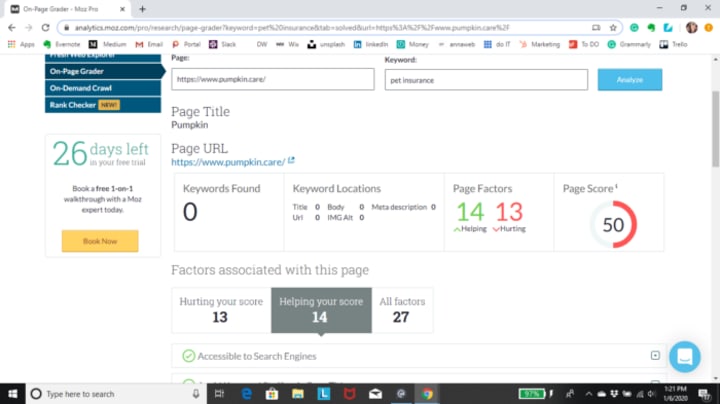
After getting over the shock of our low score, a solid F, we now have a detailed checklist of what we need to do in order to optimize this page. More on that in the next post.

6. Analyzing Your Competitors
The more I study SEO, the more I realize it’s all about understanding the person on the other side of the screen. I know I’ve already covered some of this, but before we dive into content creation let’s go a little more in-depth into what users are searching for.
There are four different stages that they will normally either be at or go through.
Informational
You should be writing a blog post or FAQ page if you see that your consumers are at this stage. They’re not ready to buy yet, so the next best thing is to educate them on your product.
Comparison
These searchers are deeper in the funnel and are trying to figure out which solution they want to choose. Slightly part of informational but user-generated content such as reviews, comments, and guest blog posts on your products are helpful to have on your site for this stage.
Transactional
Your searcher is close to the bottom of the funnel and ready to buy. You want to try to rank your home page for this one.
Navigational
Already know the brand or are already a customer.
It’s important to know where the majority of your searchers are before you start writing content. In order to do this, we’re going to search one of our main keywords. I’m going to go with “pet insurance”.
When I type in that keyword Google shows me, for the most part, several home pages of different leading names in pet insurance. There are also a couple of comparison posts included in the first couple of results.
Therefore we are in both the Comparison and Transactional phase. So for our site, we want to work on creating some more reviews for our product and continue to work on ranking our home page.
Developing Your Content Strategy
In order to create content that stands out and will get you ranked you need to be creating content that is different and ten times better than your competitors. You don’t always have to write a blog post.
Start by looking over the content your competitors have and analyzing it for these four points. As you do this be thinking about how you can make your content different and ten times better.
Look into your competitors so you can have a firm understanding of where you need to have your content. Good content is the product of real-life experience.
In the next post, we’ll look into making your content ten times stronger.
7. Creating Amazing Content
In our last post, we looked over what your competitors are potentially creating here’s how you can make your content ten times better and unique in a way that makes you stand out to Google search engines.
Case Studies
Researching case studies for your particular niche is a great way to creating content that will rank in Google. Type your “niche + case study” into Google to find some online.
Relevant Stories
Any relevant stories online, ones that you have listened to from customers/competitors, or some have your own experience. Remember, you’re writing for people first, then for Google.
Cater to Different People
We all know we absorb information differently. Make sure you’re including more than just articles in your content. Include videos, audio, and specialized images, remember different is going to make you stand out.
Make Your Content 100% Unique
This relates back to the 3rd point. Keep your competitors on their toes by making content that is 100% unique and different from anything else out there.
And most importantly always be adding more value
If your competitors are writing 2,000-word articles, you should be writing a 10,000-word or 20,000-word article. If your competitors are ranking with tools or software then create something that’s ten times more valuable than your competitor’s content.
Write content that is easy to read and understand
Care about your grammar and spelling
Use short paragraphs no more than one to four sentences
Keep your content above the fold. Anything lower won’t be read by most people
Use applicable and great heading
Use pattern interrupts- anything to keep your reader engaged
Eliminate distractions that don’t add value
On-Page Optimization
Okay, we covered all of the basics to make your reader happy, which is step one, but here’s how to make Google happy, which is step number one and a half. The two definitely could be seen as peanut butter and jelly or salt and pepper, etc.
Keyword Placement
Make sure your target keyword is included in your URL, title, first sentence, and sprinkled throughout your content. Don’t make anything sound unnatural but also be super intentional about it.
Keyword Variations
Go back to Moz.com and figure out the keyword suggestions.
Variations to pet insurance would be
pet insurance plans
pet insurance reviews
pet insurance for cats
pet insurance usaa
pet insurance cost
Finding great ways to include these variations in your content is important for SEO.
Page Loading and Mobile Friendliness
This one is a no-brainer, we all know how frustrating it is to have your computer load for anything, so why would anyone stick around on your page if it takes forever to load. Taking away my time does not equal value. Phones are used more than ever today, make sure your site is also mobile-friendly.
External Links
Including credited pages in your content, especially anything with .edu or .gov will help you rank in Google.
SEO is not all about keywords.
A keyword is a specific word or phrase that someone uses to describe what they’re searching for. A topic is a group of keywords.
Long long ago, people used to type keywords into the search engine to get a result. Example:
Pet insurance
Insurance for my dog
Now we can pose complex and long questions to Google and still expect a well-crafted results page. Example:
What should I do if my dog is getting old?
How to make sure my dog lives a long life
Why is my dog sick all the time?
Google realizes the topical relevance behind the searcher’s intent and gives the searcher results that are connected to the main query behind their search.
Here’s how to build topical relevance. It’s almost as, if not just as important as building keyword relevance.
Figure out which topics you want to be known for. (Ex. Pet insurance)
Write blog posts that answer every question about that topic. (Ex. Comparison of pet insurance prices, Which companies offer pet insurance as benefits, etc.)
Combining content creation and topic relevance will boost your authority on the topic which in turn will help you rank higher.
If There’s Anything You Should Take Away From This Blog Post, It’s This:
In order to attract someone to your writing
Educate
Write about your industry, not yourself.
Show that you understand your reader’s pain points.
Always find the keywords that your customers are searching for.
Use a long-tail keyword (a phrase that contains three or more words).
Have a title that will catch your reader’s attention.
Title must-haves
Should be aligned with what your blog post is actually about
The ideal title is 60 characters long
Headlines between 8 and 14 words are most often shared on social media
Headlines with (clarification) brackets at the end of the title performed 38% better
Use Moz’s title preview tool
7. The ideal blog post is 2,100 words long.
8. Don’t keyword stuff. Use it in a reader-friendly way.
9. White space is your friend. Allows visitor to focus on the content, not the clutter.
10. Use subheaders. These are great for SEO as well, signaling to Google what your post is on. Splitting up content makes it easier to digest.
11. Use bolding. Don’t go overboard though.
12. Use Multimedia.
13. Stick to one specific topic. Including anymore than two topics is confusing to both your readers and Google.
Off-Page Structure
Optimizing the URL: Make it a practice to shorten the URL without losing what the post is about. Don’t include numbers in your URL
Image alt-text: Optimize your image with your long-tail keyword or different variations of the keyword
Meta description: 150 to 160 characters. The more engaging the better. Should include the long-tail keyword
Links: Insert links to external content to support your claim. Make sure that it opens in a new window, though, so you’re not redirecting your reader. Link to important information that supports conversions in hyperlinks.
Call to actions: Avoid adding these until after you’ve educated your reader or given them some sort of value. The best way for a call to action without looking pushy is to hyperlink at the beginning of your post. At the end of the post, for readers who have read all the way through, give them a helpful next step.
Use these tips and you’ll be well on your way to creating a blog post that will rank on the first page of Google.
About the Creator
Anna klawitter
Passionate about words and constantly improving.






Comments
There are no comments for this story
Be the first to respond and start the conversation.