suddenly! VS Code kills IDEAA!
Hacker technology

Personally, I think VS Code is a ubiquitous intelligent editor platform with thousands of plug-ins, somewhere between exquisite text editors and IDE. I often use it to make quick development changes, quickly search folders, front-end UI development, try new languages or write documents. But if I had to start a lengthy development process, I would turn to JetBrains, which I found to be more productive.
It feels like they come from different development philosophies.
Vscode is a text editor or a code editor. In general, this means that it is quite lightweight, can support every language, is highly configurable and extensible, but does not have many very in-depth features and relies on third-party extensions to provide deeper functionality.
Jetbrains, on the other hand, works on IDE that is explicitly built for a particular language. Consider CLion for C, which is only two years old!
They put a lot of resources into supporting a language and all its related workflows.
In short, code editors usually have a lot of configurable and extensible networks, while (jetbrains) IDE tends to delve into a single language or workflow with low extensibility, and the supported languages themselves are deeply configurable.
Intellij allows you to install most of the features of all other jetbrains IDE as plug-ins. In addition, most of their IDE have the ability to code in a variety of other languages that are separate from the core experience. For example, most of them can integrate with the javascript ecosystem.
Intellij actually has a jetbrains IDE in the background. This IDE is a single platform that can use plug-ins and code in any language and can be customized to your liking.
On the face of it, Jetbrains has not fully released the IDE to the public. They provide different configurations and different default values based on this IDE, and then lock it and ship it to each configuration file under a different name. All of these IDE are basically the same, running different plug-ins on the same core platform.
That's why CLion has been pretty good for only a few years. Because you just need to develop a new plug-in and push it into the existing ecosystem.
This is no different from Vscode. Both are coding platforms where new features can be plugged in, but jetbrains locks in some custom features and sells its IDE through plug-in bundles, providing a better core experience.
What makes Jetbrains better is this combination of concentrated and high-quality functions that feels cohesive. To make matters worse, their central platform becomes bloated, causing everything to be slow, takes a long time to start, and may lock up.
IDEA products are similar to spaces like Borland IDE or Quick Basic, while VSCode seems to be more like the Emacs of the JavaScript era.
I don't know how many developers now write code in one language. I commute between Go,Dart and C + + every day, so using an IDE like VSCode (with familiar capabilities from extensions to shortcuts to fragments) is a great help.
I also maintain several languages, and JetBrains IDE has built-in best-in-class support for all the popular Web file formats of JS / TypeScript +, no matter which back-end language you use.
I use Rider for Clipper Magna F# and VB.
For Dart,Java and Kotlin, I use Android Studio, but if I need to do a lot of development using Java / Kotlin, I skip to IDEA.
For TypeScript / JS npm projects, I use VS Code to make minor changes, but for longer developers I use WebStorm.
For the Swift package, I use Xcode for development, VS Code for git, update documentation, and run release scripts.
I will use VS Code for all other languages, mainly because I do not have IDE installed.
It bothers me that the performance of Jetbrains IDE is so poor.
I found that VSCode is the most feature-rich editor, and I can put up with its speed. VSCode is by no means an ideal choice in terms of resource consumption or startup speed, but writing rust,node.js in VSCode and languages such as front-end js is a golden path, while using other, lighter editors is a big downgrade.
The future of Sublime is incredible, but in my experience, its lack of functionality is self-evident. I will put my money and energy into the native, higher performance / lighter VSCode.
I agree, and I think it's fair to comment on vs code as a universal text editor.
Intellij has great advantages in an enterprise environment, where consistency, unity and easy-to-change team members are important. VSCode is a highly customizable code editor suitable for different use cases, and each member of the team wants to customize work experience as much as possible.
I don't think Jetbrain can stay ahead just by hard work and luck. Once you know the inside story of Intellij, it is clear that they have significant architectural advantages.
VS Code is a text editor that uses LSP to provide refactoring and navigation, while Intellij is a refactoring engine with a good text editor at the front end. Intellij is a structured editor that runs on an abstract syntax tree.
The difficulty in creating LSP is to provide features such as refactoring and navigation support, which IntelliJ provides for its language plug-ins. To achieve a given level of refactoring and navigation support, LSP developers need to spend more effort than jetbrains plug-in developers.
From my point of view, Jetbains doesn't seem to stay ahead through hard work and luck, while smart architecture and design enable them to produce advanced features with less effort, and high-value features don't seem to stay ahead.
I don't think IntelliJ and VSCode are competitors. VSCode can compete with Atom and other full-featured text editors (vim,emacs). VSCode is hugely popular among the new generation of programmers who think that the old editors are both old-fashioned and hostile to users.
VSCodes's support for Java,Python and Golang lags far behind IntelliJ.
In our Microsoft team that wrote a lot of Go languages, there was a 50-50 allocation between IntelliJ / GoLand developers and VS Code developers, and more people moved from VS Code to IntelliJ, and vice versa.
I have been using IntelliJ for Java for a long time. For JS and Go, I use VSCode.
JetBrains's things are almost the same. Landscaping tools such as how to configure their automatic formatter to be compatible with specific settings are not supported. Out-of-the-box configuration is not supported. Code-building build and IDE usually live in completely different worlds.
Android Studio may suspend the entire mac during "indexing" and usually need to "reset the cache and restart", which works fine in VS Code.
VSCode is very, very good for TypeScript. Oh, my God, I'm sure VSCode itself is written in TypeScript!
But this does not apply to all languages. When working on Web applications with Java backends, I still prefer Idea because it is better for Java and close enough for TypeScript, so it is far ahead in all respects.
My view of VS Code is that their support for development containers and ssh is the best and is a killer feature.
I really want to use the remote development capabilities of VS Code in IDEA and track its remote development capabilities in YouTrack.
All I want is that my code can run anywhere, and my local computer is IDE.
Mutagen.io finally became my answer. After understanding how it works, I set it up, and the effect is very good. These days I am mainly working on PHP development, and there is a LAMP stack running on the server as a docker container.
Synchronization is almost instant (99% of the time), rare conflicts are easily resolved, and debugging is still valid, of course.
The only thing I lack is collaborative editing, and I still have to jump to VS Code.
For collaborative / pair coding, editor-independent solutions are really great.
I use VSCode for 95% of my development and feel happier. I spend the remaining 5% on IntelliJ.
I don't like using JetBrain tools. No matter on any machine I use them, th




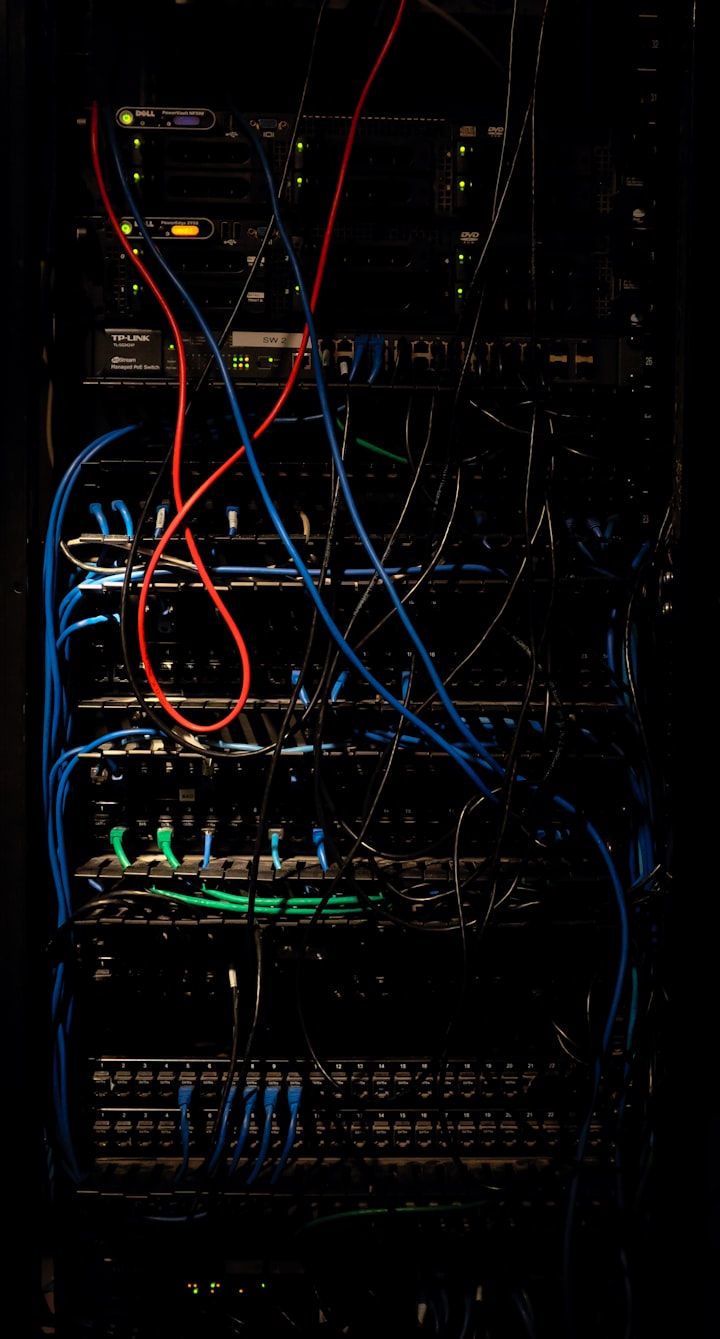

Comments
There are no comments for this story
Be the first to respond and start the conversation.