Shortcuts, are you lazy to create Siri Shortcuts in iOS? This website is the solution
Once you start using it, it will be hard to stop, it is a very complete community with a lot to offer.

If you are lazy to create Siri Shortcuts in iOS or find it complicated, the RoutineHub website will help you take advantage of this new iOS feature.
What are Apple Shortcuts?
The Shortcuts feature is one of the new features of iOS 12. It is a free application for devices with iOS and iPadOS operating system that executes user-defined tasks. Many areas of the device can be leveraged, as well as connecting to other services and utilities.
Each function supported by the app is an action that performs a specific task, and multiple actions can be combined into one. The Shortcuts app is most useful when running multiple jobs in the background to do something complex. Kind of like shortcuts or shortcuts to take multiple steps at once in an app.
This is a feature very similar to IFTTT recipes, but based on the Workflow app bought by Apple in 2017. The big difference is that the Shortcuts app is official Apple and is pre-installed when you buy any iPhone or iPad.
How does the Apple Shortcuts app work? Everything can be done with Siri
It's easy to ignore the pre-installed Shortcuts app on your iPhone device, simply because at first glance it's not so clear what it does. Or maybe it's just that it seems to do so much and can be overwhelming. With the release of iOS 14, the Shortcuts app has finally become popular.
The Shortcuts app have full integration with your own Siri assistant. In this way, we will only have to mention the shortcut we want to execute and he will do the whole task for us.
One of the great benefits of this Apple app are Siri's suggestions, as the assistant will analyze how you use your device to suggest shortcuts. This is useful when performing repetitive tasks, such as when we get home that automatically the WiFi is activated and the mobile data is turned off, and vice versa when we leave home.
You can also make use of automations, which depend on certain actions happening, such as the device connecting to CarPlay, a time of day, geolocation, depending on the battery status, and so on.
Thanks to RoutineHub you will not have to create Siri Shortcuts in iOS and you can download the ones you find useful.
We have already explained how you can create your own Siri Shortcuts and how to put them to work. We have also told you about Sharecuts, a web app where people can share their shortcuts, and the web app we are talking about today, just like Sharecuts, allows you to discover other people's shortcuts and install them on your device.
One of the shortcuts found in RoutineHub.
The website is called RoutineHub and encompasses a multitude of Shortcuts. First we will see a series of Shortcuts by recommended apps, as well as a series of recommended Shortcuts, mostly focused on productivity, as well as the most downloaded Shortcuts.
The best thing is that you can search by category, among more than 10 ranging from productivity to entertainment, as well as by app. In the latter way, we will be able to see some non-Apple apps that allow you to create shortcuts and we will see the best ones for them.
Some apps have created shortcuts
As a recommendation, and although it can be accessed from Mac, we recommend you to access directly from your iOS device. This way, if a shortcut catches your attention, you can download it directly to your device.
Given the success that Siri Shortcuts is having and all the platforms that are emerging to share and download Shortcuts, perhaps Apple should consider enabling a section in the App Store or in the Shortcuts app (beyond the Gallery) in which developers can share their own Shortcuts.
About the Creator
Enjoyed the story? Support the Creator.
Subscribe for free to receive all their stories in your feed. You could also pledge your support or give them a one-off tip, letting them know you appreciate their work.





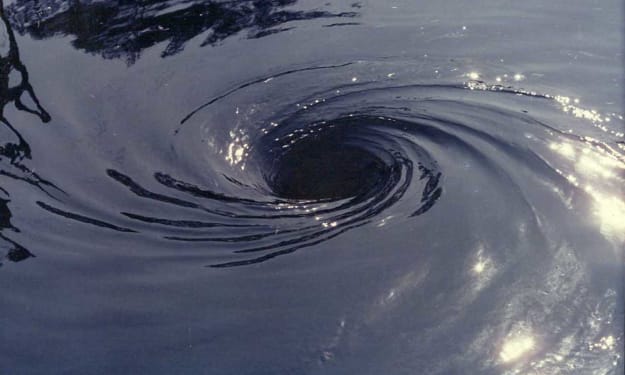
Comments
There are no comments for this story
Be the first to respond and start the conversation.