SEO - A Guide for Non-Technical Types
How to boost your website in Google without any coding knowledge whatsoever

If you don't understand words and phrases like HTML, Page Speed, FTP, CSS, Media Queries or Image Optimisation, then this guide is for you!
What does SEO mean?
SEO is short for Search Engine Optimisation. It is the art and science of getting a website to perform well on Google and other search engines. It's also a huge industry, with many big marketing companies focused solely on providing SEO services for their clients. As a job, SEO is a weird mixture of marketing, web development and data analysis.
SEO can also get VERY technical, but we're not going down that route in this article (if that kind of thing does interest you, we recommend reading this guide to technical SEO instead).
This guide is for website owners who want their site to appear in Google, but don't have a lot of technical knowledge and can't afford the services of an SEO professional or a search marketing agency.
If that sounds like you, then read on!
Tip #1 - Know what you want
You might have heard someone say something like this, "I want my website to get to the top of Google." But what they really mean is, "I want my website to get to the top of Google when people search for X."
Before you can do any kind of SEO work, you need to figure out which word or phrase you want to get to the top of Google for. These words and phrases are often referred to as "keywords."
What do you expect people to search for when they are looking for a company like yours? Let's say you run a car mechanic business in London and you want to get more bookings through your website. Some good keywords might be:
- "mechanics london"
- "car repairs in london"
- "car mechanics"
Do a few searches in Google to get a good idea what people are searching for and what keywords your competition is targeting. If you need some help, try using Wordtracker or Google Trends.
Tip #2 - Apply Keywords Sparingly
Once you've figured out your main keyword, make sure it appears an appropriate number of times on your page.
If possible, your chosen keyword should appear in the following places:
- Your page title - The title that appears in the tab at the top of your web browser
- The first main heading of your page - The title or the first heading on a web page (in technical talk this is known as a "h1 header").
- In at least one secondary or sub-heading
- In your page's description - This is the short description that you see underneath each result in a Google search, known in web development as a "meta description." If you don't know how to create a meta description, don't worry—Google will attempt to create one for you based on your page's content. It often uses the first paragraph of your page or article, so it's a good idea to use your keyword here.
- At least once in the main content of your page
Use your keywords in a way that makes sense and looks natural. Stuffing too many keywords into your content will confuse your readers and could land you in hot water with Google.
Tip #3 - Make your website fast
People don't like websites that are slow, bloated, and take too long to load —and neither does Google. It's a fact that fast-loading websites perform better in search engines.
Here's a few tips for speeding up your website:
- Optimise images - large, uncompressed photos and images are one of the biggest speed killers. Save your images at the smallest resolution possible and use an appropriate file type. If you don't know how, read this simple guide from Wix.
- Take it easy on the fonts - Many websites and website builders make use of Google Fonts - a free service that offers a vast array of professional fonts for use on your site. The problem is, every font (and font variety) has to be downloaded onto the user's device before the web page can display correctly. Too many fonts can majorly slow down your site. Stick to just a few fonts instead—it will make your site faster, plus a bit of visual restraint will make your site look more professional too.
- Keep it simple - Don't over-do it with videos, animations or other flashy elements. They might look cool, but each complex element requires extra code, scripts and downloads that will hamper your site speed.
Tip #4 - Get links!
What is a link? A link can be a button, an image or a simple piece of text. When a user clicks on a link, it takes them to another website or web page. Links help people navigate the web, discover new websites and find new content.
Google uses links to judge the 'authority' of a website. If many other websites link to your site, that tells Google that your site must be important. Quality is much more important than quantity when it comes to links—a link from a trusted site (for example, the BBC website) is much more valuable than a link from an unknown, unpopular site.
Here's a few quick-wins to get more links.
- Create social media pages for your business and include a link to your website.
- If you have friends, family or business contacts with their own websites, ask them if they will link to you.
- If you're an expert in your field, offer to write a 'guest article' for another website—and include a link back to your own site in the 'about the author' section.
- Send out a press release or an email campaign and let people know about your new site.
- Register your website on online business directories. Here are a few good ones to get you started.
Important note - Google does not approve of people paying each other for links. They will also get suspicious if you acquire a large number of links very quickly, or if your site receives a lot of links from low-quality, 'spammy' sites. Build links slowly, work with quality websites, and do it in a way that looks natural.
Tip #5 - Start a blog
Blogging started out as a way for people to keep an online journal—a website that is frequently updated with fresh content. Nowadays, most large businesses and brands have a blog to keep people up-to-date with news, articles, and useful information.
Having a business blog does a lot of things. For starters, Google likes websites that are frequently updated. Blogging will also attract new visitors to your site—especially if your blog articles answer commonly asked questions about your industry. Finally, if people like what you have to say, they will link to your blog (see point 4) and/or share your articles on their social media.
You can set up a new blog quickly and easily using Blogger, Wordpress, Tumblr or one of the hundreds of other blogging platforms out there.
Bonus Round!
- Add your business to Google Maps and Bing Places.
- Install Google Analytics.
- Promote your business offline with business cards, print ads, publicity events etc.
- Secure your website with an SSL certificate.
- Write (useful) comments on other blogs and participate in online forums—and add a link to your site where appropriate.
- Be active on social media and share links to your website or blog.
- Start a YouTube channel.
About the Creator
Mountain Publishing
Digital marketing and SEO specialist.



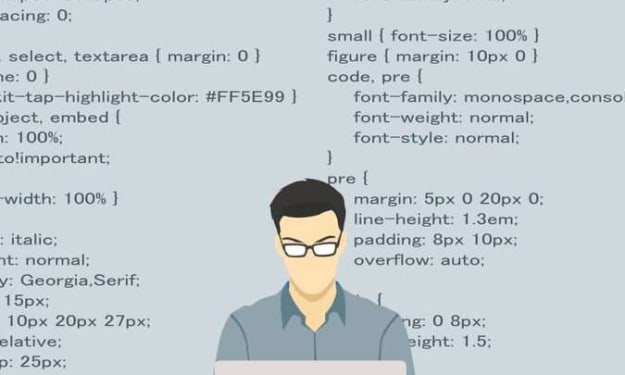


Comments
There are no comments for this story
Be the first to respond and start the conversation.