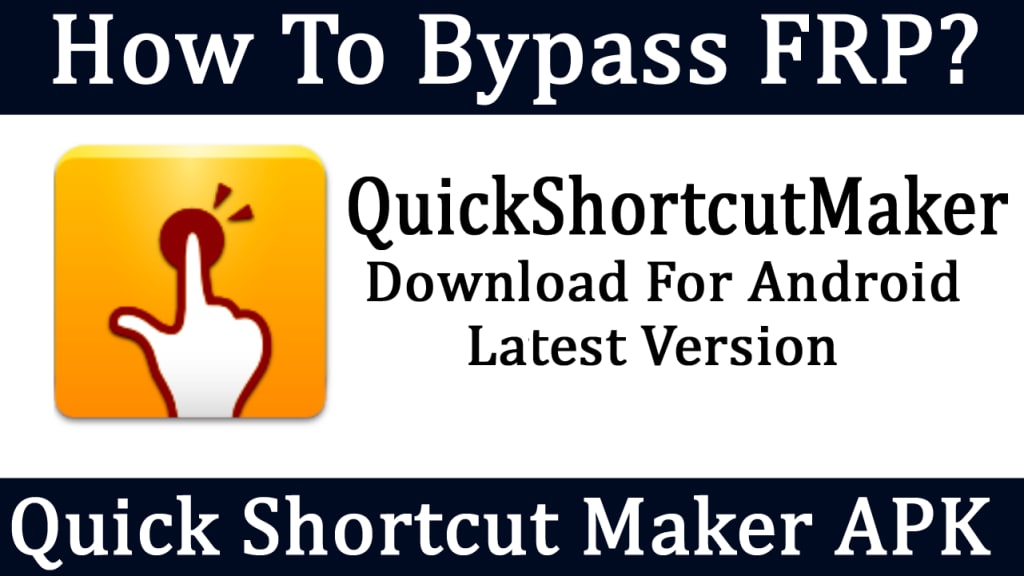
QuickShortcutMaker Quick Shortcut Maker APK Tips: The Quick Shortcut Maker APK application is currently the most widely used for Android phones. There are several reasons behind using this QuickShortcutMaker application. You can learn how to bypass FRP lock by reading today's article.
What is FRP Lock? What's The Full Meaning of FRP
The full meaning of FRP is factory reset protection. When we add a Google account to our Android phone and accidentally perform a factory reset on our phone, a factory reset protection lock automatically falls into our Android phone and this is called FRP lock. I hope you got the perfect idea of FRP Lock now.
How to bypass FRP lock on Android
When an FRP lock falls on an Android phone, to unlock it, you have to reset the entire software in that Android device with a computer or to unlock the locked Android device without computer, some Android applications are used which include QuickShortcutMaker application is very popular.
Now I will show you how you can bypass the FRP lock from your phone using the QuickShortcutMaker Android application.
What other apps will be needed with QuickShortcutMaker to bypass FRP
FRP lock cannot be bypassed with the Quick Shortcut Maker APK application alone. It also requires some more Android applications. One of them is the Google Account Manager application and Menu Button APK application.
To bypass the FRP lock in the first method, you need to install three Android applications on your Android phone, one is Google, Account Manager, the other is Menu Button APK Application and the other is Quick Shortcut Maker APK Android App.
First, you need to install the Google Account Manager application on your Android phone, then you need to install the menu button Android application, open the menu button application and activate the menu option and then finally you need to install the Quick Shortcut Maker APK Application.
After installing the Quick Shortcut Maker application, you need to open this Android application and search for Google Account Manager by touching the search option in this application.
After searching Google Account Manager, you can see all the options of Google Account Manager. From here you need to touch on the Type Email and Password option. After touching on this option you will see another option at the top menu which says try it or try now.
Now you can see an option with a three-dot in the top right corner of your Android phone. By touching there you have to select the browser login option. If you do not see this three-dot option then with the menu button application you can easily bring the above three-dot options to your display and have access to touch the browser login option.
When you see the browser login option on your phone's display, you need to log in with any of your Google account and password.
Then when the login is complete, turn off your phone and turn it on again and then turn on the internet connection on your Android phone and follow the next steps.
Second Method With FRP Bypass APK APP
FRP lock cannot be bypassed with the FRP Bypass APK application alone. It also requires some more Android applications. One of them is the Google Account Manager application and Menu Button APK application (Sometimes).
However, for some phones, FRP lock can be bypassed with the Google Account Manager, and FRP bypass APK application.
I will now teach you to step by step every one of the ways to bypass FRP.
Second Method Using FRP Bypass APK and Google Account Manager APK application
This way you can bypass the FRP of almost all Android phones. To bypass FRP lock, first, you need to download the Google Account Manager application according to the Android version of your Android phone and install it immediately. Then you need to download and install FRP Bypass APK Android Apps.
However, these applications are a little difficult to install. If you have no idea about the advanced features of Android phones, you can go to YouTube and search how to bypass FRP lock. There you can easily learn how to easily install Google Account Manager applications on your Android phone and install the FRP Bypass APK application and how to open these applications from your phone.
If you watch all these video tutorials on YouTube, you can easily learn to bypass FRP lock. And if you are an advanced user of Android phones, you can easily learn to bypass this FRP lock by reading this article again.
Let's get started
Once the Google Account Manager and FRP Bypass APK applications have been downloaded, you need to open your Google search application and search by typing files.
After searching by typing files, you can see the default Android file manager application on your Android phone. Then you take out your file manager on your phone and go to the download folder and install the Google Account Manager application and FRP bypass APK application.
Once the FRP Bypass application is installed on your Android phone, then open this application.
Once this application is open you will see the browser login option in your phone where you can easily log in to your Google account on your phone using any Google account and password.
After logging in to your Android phone, turn off your Android phone and restart it. When your Android phone is turned on, you need to turn on the internet connection in your phone.
Then you need to follow some of the next steps in Android phones that we all know fairly well. When we do a factory reset of our phone or when we have a new Android phone, but after launching the Android phone, you have to do some setups, that's exactly what you have to do here.
Using these methods you can easily bypass the factory reset protection of your Android phone.
If you like my article, you can visit my blog, and below you will find the download link of these applications. From here you can download the applications if you want.
Download Quick Shortcut Maker APK
Download Google Account Manager (All Version Available)
About the Creator
MMIRIT
MMIRIT is a multiple topic related blog.
Website- https://mmirit.blogspot.com
YouTube- https://www.youtube.com/channel/UCc5wDr7JadFf7isWWOgXLNw
Facebook- https://web.facebook.com/mmiritpro






Comments
There are no comments for this story
Be the first to respond and start the conversation.