
When you’re considering Microsoft Power Platform adoption, you’re potentially looking at unlocking innovation with a single connected platform. And if you are also an Office 365 and Dynamics 365 user, by adopting Power Platform, you’re out on the run to winning business process excellence.
What is Microsoft Power Platform?
Microsoft Power Platform is the club of Power Apps, Power Automate (Flow), Power BI, and now Power Virtual Agents.
Microsoft brought these tools together, that were introduced individually earlier, to help businesses achieve business process automation, rapid enterprise application development, business intelligence, and workplace modernization.
The Power Platform is an ‘Application Platform as a Service’ (aPaaS) that allows you organizations to build custom low-code / no-code applications rapidly, achieve workflow automation, integrate data from different sources with different disintegrated applications, leverage business intelligence and much more. With Microsoft Power tools, Enterprises find a better way to manage business processes, thanks to Common Data Service (CDS), which is the core underlying data platform that provides unified data schema that allows the inter-operation of the applications and services.
Break-down of the Power Platform Tools
Microsoft Power Apps
Enterprises are now able to build their mobile apps with minimal developing skills using Microsoft Power Apps. Leveraging Microsoft Power Apps have helped enterprises in increasing efficiency and productivity in the organization along with bridging real-time communication gaps within the organization. Enterprises are now making use of these apps for achieving a steady workflow, resulting in real-time actions with increased customer satisfaction. When an enterprise adopts the Microsoft Power Platform it is easy for it to build and maintain a mobile application at a much faster rate with exceptional cost reduction. Read the study by Forrester about the benefits of investing in Power Apps and Flow.
Related Post: Microsoft Power Apps: Everything You Need to Know.
Microsoft Power BI
Microsoft Power BI – the powerful Microsoft Business Intelligence Solution – assists enterprises to make use of their data while taking business decisions; Power BI connects enterprise datasets and enables its users to create a visually immersive report.
With visually interactive reports and custom dashboards, you can have insights on business data, fetch a detailed view of current business flow, and visualize the entire business.
With Microsoft Power BI, you’re able to connect different data sources, build interactive visuals, and customizable dashboards, achieve a 360-degree statistical view of projects and campaigns and empower sales teams/data teams with a user-friendly environment.
Multiple versions of Microsoft Power BI, both on-premises and in the cloud, can be used to implement data-driven decisions. They are:
Power BI desktop
Power BI services
Power BI Apps
Related Post: Power BI: A Leader Among Analytics & Enterprise BI Platforms.
Microsoft Power Automate
Power Automate is the renamed version of Microsoft Flow. Enterprises leverage Microsoft Power Automate to built custom workflows, achieve workflow automation and most commonly to automate document approvals. With Power Automate, businesses are decreasing total time spent on conducting simple tasks such as uploading data to servers or listing arrived leads on software, etc., With this process of automating workflows you increase business work efficiency and avoids relying on these steps to carry out the further process. To enhance the quality of work in recurring workflows Power Automate is been implemented.
The benefits of implementing Power Automate are:
Decreased time consumption on repetitive workflow
Increased productivity
Increased efficiency
Reduced operational costs
Related Post: Business Process Automation with Power Automate
Power Virtual Agents
Artificial Intelligence is the technology of today and the future. With Microsoft Virtual Agents you can build intelligent chatbots using no-code graphical interface without a dedicated team of data scientists or developers. This no-code bot builder allows you to build bots rapidly who can instantly answer frequent customer queries for you eliminating your need of frequent interventions.
With Power Virtual Agents you can:
Quickly build chatbots with its no-code / low-code graphical interface
Empower team members to build bots themselves
Increase customer satisfaction with quick response to queries and issues
Continually improve the performance of the bots with AI-driven insights
Benefits of Power Platform Adoption
Integrating Microsoft Power tools in your business helps in many ways whether you want to build an internal mobile application for communicating with your team or having an automated workflow to carry out tedious tasks effectively or integrating Power BI for data-driven decision making, Power Platform fulfills its promises as an ‘Application Platform as a Service’.
The benefit of adopting Microsoft Power Platform is that it can be extensively used by organizations to ease their process of communication, visualization, and automation, by combining Power Apps with Power BI reports and Power automate workflows.
The benefits of Power Platform adoption are as below:
Data-driven business insights
Rapid Application development with 70% cost reduction
Build new solutions on top of existing solutions
Integrate solutions like Microsoft Teams, SharePoint, Dynamics 365 and other third-party systems
Leverage built-in AI capabilities
Leverage RPA (Robotic Process Automation)
Achieve a 362% ROI
Save 122850 hours of man-hours every year
Adopting Microsoft Power Platform in Your Enterprise
When your enterprise is planning a Microsoft Power Platform adoption, as per Microsoft the “Microsoft Power Platform Adoption Framework” – a start-to-finish approach to adopting this technology – is the best practices guide for your enterprise that guides you on:
The value your business achieves
Education and training of the platform
Build partnerships with business, Partners, IT and user community
Achieve ROI continually
The #PowerPlatformAF guide strongly recommends the below steps to consider when adopting the platform:
Establish a Centre of Excellence (COE) that will own the platform and drive adoption
Segment the right licensing combinations
Architecting the right environment
User empowerment – Power platform developer onboarding, mentoring and coaching, creating internal user groups etc.
Plan migration approach
As a Microsoft preferred Power Apps and Flow Partner, Star Knowledge helps enterprises in a smooth Microsoft Power Platform Adoption. We not only help in adopting the Power Platform but also deliver custom solutions around Power Apps, Power Automate, and Power BI.
Get in touch with us to discuss Microsoft Power Platform adoption for your enterprise or build solutions for your business




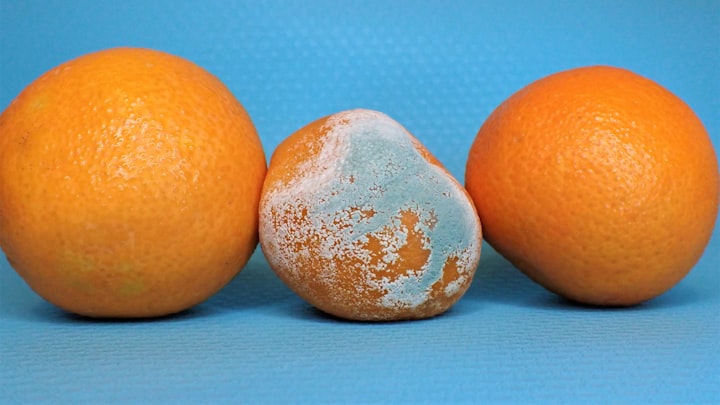
Comments
There are no comments for this story
Be the first to respond and start the conversation.