Payoneer vs PayPal: Which Is Better to Choose?
Should I use Payoneer or PayPal?

We often update our old materials. This article was no exception, the latest news on the topic of Payoneer payment systems and PayPal look at the end of the page.
So, Payoneer vs PayPal. At certain points, each of the systems has its advantages and disadvantages. We will not conduct an ultra-deep analysis of these financial services, but let's try to figure out which one is more convenient and for what purposes.
In some situations, a business requires two systems. For example, if you use Payoneer in the form of a bank account, and you tie its details to PayPal.
Payoneer and PayPal were created in 2005. Both payment systems allow you to transfer and receive payments to both individuals and legal entities.
PayPal became the first global payment service that entrepreneurs in the field of digital began to use. But today Payoneer keeps pace with PayPal, and you can choose a system whose advantages are more suitable for the specifics of your business. In this article, we will talk about the differences and advantages of each of the above-mentioned payment systems.
Features of PayPal and Payoneer registration
When you register a profile with PayPal, you will need a credit or debit card, which will be charged a fee, to verify your account.
In PayPal, it is possible to choose the main type of payment, i.e. to make payments, you can use your credit card, funds PayPal, or bank account, which is also tied to the PayPal account.
When registering a profile in the Payoneer payment system, you open an account with the bank details of several jurisdictions.
Important factor: You can order the issuance of a physical MasterCard card, which can be used to make payments from the current balance of Payoneer. You can also withdraw your funds from your Payoneer account via ATMs in any part of the world.
The peculiarity of Payoneer is that a MasterCard card will be issued for your account, with which you can withdraw funds from ATMs almost anywhere in the world
PayPal – the convenience of online payments, Payoneer – low commissions
PayPal is an online financial account that you can link to a regular bank account or a credit card account. You can transfer money between your account PayPal and other accounts in both directions, and when paying for services or goods through PayPal, you can use a convenient payment option, such as a credit card.
For fans of using applications through a smartphone, PayPal provides such an opportunity. You can safely make non-cash payments when shopping or while traveling, the app will simply generate a barcode that the seller can scan.
Payoneer also has a mobile application, but its functionality is still limited to checking the balance, the possibility of Payoneer money transfers - > Payoneer, as well as a request to withdraw funds to your bank account.
But this service wins in another way – in the matter of commissions. When transferring funds from your account PayPal when making purchases on the Internet, no commission is charged, but when receiving payments, the commission will cost more than in Payoneer.
If we talk about the transfer between Payoneer accounts, then they are carried out in general with a 0% commission.
Ale tsey servis vigrai v inshomu – v pitanni komisiy. When re-banking the costs of your PayPal purchases on the Internet, not to be drawn together, and when making payments to the company, pay more expensively, and not to Payoneer.
If you are talking about the transfer of Payoneer accounts, then you will be able to use it with 0% of the company.
Transfers between Payoneer accounts are carried out with a 0% commission, and the minimum transfer amount is only $50
Payoneer vs PayPal: Transaction Limits and Tariffs
Both payment systems work in many countries. PayPal and Payoneer have certain restrictions placed on financial transactions, especially if you are located outside the United States. Be sure to check the restrictions before you start registering an account, as well as the list of allowed jurisdictions.
The exchange rate in Payoneer and PayPal will depend on the type of payment. The two companies have different currency exchange rates and fees depending on the type of transaction you are making. In PayPal, there are different tariffs for foreign transactions depending on which country you are registered in.
Some countries apply a currency conversion fee of 2% to 2.75%. Transfers from the United States made using a bank account or PayPal balance is carried out with a commission of 0% to 2%. Paying for your transfer with a credit card is generally more expensive than paying through a bank account.
Payoneer allows you to get AUD, EUR, GBP, CAD, CNY, and JPY for free. The commission for USD ranges from 0% to 1%. In the event of a transfer of funds to your bank account, Payoneer charges a rate that is 2% higher than the market average. You can use Payoneer to send money abroad without paying any fees.
Payments received from other Payoneer customers using the "Make a Payment" service are commission-free. Payments received through the Global Payment Service require you to pay 1% of the transferred amount as fees.
Another significant advantage of using Payoneer is that companies such as Airbnb, Amazon, Google, and Upwork use the services of this service to send mass payments around the world. Moreover, you can get a prepaid card for free, although its annual maintenance will cost you $ 29.95.
The main data on the cost of services in the considered payment systems we have summarized in the table:
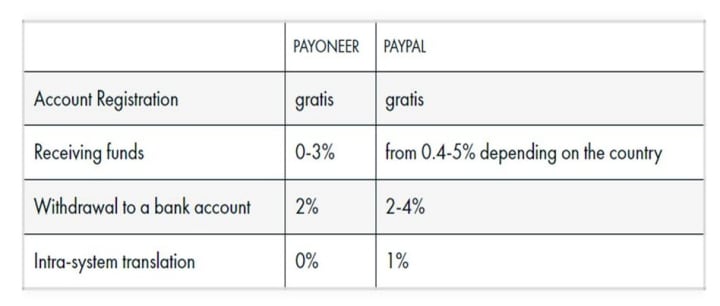
2021 Update: eBay Has Replaced PayPal With Payoneer
In April 2021, the process of changing the payment partner for the American online auction eBay ended. Payoneer now manages payouts to eBay sellers. The transition process began in the Chinese market, but this year eBay and Payoneer intend to expand the service in other countries.
This is very good news for eBay sellers in Ukraine, as they were previously forced to use intermediaries to withdraw funds earned on the platform. On the other hand, this is very bad news for eBay sellers from Russia, where Payoneer is still "storming" due to the sanctions of Roskomnadzor, which in fact banned even access to the site of the payment service, and what we wrote in detail in our blog.
The announcement of Payoneer's partnership with eBay followed a report that Payoneer had entered into an agreement and reorganization plan with FTAC Olympus Acquisition Corp (NASDAQ: FTOC) that would result in Payoneer becoming a publicly registered U.S. entity. That was in February 2021.
If you're selling on eBay from Ukraine and you already have a Payoneer account, wait for an invitation from eBay to switch to a new way of withdrawing money and just sync your accounts. In some cases, during this operation, you will have to provide the system with documents confirming your activities. Until the end of registration and confirmation of your Payoneer account, you will continue to receive the earned funds to your PayPal account.

If you didn't have a Payoneer account, you'll need to sign up for a new one. How to do this is described on the Payoneer website on the page specifically dedicated to the integration of the two services.
Payoneer has published a special page with detailed instructions for sellers and answers to frequently asked questions about integrating with eBay
Despite the fact that eBay itself will now manage buyers' payments and payments to sellers, and Payoneer will be used only as a partner for payments, the situation for residents of the Russian Federation is not very rosy.
During the transition to the "Managed Payments" system, sellers of residents of the Russian Federation need to create a new Payoneer account and link it to their eBay account. You won't be able to link an existing Payoneer account, even if it's just recently created. eBay also does not recommend registering a Payoneer account directly, it will not be possible to link it. You'll need to sign up from eBay's Seller Hub, directly from the Payments section, or from a link that was sent by mail or through eBay Messages.
Among other things, eBay increases the commission for the goods sold at the auction from 10% to 12.8%, arguing that now in the settlements with the seller there will be no commission from the payment system PayPal.
Synchronization of eBay accounts and the payment system will require patience, attentiveness, and providing additional documents for verification and in general, can last several weeks. Despite all these difficulties, eBay says that the introduced changes will simplify the process of obtaining payment for the goods sold at the auction. Whether this is true or not, only time will tell.
To summarize
To begin with, you, alas, will not always have a choice with which system to work. For example, you will not be able to withdraw earned funds from Amazon business to PayPal, but from most affiliate programs or CPA platforms (if you are engaged in affiliate marketing or traffic arbitrage) to Payoneer. The choice you will make is this or that platform or marketplace.
Another feature is the choice of payment systems themselves or state restrictions. For example, for several years there has been talking of a full-fledged arrival of PayPal in Ukraine, but even in the perspective of 2022-2023, it is hard to believe that this will become possible. On the other hand, Payoneer in Russia is losing ground due to restrictions from government agencies: cards are not accepted for payment, the site is blocked, etc.
If you look only at the numbers, then as of 2021, Payoneer looks like a more attractive payment system. We can only hope that its tariffs will not undergo significant changes in the direction of increase, and it will become increasingly popular on freelance platforms, affiliate networks, and popular international marketplaces.
About the Creator
Bikash Paul
Bikash Paul is a writer, who provides you valuable stories which give you value and knowledge about digital marketing and other topics.






Comments
There are no comments for this story
Be the first to respond and start the conversation.