Most Popular Password Management Apps for Your Business
Keeping every employee safe and simultaneously holding a secure platform for all safeguarded transactions, the most popular password management apps will generate positive returns.
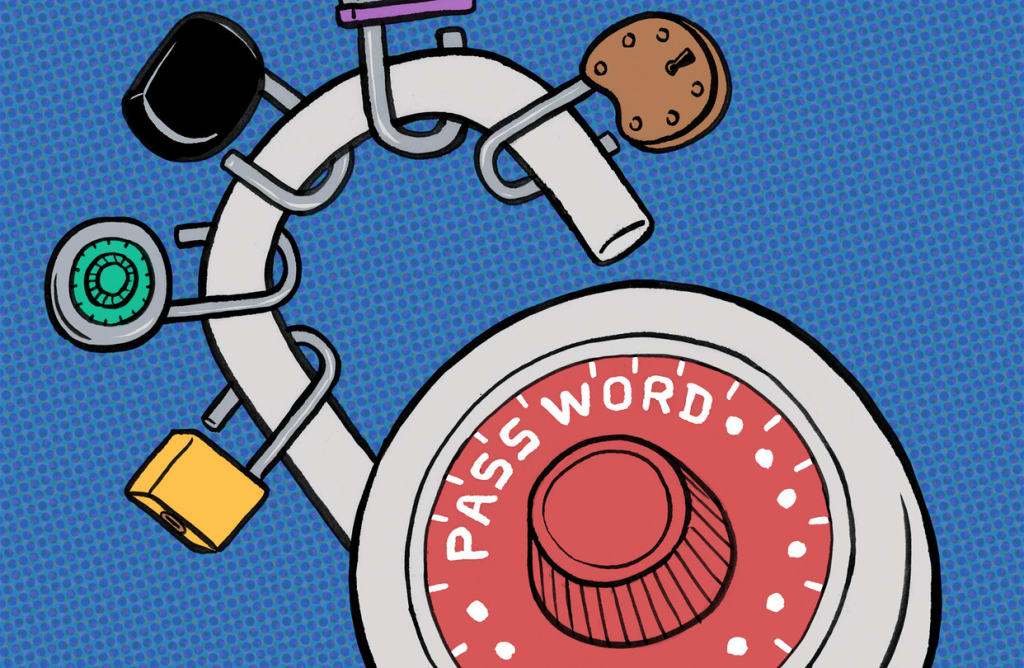
Heading into the New Year, keeping a watchful eye and a firmer hold on your everyday cybersecurity will not only ensure far better internet experiences, but can even deplete these threats from ever taking shape. Especially following the most recent Equifax breach, overshadowed by the activities and threats carried out by the God-like, all eyes everywhere internet persona of worldwide hackers called 'Anonymous,' your immersive internet data — every click, purchase, login, app, picture, FaceTime, and so on — are all kept in a gargantuan file of memory. Your data history, or said file of memory, is very much at risk if not properly safe netted. Keeping all of your passwords in memory, or even on paper, is extremely dangerous. Hacking, whether done to your personal accounts or private business interests, can greatly diminish your operating systems, then possibly even ruining your overall reputation. Don't get hacked or fall victim to naivety in believing your company is perfectly safe from online, or even offline, threats. Think ahead and download some of the most popular password management apps for your business so your cybersecurity is not just attentive, but designed and optimized to your comfort.
You'd be stunned by how much for how little is available in each various form of the password manager application, but their overall necessity is unquestionable. The variety of functions in each different app include autofill, usage on multiple devices (key for businesses), password sharing, digital wallet components (of which you'll need for investing in Bitcoin to succeed), and many more forms of functionalities. All features, for the most part, are modifiable by way of a private and highly encrypted app, sometimes even under one master password. To ensure your business not only retains a superior form of cybersecurity, optimized sharing documentation, constant customer support, and seamless internet login connectivity, try any of the following apps to properly secure company data going into the future.
LastPass is one of the most distinguished and identifiable of all password managers. It reduces the stress of using an unsafe or free alternative, and can be used on multiple devices. Using their cousin app known as LastPass Authenticator, one can seamlessly draw phone and laptop security into one amazing place: LastPass. It's safe to say they're of the few in the industry that's stopping hackers by making data theft irrelevant.
There's so many different components to this app — it basically has it all. Whether it be auto fill or offline accessibility, proprietary cloud servicing or automatic password changes, two-factor authentication support or then 24-hour constant customer support, LastPass offers it all and much more. The only downside is the various prices; best way to go is one year for $25, a budget saver among the most popular password management apps.
Pretty much identical to LastPass is the wonderful brainchild of Dashlane, which they also named their password application. Dashlane provides any number of the same services that LastPass offers, such as designating an emergency contact, storing receipts after online purchases, and automatic password changing functionality.
Despite these similarities, it's a completely different app. The $40 price tag is probably the only downside, but it even has its own function of logging you on without typing a single thing. Dashlane provided a slick and easy to use interface proves that it's among the most popular password management apps, even if it's more expensive than LastPass and 1Password.
1Password is one of the most popular password management apps, because it features TOTP, a time-based one-time password. This allows seamless logins, or never having to worry about online threats, hacking, or identity theft. A one-time system gives you a master password that thwarts almost every outside threat.
Another reason it's so popular is instant support for sharing passwords and other sensitive documents. It also has a built-in virtual QR code reader that can be used to scan codes directly off your computer screen. 1Password also generates six-digit codes every 30 seconds in order to thwart hackers and maintain secure sharing capabilities.
Another one of the most popular password management apps is RoboForm, which uses stronger passwords, faster logins, and an interface that is both easy to use and validated by top names: The New York Times, Bloomberg, the Wall Street Journal, and more.
RoboForm allows you to share passwords with a simple click. It can also generate a strong password and store it for you in its individual user database, autofills on forms like checkout pages and signup sheets, and is protected by AES-256 bit encryption. In addition, it's also free and can be used on multiple platforms, making it a perfect qualifier for your online business security needs.
Well over ten years of age, SplashID considers itself one of the best password managers and delivers the most secure password management application for over 1 million users. That's proof alone it's one of the most popular password management apps, but first take a look at its features.
While it may not be as foolproof or as feature-packed as the previous applications, SplashID still holds quite a few awesome components. For starters, the Pro upgrade of the app gives you cloud based data backup, records sharing for even non SplashID users, and front line support with free updates for all devices. SplashID is undoubtedly a safe way to save all your passwords without the potentiality of being hacked.
Though it may look somewhat rudimentary in its interface and even on their home website, KeePass still remains one of the most popular password management apps for its open-source optimization. Cost is free and security is pretty foolproof, but there is no customer support, which is the app's only diminishing aspect.
KeePass is very much a tool for the techie crowd, in that it offers — much like an Android phone — a host of variant and complex structures that can be amended, rectified, and modified in a multitude of ways. Everything from your company's FTP website passwords and email accounts to various logins and so on, all in one easy to access application.
Coined a "digital vault," Keeper makes use of some hefty numbers and data when calculating its overall necessity to the business:
"81 percent of data breaches are due to weak, default or stolen passwords, 60 percent of people use the same password for everything, and $3.8 million is the average cost of a data breach."
This is what they share on their homepage, enticing you to see the realities of online security. Their application offers zero-knowledge security with an intuitive interface — one actually certified best in the industry, setting it among the most popular password management apps. While it does utilize autofill, it won't fill in your contact info, credit card numbers, or other data points, which is the only drawback.
Lamintine Software's Sticky Password application makes for one of the most popular password management apps manly for its free price tag. That's not to say its standard features, such as autofill and and AES-256 bit security system, makes it an instant must have for any business owner.
Sticky Password uses a biometric authentication feature, which makes hacking pretty much impossible. As of 2016, PCMagazine gave it a rating of excellent, calling the security features a blessing and the no-cloud Wi-Fi sync a must have for all password management systems. Of course it's not the best in the business, but it still offers the necessary features all while being totally free.
Encryptr is a little bit different than your average password manager. While it is free, like most of the others on this list of the most popular password management apps, the interface take a little getting used to. Encryptr comes stocked with Ransomware protection and an enterprise backup system, so all of your files are not only safe and secure, but can be recovered if lost or stolen.
There's also a centralized device management component, which makes sharing, enforcing rules, managing users, and so on, an utter breeze. The app is also available for multiple platforms, and can ensure end-to-end encryption for all of your secure data. Encryptr makes it easy for business owners to keep track of passwords, users, and so much more, all on one mobile interface.
Enpass is another one of those free password managers that lets you autofill on the go, creating many unique passwords and storing all of your data in one secure place. Customize items, utilize strong encryption methods, even unlock with your fingerprint by use of the new technology! These are all available possibilities on Enpass.
There's loads of really cool features the app one of the most popular password management apps. One in particular is automatic data import, which takes all of your information from previous password managers and stores it all on Enpass, hassle free. There's also their truly nifty password generator, which can create both strong passwords and unique passwords for a quality protection.
This is another application backed by PC Magazine, pitting it among the most popular password management apps in the industry. LogMeOnce might literally tell you what it does in its name alone, but there's also some underlying components many seem to skip over.
For starters, their PhotoLogin feature lets you use your own face by way of you laptop or phone's camera. Of course, there are a few bugs you need to be weary about, and is expected from an application in early development one that is going to be a prime contender in the password management industry.
About the Creator
George Herman
Call me a nerd, that’s what I am: Star Wars fanatic, Grand Theft Auto champion, comic book connoisseur, and a long-time lyricist. So, call me a nerd, but that’s not all I am!






Comments
There are no comments for this story
Be the first to respond and start the conversation.