Instagram Analytics - Complete Guide For Beginners To Get Insights From Their Account
Instagram Analytics is a feature added by Instagram so that the professional account users can understand and get a better idea of where their followers or likes or impressions are coming from.

What is Instagram Analytics?
Instagram Analytics is a feature added by Instagram so that the professional account users can understand and get a better idea of where their followers or likes or impressions are coming from.
This helps in getting a better understanding of their audience.
You cannot use analytics on Instagram unless you have a Professional Account. But the best part is it’s not that tough to have a professional account. Anyone can change their account to a professional account on Instagram at any time they want.
Steps to Change Your Personal Account to Professional Account:
1. Go to your Account Profile.
2. Go to Settings -> Account
3. At the bottom, you will see a “ Change to Professional Account “ option, choose this.

4. Then you need to add your category and verify your mobile number and email address.
That’s it, you are all set to see your Instagram analytics.
How to Look At Your Instagram Analytics From Mobile?
If you are using Instagram on your mobile, then it’s easy enough, you just need to go to your profile, and at the bottom of your profile bio, you will see an Insights option.
By clicking on that, you will be able to get many valuable data like Accounts Reached, Content Interactions, Total Followers, AD promotions, etc.
I will discuss these terms in detail in the upcoming sections.
But seeing your analytics becomes a little tricky when you are using Instagram on your PC or Laptop.
How to look at Instagram Analytics From PC or Laptop?
1. First, you need to create a Facebook Creator Studio Account, without this you cannot see your analytics.
2. Then you need to connect your Facebook Studio Account to a certain Page you own.
3. Now go to your Instagram app on mobile, then go to Profile -> Edit Profile -> Page.
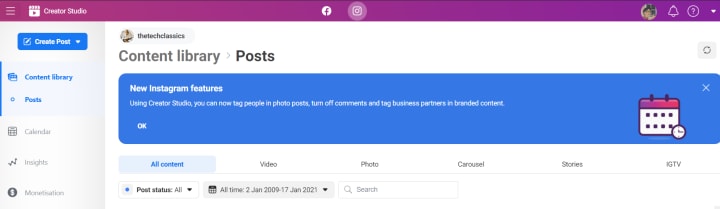
4. Now connect the Facebook page you have given to the creator studio to your Facebook account.
5. Now you will be able to see all kinds of insights on your creator studio account on your PC.
Instagram Analytics Terms You Need To Know:

REACH: The first thing you see when you open your Instagram Analytics is Reach. This is the number of unique users who have come across your blog post.
IMPRESSIONS: Contains data of how many times people have seen your blog posts.
PROFILE VISITS: How many times people have looked at your profile page.
WEBSITE TAPS: If you have added a website link on your profile, then this will show you how many people have looked at your website from Instagram.
TOP POSTS: The post with the most engagement
CONTENT INTERACTIONS: This is the total number of likes, comments, saves and shares that have happened with your blog posts.
FOLLOWER: To get information about your followers like where are they from and at what time they are interacting with your content.
DISCOVER: You can get the information of How many people who have seen your posts or stories are not following your current. And also about where your reach is coming from - whether it’s from the home page or profile page or from explore.
Not only for your posts, but you can also see analytics for your Stories and IGTV content using Instagram Analytics. For getting this, look at the Story Interactions and IGTV interactions section.
Hope you now have a clear understanding of Instagram Analytics. Thanks for reading through my article.
If you enjoyed reading it, make sure to give it a like and subscribe to my Newsletter / Podcast to get notified for future content like this.
Recommended Reads For You:
About the Creator
Let's Discuss
Topics related to Technology, Movies and Games.
Subscribe to our Newsletter on https://500ish.substack.com/
My Website - http://www.unbalanced.space/






Comments
There are no comments for this story
Be the first to respond and start the conversation.