Increase Note-Taking Productivity with LaTeX
Useful Tips and Tricks for Digital Notes

Taking effective and organized notes is a critical component of success in academics, work, and personal life. However, with so many note-taking tools and methods available, it can be difficult to find the right one that meets your specific needs.
Today, we will introduce LaTeX and explore the benefits of using it to increase your efficiency. I’ll teach you how to set it up, learn the basic syntax, and provide tips to further improve your workflow. Though you may not be familiar with it now, you’ll definitely be glad you learned how to use it in the long run.
What is LaTeX?

LaTeX is a typesetting software that is widely used for formatting and typesetting scientific and mathematical documents. It’s widely used in the academic and scientific communities due to its ability to easily format complex mathematical formulas and equations, making it an ideal tool for note-taking.
One of the main benefits of using LaTeX is the high quality of typesetting that it produces. LaTeX provides a sophisticated way to typeset mathematical equations, which has made it a popular choice for researchers and scientists who need to include complex equations in their documents.
The software also allows users to specify the format of headings, tables, and other elements of a document in a way that ensures consistency throughout the document. This proves useful when having to prepare large, multi-page documents, such as theses, dissertations, and academic papers.
LaTeX allows users to create well-structured notes that are easy to organize and reference. This is particularly useful for taking class notes, as it allows users to quickly locate specific topics and ideas. LaTeX also supports the use of templates, making it easy to create consistent and organized notes each time.
Getting Started
To get started with LaTeX, you’re going to need to install one of its distributions. LaTeX is an open-source tool, and there are several distributions available for free. The most popular options today are TeX Live, MiKTeX, and MacTeX. Make sure to choose a distribution that is compatible with your operating system when installing it onto your computer.
Here’s a short guide on installing TeX Live for various operating systems:
Windows:
Download the TeX Live installer from the official website.
Run the installer and follow the on-screen instructions to complete the installation.
macOS:
Download the TeX Live installer from the official website.
Mount the installer and run the TeX Live Utility.
Follow the on-screen instructions to complete the installation.
Linux:
Download the TeX Live package manager script from the official website.
Open a terminal and navigate to the directory where you downloaded the script.
Run the following command to make the script executable:
chmod +x install-tl-unx.tar.gz
Run the following command to start the installation process:
./install-tl-unx.tar.gz
Follow the on-screen instructions to complete the installation.
Note: The exact steps may vary depending on your Linux distribution. Please refer to the TeX Live documentation for more information.
Once you have a LaTeX distribution installed, you’ll need to choose an editor. There’s a wide array to choose from, such as TeXmaker, TeXstudio, and Overleaf. These editors provide a graphical user interface (GUI) that makes it easier to write and format LaTeX documents. If you don’t exactly care about a fancy UI and prefer to go old school like me, you can always use Vim instead.
Make sure to learn the basics of LaTeX. It uses a syntax-based approach to formatting, and it is important to learn the basics of this syntax before getting started. There are many resources available online, including tutorials, videos, and forums, that can help you get started.
Once you have your editor and have learned the basics of LaTeX syntax, it’s time to create your first LaTeX document. Start by creating a template for your notes that includes the structure and formatting that you need. Then, start taking notes, using the LaTeX syntax to format your text and add any mathematical formulas or equations that you need.
Here are steps on how to create and compile a LaTeX document in Vim:
To create a document, open Vim and create a new file with a “.tex” extension. You can start the document with the basic LaTeX document structure:
\documentclass{article}
\begin{document}
\end{document}
You can now write notes in LaTeX format between the “\begin{document}” and “\end{document}” tags. To compile the LaTeX document, you can either use a Vim plugin or run the command from the terminal. For example, you can run the following command to compile the document:
pdflatex filename.tex
The compiled document will be a PDF file with the same name as your LaTeX file. You can view it with a PDF viewer, such as Adobe Acrobat or Evince. As you continue to take notes, you can keep adding to the LaTeX file and compiling it to see the updated version of the document.

Tips to Max Out Your Productivity
· Create a template:
Create a template for your notes that includes the structure and formatting that you need. This will make it easier to take consistent and organized notes each time.
· Use shortcuts:
Most LaTeX editors come with a variety of keyboard shortcuts that make it easier to format text and add mathematical formulas. Take some time to learn these shortcuts, as they can save you time and increase the ease of your workflow.
· Use sections and sub-sections:
LaTeX gives you the ability to use sections and sub-sections, making it easy to create well-structured notes. Use these to organize your notes into sections and sub-sections, making it easier to quickly locate specific topics and ideas.
· Customize your notes:
You can customize your notes by using custom fonts, color schemes, and other formatting options. Take advantage of these options to personalize your notes and make them easier to read and review.
· Collaborate with others:
LaTeX supports real-time collaboration and sharing, making it an excellent tool for group projects or team meetings. Work with others to create shared notes, and use the collaboration features to keep everyone on the same page.
Whether you’re a beginner or an experienced user, there are many ways to make the most of LaTeX and take better, more organized notes. Research the ins and outs for yourself, and be sure to explore the community. Check out the resources listed below for more information, and have at it!
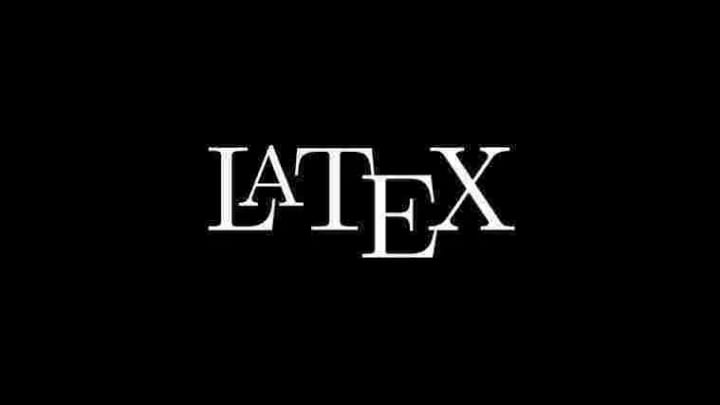
Resources:
LaTeX Project. (2021). LaTeX — A document preparation system. https://www.latex-project.org/
Overleaf. (2021). What is LaTeX? https://www.overleaf.com/learn/latex/What_is_LaTeX%3F
CTAN. (2021). Comprehensive TeX Archive Network. https://ctan.org/
LaTeX Templates. (2021). Note Taking Templates. https://www.latextemplates.com/cat/note-taking
LaTeX Stack Exchange. (2021). Tips for taking notes with LaTeX. https://tex.stackexchange.com/questions/7104/tips-for-taking-notes-with-latex
About the Creator
Lexus Avalos
Wannabe Cryptobro. Cynical Entrepreneur. I write about nerd stuff. For nerds.






Comments
There are no comments for this story
Be the first to respond and start the conversation.