How to Turn Your Website Into a Mobile App With SmartThings
Do you want to create a mobile app for your website? There are millions of mobile apps available to download already, so you're not alone.
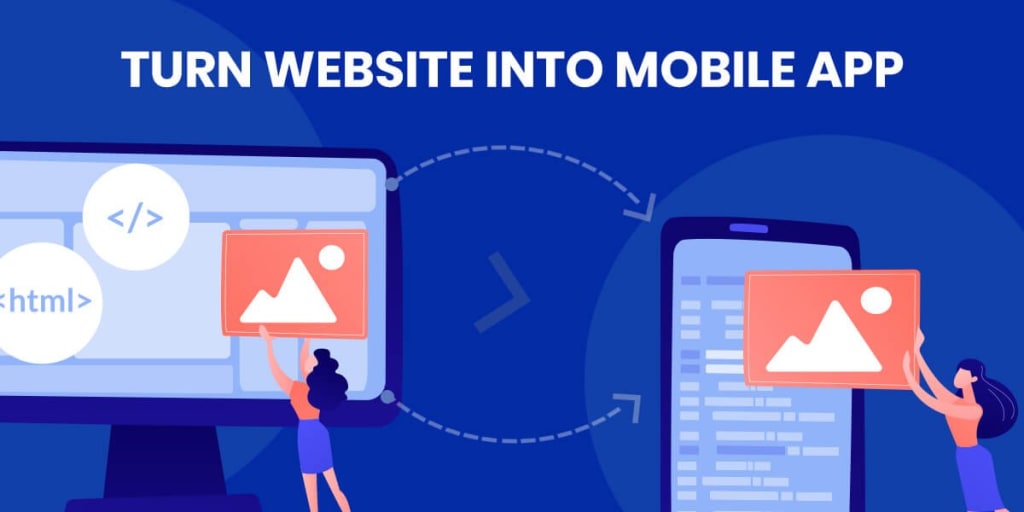
Smartphones have changed the way we access information. They've made it easy for us to learn about brands, no matter what we think of them. In 2021, half of all website visits will come from mobile devices. So whether we like it or not, smartphones are here to stay.
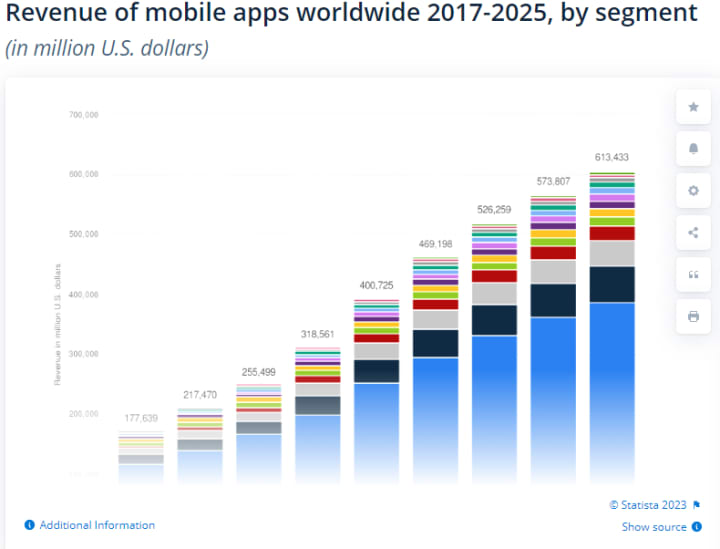
If your company has a website but wants to make it more user-friendly for mobile devices, you can convert it into an Android or iOS app that provides a mobile-friendly interface to your customers. As you can create an app alternative for mobile users, this is particularly helpful if your website does not function well on phones or tablets. In this blog post, we’ll explore how to make this transition and how it can help your business succeed.
Why do you need a mobile app?
As businesses continue to grow and expand, they need a way to connect with their customers on the go. Mobile apps provide a convenient and cost-effective way to do just that. They allow businesses to keep up with customer needs and preferences, as well as increase sales and brand awareness. Plus, mobile apps can be used in conjunction with website content and social media platforms to create an even more engaging experience for customers.
Almost a third of small businesses already have a mobile app. Below are a few reasons why you need a mobile app or might want to convert your site into one.
✅ Mobile-Friendly Interface
Mobile apps give businesses an advantage over their competitors by catering to the needs of customers who conduct most of their business on mobile devices. With a mobile app, you can provide a simplified interface and customize content for each device, including phones, tablets, and laptops.
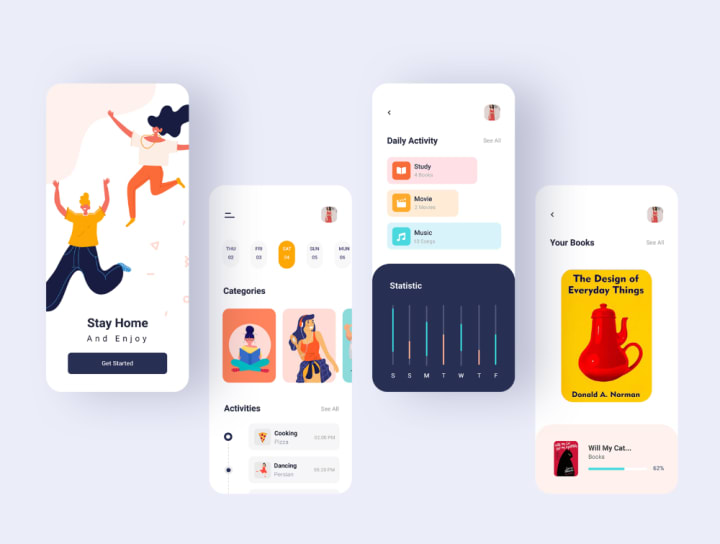
Additionally, mobile apps allow you to track customer engagement and behavior in real time. This allows you to improve your customer experience and keep them coming back.
✅ Multi-Touch Feature
A multi-touch feature is an important part of any mobile app. When you have a multi-touch feature, users can interact with the app in more ways than just tapping on a screen. Multi-touch makes it possible for users to pinch, drag, and swipe to control different parts of the app. This helps users navigate through the app more quickly and easily.
When you create a mobile app with a multi-touch feature, you need to make sure that your app is designed well. Users will need to be able to navigate your app easily and accurately in order to use it effectively. You also need to make sure that your user interface is responsive to all angles and positions of the fingers on the touchscreen. If you fail to include a multi-touch feature in your app, then your customers may not find it useful or attractive.
✅ Push Notifications
There are many reasons why businesses might want to create a mobile app. Push notifications are one of the most powerful tools that apps can offer, and they can be a great way to keep customers informed about new updates, offers, and other important information.
Push notifications work by sending short, regular messages to a customer's device without them having to actively open the app. They're an excellent way to keep customers engaged with your app and remind them of important information.
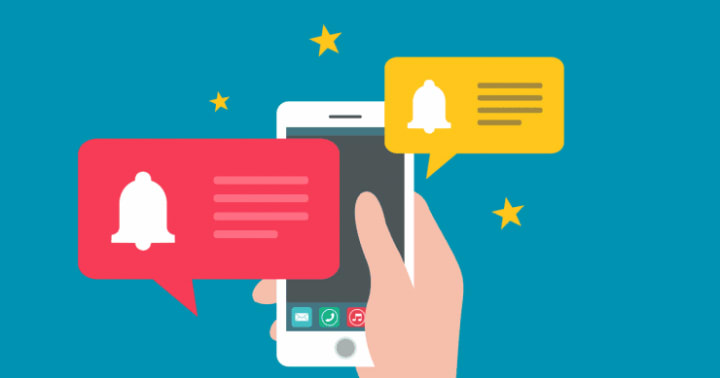
Push notifications can also be used to send targeted messages to specific customers. By tracking user activity and preferences, you can create alerts for specific groups of people who may be more likely to take action on certain offers or make a purchase.
✅ Offline Mode
When you are out and about and don't have access to a network, your smartphone can still be used in " Offline Mode ." This mode allows you to use most of the features on your phone, like texting, calling, and accessing the internet, but prevents you from using applications that require a connection.
Offline Mode is great for staying connected when you're on the go or if you only have limited cell service. You can also use it to conserve your data plan if you know you won't need to use your phone much while you're offline.
✅ Integrations
A mobile app can make your business more efficient. By integrating with a secure cloud-based back office, you can manage and track orders, customers, and inventory from anywhere. You'll also be able to keep track of important customer data, such as account numbers and contact information. And if you have an ecommerce site, you can easily sell products through your app.
If you're not using a mobile app yet, there are plenty of reasons why you should consider it. A mobile app can help increase sales by providing a convenient way for customers to buy products on the go. It can also help your customer base by giving them access to information about your business wherever they are. And finally, a mobile app can reduce errors and improve customer service by automating processes and tracking data.
So why not create a mobile app today? There are many options available for creating and hosting your own app, so there’s no reason not to give it a try!
How to turn your website into an app?
Looking for a mobile app but you don't know how to turn your website into an app? Here is a complete guide for making your website into an app.
1. Identify whether a mobile app is necessary
You're probably moving towards app development if you've read this far. It is important to note, however, that not every website needs a mobile app. You may not even need an app if your site is already mobile-friendly. If that's the case, a mobile app may not be worth the work if more users prefer your website.
If you are wondering if your business can benefit from a mobile app, here are some questions you can ask yourself. Having a mobile app would likely benefit your company more if it is mobile responsive.
- Is my website mobile-friendly?
- Can I easily make my website mobile-friendly?
- Can my website do everything that my app can?
- Is most of my website's traffic from desktop browsers?
- Does my website rank well on search engines?
- Does my competition offer a mobile app?
2. Make a list of the features your app needs to have
As a first step in app development, it's important to think about what features you'll be including on your app. Not only will this give you an idea of what you'll need to build, but it will also help you calculate your costs.
After all, it's easy to get carried away thinking about all the possible functions your app can perform. You will create a vision for your app that is attainable if you come up with a vetted list of features — which will ensure each feature is valuable to your target audience instead of just being a flashy extra.
3. Hire a development team
Developing high-quality apps requires a qualified and experienced development team. Nowadays, you have two options - hire an in-house team or work with a reliable vendor.
An in-house team is generally more expensive than an out-of-house team. You'll have to pay for things like rent, hardware, software, taxes, vacations, and more. With in-house development, you can control the entire development process and create an app that suits your exact needs.
As you can hire app developers from all over the world, outsourcing is usually a cheaper option since every developer will likely charge a different rate. As a result, you cannot oversee every aspect of development, so you have to trust the people you've hired.
4. Development costs
A good rule of thumb is that the more complicated your app is, the more expensive it will be to develop. Once you have your feature list and development team ready, it's time to crunch numbers. It is estimated that the development of a "simple app" costs between $30,000 and $60,000+
5. Make your UX design user-friendly
When developing an interface for your mobile app, your UX design is the most important aspect. After all, what's the point of developing a mobile app if it's not as responsive as your website?
Invest more in your website's design than building an app if you cannot make your mobile application more mobile-friendly than your website.
6. Make sure your app works
It's important to test your app before submitting it to the app store so you can fine-tune its features and fix any bugs before users discover them.
By doing so, not only will you retain users who may have deleted your app after experiencing these issues, but your support team will also save time by not having to handle customer requests. Even if you cannot fix all of the flaws before pushing it live, at least you will be aware of potential issues and can prepare your service team before they're exposed to these types of inquiries.
7. Submit your app to the App Store
After your app is ready, you must submit it to the App Store. Both Android's Google Play Store and Apple's App Store take about three days to review your submission — each taking about three days to approve your app in total. When your app is approved, it should be available for download.
Conclusion
With the current trend of people using their smartphones and laptops more often than ever, it is no wonder that many businesses are turning to mobile apps to increase their reach. A website can be great, but when compared to an app, it has a few limitations. For example, a website can only be accessed on a computer; an app can be used anywhere there is internet access. Additionally, websites tend to have slow load times due to large files and ads that take up space; whereas apps are loading quickly with minimal clutter. If you want your business to have the same level of appeal across all devices, then consider making your website into an app!
About the Creator
Richestsoft
We are a leading mobile app development company that specializes in creating custom mobile apps for the IOS and Android platforms. Visit us: https://richestsoft.com/






Comments (1)
Thanks for describing the web app to ios app conversion process. By working with a highly qualified iOS engineer, you have the opportunity to create a unique product that will contribute to the development of your business. https://www.cleveroad.com/blog/convert-website-to-ios-app/