How to sync data between Google Fit with Fitbit
Google Fit&Fitbit

Exercise is on the incline, it can be seen with the ever-growing revenue the gym industry sees year-on-year currently standing at €85bn & the sheer number of sub-conscious exercisers out there that have benefited massively from the covid-19 outbreak. Such as delivery riders on bikes, (start-ups such as Getir have seen an employee count jump to more than 30,000) & new dog-walkers are all contributing to the growth of general exercise around the world. More exercisers mean more mobile apps that can assist exercisers in keeping track, goal-setting and challenging friends & family on daily, weekly or monthly challenges.
Quite often though, these apps are not rewarding in providing an extra incentive to work out on it daily and keep up with goals/targets. Eventually, these apps will likely become unused and unfortunately, the user’s progress chart takes a plunge, the app has simply become recording spaces on your phone to store exercise data. A lot of users go through this cycle, 30% of fitness apps were deleted from people’s devices in 2021. So how can users be incentivized, goal-orientated and motivated enough to keep returning to their fitness app?
Like many people who take care of their health and do sports, you probably monitor your form with Google Fit. Despite the recent acquisition of Fitbit by Google, syncing your Fitbit data with Google Fit is not an easy task.
Although there is no official support for syncing data between Fitbit and Google Fit, some third-party apps make it possible. If you're a Wear OS user, you're most likely using Fitbit. While Fitbit stands out with some extra features, google fit stands out with its design.
Due to Google's acquisition of Fitbit, users expect integration as soon as. However, there is an easy way to keep apps in sync until this integration happens.
Before we begin these steps, we're assuming you have a Fitbit device and account, as well as a Google account using Google Fit. To sync Fitbit with Google Fit, you need to use a third-party app. The application to be used in this context is FitToFit.
FitToFit
FitToFit is a solution specifically designed to sync Fitbit data with Google Fit. To use the solution, first install Fit to Fit. Once installed, run the app on your smartphone. It will show you a welcome screen. At the bottom of this screen, tap Sign in with Fitbit.
Allow app permissions to access Fitbit data. Then select your Google Fit account and select the data you want to transfer. Once done, you can select the specific areas you want to sync, including steps, activities, and distance. Finally, tap Transfer data when the synced fields are complete.
FitToFit also eliminates data inconsistencies between Fitbit and Google Fit. Users can also disable auto-sync or limit transfers to Wi-Fi if needed.
Fitlich
Working integrated with Google Fit and Fitbit, the Fitlich application accurately calculates the calories you burn as a result of your daily activities. Burn calories and earn FBute Tokens by syncing your Fitbit tracker with Fitlich. Fitlich provides users with all of the necessary exercise gimmicks and tracking information that all other fitness apps possess and more. Fitlich has a screen sharing ability with a subscription feature that begins to register the burned calories over a month, offering the user a ‘cash-in’ feature at the end of each month, converting the calories into Fbute. Fitlich will begin to host and trade NFT options across Its platform from training shoes to customized dumbbells that can then be used within the virtual world.
About the Creator
Enjoyed the story? Support the Creator.
Subscribe for free to receive all their stories in your feed. You could also pledge your support or give them a one-off tip, letting them know you appreciate their work.





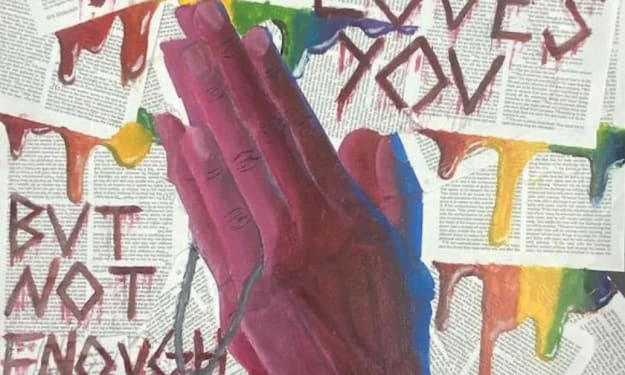
Comments
There are no comments for this story
Be the first to respond and start the conversation.