How to Save Mail in EML Format as PDF?
Best Way to Save EML File Format in PDF Along with Attachments
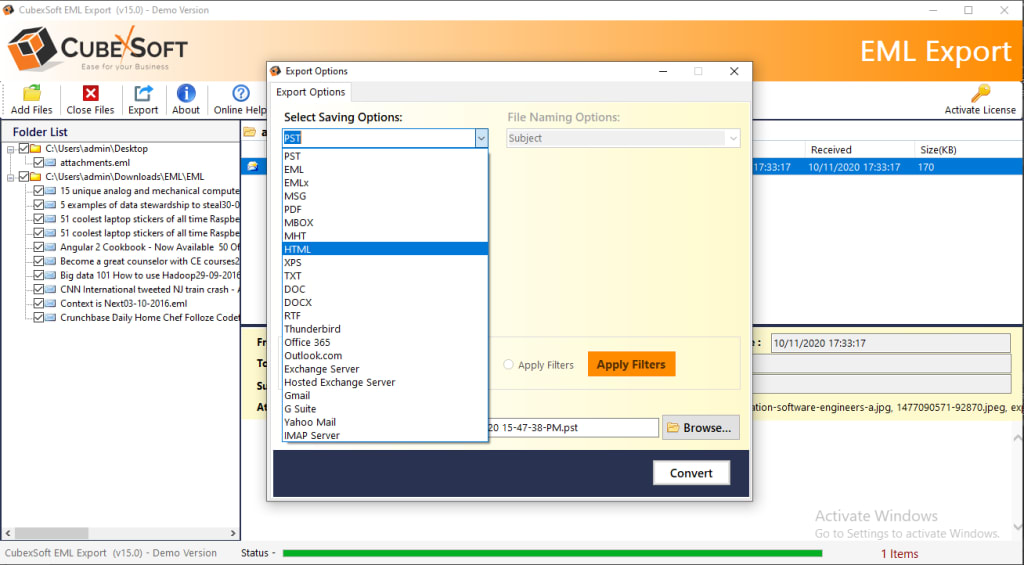
This blog post focuses on the users query how to save mail in EML format as PDF and provides native ways to convert EML files in PDF format along with attachments. If you are looking for the same then this blog post helps you in providing efficient solution to move multiple EML files in PDF file format. Read the blog till end to know complete details regarding EML to PDF file conversion.
Many email client users require to secure the database in PDF file format for easy accessibility and management. EML file extension that store user email message with headers, meta data and attachments is commonly used by desktop based email clients like Windows Live Mail, Outlook Express, eM Client, Entourage, Thunderbird, Apple Mail, etc. PDF on the other hand is a file format independent of any hardware, software or operating system.
The universally accepted file extension is very popular among users and considered as safest way to save database. It provides different level of security in the form of watermarks, digital signature and password. That is why various EML file holders are planning to convert EML to PDF file format for easy management. In this blog, we explain both the manual and professional approach of saving EML files in PDF format.
Manual Way to Save EML File in PDF
The approach explained in this section provides free way to save EML file in PDF format. However the method explain procedure to save single EML file in PDF format. It does not provides guarantee to save EML attachments in PDF format. Go through the steps given below to save EML file in PDF format.
Step 1: Browse for the location where EML file are saved in your PC.
Step 2: Select required EML files, right click on it and then follow these steps>> open with>> MS Word.
Step 3: The file open in Word document. Here go to File tab then hit Save As button.
Step 4: A new Save as Wizard open. Here browse and choose the location to save the file. Then fill required name in “File Name” tab and choose PDF in “Save as type”.
Step 5: Finally click on Save button to start EML files to PDF conversion.
Problems with Manual Approach
• No Doubt that manual approach is free way to save the EML files in PDF but it does not support to save batch EML files to PDF in single processing.
• Does not support to save attachments files in PDF.
• Lengthy and time consuming process.
• Mail elements does not remain intact after the conversion.
Automated Approach to Save EML Format in PDF
When we talk about risk free bulk files conversion then the only solution comes in our mind is professional solutions. EML to PDF Converter is a third party tool designed to export EML mailbox in PDF file format along with attachments. The tool is supportable on Windows operating system of sizes 32 bit and 64 bit. The utility keeps mail properties of EML files intact and also maintains folder hierarchy.
EML Converter provides advance options required to fulfills all the requirements of users. It allows to save EML attachments in multiple ways as PDF format. You can either create single PDF file or separate PDF folder for each EML file. The tool working structure is too simple to implement and does not create confusion. Users without any technical knowledge can easily handle the program for batch EML convert to PDF.
To clear users doubt, it offers demo edition which provides complete tutorial of how to save mail in EML format as PDF. You can use the demo edition to migrate first 25 EML files in PDF format for free. Once you feel the utility worthy, get access to license edition of EML to PDF Converter.





Comments (1)
Ignissta EML to PDF converter software is an efficient tool that simplifies the process of converting EML files to PDF format. With its user-friendly interface, advanced features, and compatibility with all versions of Windows, this software is an excellent choice for anyone looking to convert EML files to PDF. VISIT: https://www.ignissta.com/eml-to-pdf/