How to Migrate from Shopify to Magento
A Step-by-Step Guide

Switching from Shopify to Magento is a very challenging process. In addition, you need to know the platform very well. However, using the guidelines in the article below could help you achieve a successful migration.
Why Migrate to Magento?
Before we proceed, it is important first to know why Magento.
• Customization: Magento has more customization abilities than Shopify, enabling you to create a store that fits your needs easily.
• Scalability: Magento is scalable as your business grows and starts receiving more orders; it can handle high orders and many customers without declining loading speeds.
• Control: When using Magento, you have more control over your server environment, hence optimizing server capacity and speed.
Step 1: Set Up Your Magento Store
Start the migration process as below. Install and configure your Magento store just like you would for any other platform.
1. Choose a Hosting Provider: Magento requires a good hosting vendor, unlike Shopify's third-party version.
2. Install Magento: You can install the program on your server according to the instructions of the service or hosting management.
3. Configure your store view: The very first set up the most basic data, such as the store’s name, language, currency, etc.
Step 2. Export your Shopify Data:
Export all your data from your Shopify platform. This includes any information about products, customers, and customer orders, among other data.
You may do this as below:
1. Log in to your Shopify.
i. Visit your Shopify admin panel.
ii. Export your Shopify data.
iii. Click on the ‘Products’ section and navigate to ‘Export,’ then choose to download all your products and save a CSV file after the export.
iv. Click on "Customers," and similarly to the products – export all the customer data to a CSV file after you find the 'Export' button.
v. Export Order: Click on your order section of the admin panel and export the document as a CSV file.
Step 3: Import Your Data into Magento
Now that you have all your data exported, it is time to import it to your Magento platform. Log in to Magento Admin and go to the system data transfer>import. Choose the Entity you want to import to, be it products, customers, or orders. Upload the CSV files that you exported previously. Typically, Magento is usually setting the fields from the CSV to migrate to its table columns, so in most cases, you will need to match headings. Then, import your data and wait until the process is done.
Step 4: Design and Customize Your Magento Store
Now that your data is live, it’s time to differentiate the appearance of your store:
• Choose a theme, as the Magento e-commerce platform offers a great variety of themes.
• Customize layout. Magento offers everyone different options. Install and customize your store for look and feel.
• Install extensions. Browse the Magento marketplace and install any extensions you need.
Step 5: Test Your Store
1. Check Product Pages: Ensure all your products are displaying correctly and have the right information. Additionally, view every product page to determine whether they function.
2. Test the Checkout Process: Test whether the checkout procedure works well and whether your clients can purchase items.
3. Test Customer Accounts: check whether clients can create accounts and whether current accounts can be accessed.
4. Check Order Processing: Generate and make a transaction of a few test orders to ensure that the order processing is functioning.
Step 6: Go Live
Once you complete the main setup and testing, it is time to go live.
• Update DNS Settings: Direct your domain to your new Magento store.
• Monitor Your Store: Regularly Keep an eye on your store during the first days to spot any issues that may come up.
• Inform Your Customers: The above step requires you to notify your customers that your website has moved.
Migrating from Shopify to Magento is a lot of work, but it is beneficial for the flexibility and control it gives. Follow these steps, and spend your time; soon, you will have a Magento store running and ready to grow your business.
Happy migrating!
About the Creator
Ignitiv Technologies
As the world emerges from Covid & customers evolve new ways of engaging with companies, organizations can delight their customers through the digital transformation of customer experience consistently across channels their journeys.

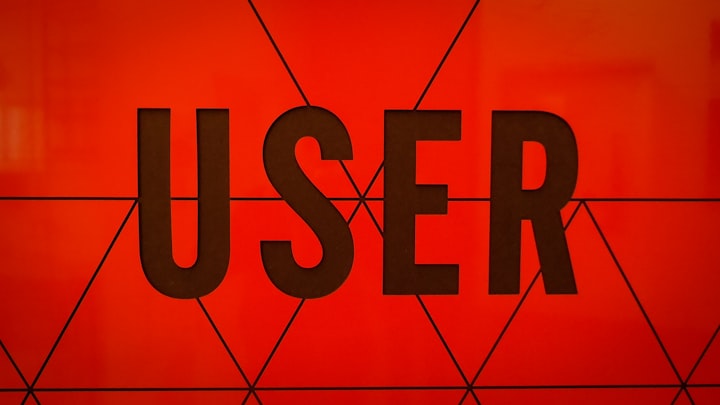



Comments
There are no comments for this story
Be the first to respond and start the conversation.