How to implement pagination using React Hooks
ReactJS Pagination using React Hooks. Learn about how to implement pagination with React hooks and React paginate to manage and display the vast data conveniently.

Sometimes your web application contains a vast amount of data you can manage with Pagination that is used in some or the other way in every web application to display the data on multiple pages within one web page. Now we will learn how to implement pagination using react hooks by creating a small application.
Create react pagination project:
npx create-react-app react-pagination
cd react-pagination
Now you need to install Axios and run the following command
yarn add axios react-paginate
And after that install react paginate by running this command:
npm install axios react-paginate
After that you need to make the necessary changes in App.js
Import React Hooks, React Paginate, and Axios
import React, { useState, useEffect } from 'react'
import axios from 'axios'
import ReactPaginate from 'react-paginate';
Initializing React Hooks
const [postsPerPage] = useState(5);
const [offset, setOffset] = useState(1);
const [posts, setAllPosts] = useState([]);
const [pageCount, setPageCount] = useState(0)
Now we need to fetch the data in Axios and for that we will manipulate the data and use a dummy data structure for displaying it.
const getPostData = (data) => {
return (
data.map(post => <div className="container" key={post.id}>
<p>User ID: {post.id}</p>
<p>Title: {post.title}</p>
</div>)
)
}
const getAllPosts = async () => {
const res = await axios.get(`https://jsonplaceholder.typicode.com/posts`)
const data = res.data;
const slice = data.slice(offset - 1 , offset - 1 + postsPerPage)
// For displaying Data
const postData = getPostData(slice)
// Using Hooks to set value
setAllPosts(postData)
setPageCount(Math.ceil(data.length / postsPerPage))
}
const handlePageClick = (e) => {
const selectedPage = e.selected;
setOffset(selectedPage + 1)
};
Call getAllPosts() from React hooks – useEffect()
useEffect(() => {
getAllPosts()
}, [offset])
Create a method for handling the page click
const handlePageClick = (event) => {
const selectedPage = event.selected;
setOffset(selectedPage + 1)
};
Now it is time to implement reactPaginate tag and so we will call handlePageClick() by using the props of onPageChange so that if we want to click on the next or previous button handlePageClick() function will do its work at any time.
return (
<div className="main-app"
{/* Display all the posts */}
{posts}
{/* Using React Paginate */}
<ReactPaginate
previousLabel={"previous"}
nextLabel={"next"}
breakLabel={"..."}
breakClassName={"break-me"}
pageCount={pageCount}
onPageChange={handlePageClick}
containerClassName={"pagination"}
subContainerClassName={"pages pagination"}
activeClassName={"active"} />
</div>
);
The result after the implementation will look something like this:
import React, { useState, useEffect } from 'react'
import axios from 'axios'
import ReactPaginate from 'react-paginate';
import './App.css'
function App() {
const [postsPerPage] = useState(5);
const [offset, setOffset] = useState(1);
const [posts, setAllPosts] = useState([]);
const [pageCount, setPageCount] = useState(0)
const getPostData = (data) => {
return (
data.map(post => <div className="container" key={post.id}>
<p>User ID: {post.id}</p>
<p>Title: {post.title}</p>
</div>)
)
}
const getAllPosts = async () => {
const res = await axios.get(`https://jsonplaceholder.typicode.com/posts`)
const data = res.data;
const slice = data.slice(offset - 1 , offset - 1 + postsPerPage)
// For displaying Data
const postData = getPostData(slice)
// Using Hooks to set value
setAllPosts(postData)
setPageCount(Math.ceil(data.length / postsPerPage))
}
const handlePageClick = (event) => {
const selectedPage = event.selected;
setOffset(selectedPage + 1)
};
useEffect(() => {
getAllPosts()
}, [offset]
return (
<div className="main-app">
{/* Display all the posts */}
{posts}
{/* Using React Paginate */}
<ReactPaginate
previousLabel={"previous"}
nextLabel={"next"}
breakLabel={"..."}
breakClassName={"break-me"}
pageCount={pageCount}
onPageChange={handlePageClick}
containerClassName={"pagination"}
subContainerClassName={"pages pagination"}
activeClassName={"active"} />
</div>
);
If you want CSS code for App.css
.main-app {
margin: 2% 10%;
border: 1px ridge #464141;
padding: 5%;
font-family: Cambria, Cochin, Georgia, Times, 'Times New Roman', serif;
font-size: 20px;
color: #464141;
}
.container {
border-bottom: #fff 2px ridge;
}
.pagination {
margin-top: 45px;
margin-left: -40px;
display: flex;
list-style: none;
outline: none;
}
.pagination>.active>a {
background-color: #47ccde;
color: #fff;
}
.pagination>li>a {
border: 1px solid #47ccde;
padding: 5px 10px;
outline: none;
cursor: pointer;
}
.pagination>li>a, .pagination>li>span {
color: #47ccde;
background-color: azure;
}
export default App;
The result will look like this after the implementation of codes.
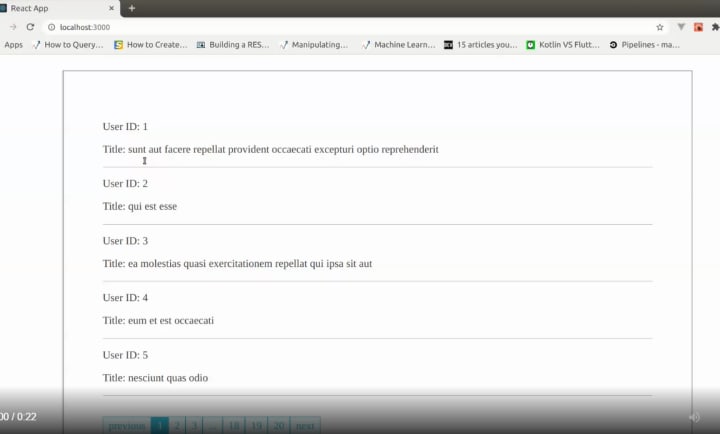
To conclude, I hope this comprehensive tutorial that shows the implementation of pagination using ReactJS and React hooks and React paginate would have helped you in any way possible.
About the Creator
Bacancy
A Leader in Agile and Lean Software Development
Enjoyed the story? Support the Creator.
Subscribe for free to receive all their stories in your feed. You could also pledge your support or give them a one-off tip, letting them know you appreciate their work.






Comments
There are no comments for this story
Be the first to respond and start the conversation.