How to Get a USA International SIM Card: Your Key to Seamless Communication Abroad
USA International SIM Card
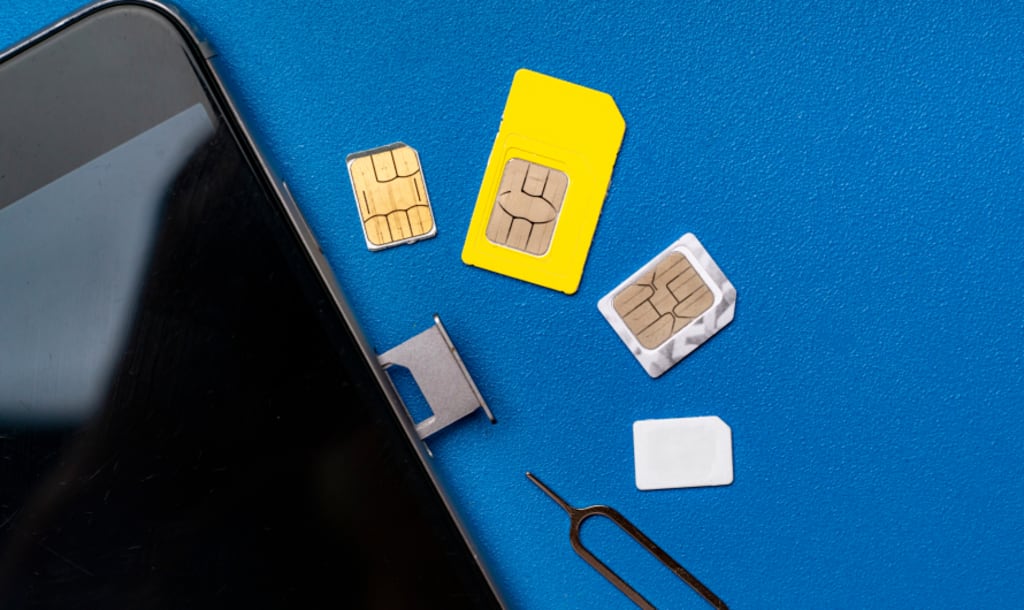
Imagine traveling to the United States and wanting to stay connected with your loved ones back home or access the internet without exorbitant roaming charges. An international SIM card is your answer to seamless communication abroad, offering cost-effective and convenient options.
In this article, we'll guide you through the process of obtaining a USA international SIM card and help you make the most of its benefits.
Why Do You Need an International SIM Card?
When traveling internationally, your regular SIM card might not work optimally or may incur high roaming fees. An international SIM card, on the other hand, allows you to use local networks in the USA, ensuring better coverage and more affordable rates.
It enables you to make calls, send messages, and access data services without any hassle.
How to Get a USA International SIM Card
Step 1: Choose a Reliable Mobile Network Provider
To begin your journey to seamless communication, research and choose a reputable mobile network provider that offers international SIM cards for travelers. Look for providers with good coverage, excellent customer service, and affordable plans.
Step 2: Check Compatibility with Your Phone
Before purchasing an international SIM card, ensure that it is compatible with your phone. Some phones may be locked to specific carriers, preventing you from using a different SIM. If that's the case, you might need to unlock your phone first.
Step 3: Select a Suitable Plan
Consider your communication needs during your stay in the USA. If you need more data for browsing the internet or using social media, choose a plan that offers sufficient data. If you plan on making frequent calls, opt for a plan that includes international minutes.
Step 4: Purchase the SIM Card
Once you've chosen a provider and a suitable plan, it's time to purchase the international SIM card. You can often buy these cards online or from kiosks at airports and popular tourist destinations.
Step 5: Activate the SIM Card
Follow the instructions provided by the network provider to activate your SIM card. This may involve registering your details and inserting the SIM into your phone. Activation times may vary, so it's best to do this before your trip or upon arrival in the USA.
Advantages of Using a USA International SIM Card
Cost Savings
Using a USA international SIM card can lead to significant cost savings compared to international roaming charges. You'll pay local rates for calls, messages, and data, allowing you to stay within your budget while enjoying uninterrupted communication.
Convenience and Flexibility
Having a local SIM card during your stay in the USA offers convenience and flexibility. You can easily top up your credit, change plans, or extend services as needed. Plus, you won't have to search for Wi-Fi hotspots constantly.
Access to Data Services
An international SIM card grants you access to data services, making it easier to navigate, check emails, and stay connected on social media while exploring the USA.
Tips for Using Your International SIM Card Wisely
Keep an Eye on Data Usage
Monitor your data usage regularly to avoid exceeding your plan's limits. Streaming videos and downloading large files can quickly consume data, leading to additional charges.
Forward Your Existing Number
Consider forwarding calls from your home country number to your international SIM card. This way, you won't miss any important calls while traveling.
Unlock Your Phone
If your phone is locked to a specific carrier, contact your network provider to unlock it before inserting the international SIM card.
Keep Your Home Country SIM Card Handy
It's a good idea to keep your home country SIM card safe and secure while using an international SIM. You'll need it again when you return home.
Common Issues and Troubleshooting
Poor Network Coverage
If you encounter poor network coverage, try manually selecting another network from your phone's settings. If the problem persists, reach out to your network provider for assistance.
SIM Card Not Detected
If your phone doesn't detect the international SIM card, remove and reinsert it. If the issue continues, verify that your phone is compatible with the SIM card and that it's unlocked.
Data Connection Problems
If you experience data connection issues, check your APN settings and ensure they match the ones provided by your network provider.
Obtaining a Roam1 USA international SIM card is a smart choice for travelers seeking seamless communication abroad. With the right provider and plan, you can enjoy cost savings, convenience, and access to data services during your stay in the USA.
Stay connected and makes the most of your travel experience with an international SIM card in your phone.
FAQs
What is an international SIM card?
An international SIM card allows you to use local networks in a foreign country, providing better communication options and cost savings compared to regular SIM cards.
Can I use my regular SIM card abroad?
You can, but it may result in high roaming charges and limited coverage. An international SIM card offers a better alternative.
How much does a USA international SIM card cost?
The cost of a USA international SIM card varies depending on the provider and the plan you choose. Look for affordable options that suit your needs.
Can I keep my phone number with an international SIM card?
If you forward your calls from your home country number to the international SIM card, you can keep using your existing phone number.
Is it possible to use an international SIM card outside the USA?
Yes, some international SIM cards are designed for global use, allowing you to stay connected in multiple countries beyond the USA.





Comments
There are no comments for this story
Be the first to respond and start the conversation.