How to check the actual worth of my Macbook?
How much is my Macbook worth?

MacBooks are devices incorporating very advanced technologies. This often makes them very expensive and puts them above the purchasing power of middle-income people. However, the latter are keen to discover the functionalities of this generation of Apple computers. They then turn to the second-hand market to get them. An option that is not without risks. Indeed, buying a used MacBook requires vigilance to avoid disappointment with the quality of the equipment purchased once brought home. Used MacBook condition check items exist. Discover the most important of them by reading this article.
The MacBook age of opportunity
We tend to judge the age of a used Mac from the date it was originally purchased. Which is not always consistent. Apple MacBooks have a semi-annual release period, in general. This means that a Mac can age two generations after just one year of use. Several possibilities are available to you to verify the real age of the MacBook that you want to acquire on occasion. The first is to turn on the computer and click on the mark symbol in the upper left corner of the screen.
Then find the Mac serial number in the "About Mac" tab. The second, simpler option is to read the serial number, which is usually written on the back of the Mac. Then you just have to enter this serial number on the official Apple page. You will have the exact date of manufacture of the Mac and you can deduce its age. You will also know if the device still has an ongoing warranty or not.
The receipt or original purchase paper from the Mac
Apple still issues invoices for the purchase of a Mac. Even if the purchase is made online, the brand at Apple makes sure to send a digital copy of the paper of its purchase on short notice. The absence of this part on a used Mac should draw your attention, as the machine can be of very dubious origin. Stay away from it so as not to create problems for yourself.
Mac battery life
The battery is the shortest lifespan in a Mac. It is therefore this which must be the subject of the first verification. The latter can be done by monitoring its number of charge cycles in the system information. Note that a Mac battery has charge cycles between 300 and 1000. The higher this number, the lower the battery life. If that number is slightly above 500, you can still look to replace the battery if the Mac's warranty is still in effect. But if it's around 1,000, you'll have to forgo that second-hand MacBook.
The functionality of all Mac keys opportunity
The keys on the Mac keyboard or touch screen are designed to last a very long time. They therefore represent the elements that should work the most in a used Mac. Nevertheless, the previous user may have been very negligent in maintaining the device. It is therefore necessary to check the keys. This applies to all the keys and consists of checking the speed with which the letters and numeric or alphanumeric symbols appear in the input field. Instead of this, you there are some websites where you just need to share your details and get quote for your MacBook from macback.co.uk while staying at home.
Apple's integrated hardware test
Apple equipped all these MacBooks with an Advanced Hardware Test application "TMA" (better known as "AHT" in English). This test gives a more precise idea of the condition of all important parts of the device at the time of purchase. It is very efficient because it presents the machine in its actual condition which may be above or below that exhibited by the seller. You just need to turn on the computer and hold down the "D" key before the start screen appears. In a quarter of an hour, at most, you will obtain all the information on the state of wear of components such as: the player, the hard disk and the battery.
About the Creator
Misty Johnes
Writer / Proud Mother




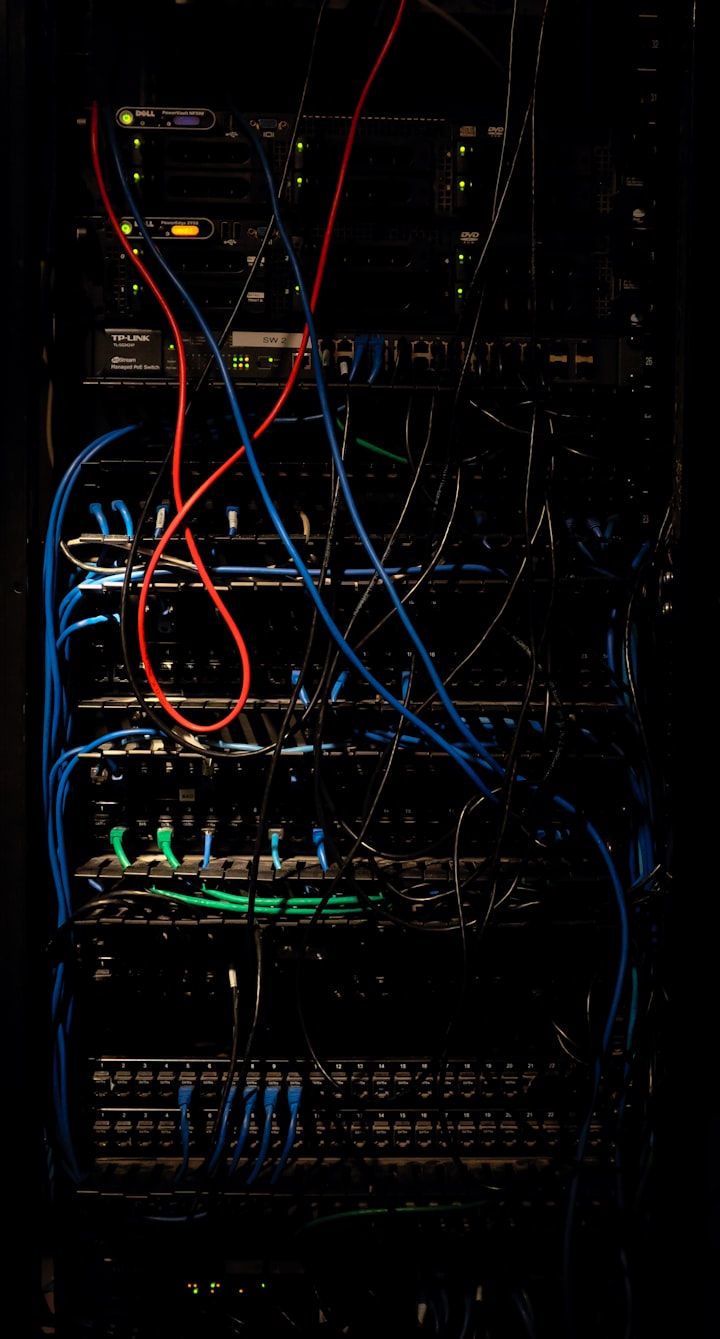

Comments
There are no comments for this story
Be the first to respond and start the conversation.