How To Add A Link To Your Instagram Bio
Quick and simple guide.

Instagram is among the top social media apps that people prefer sharing photos and short/long videos to connect with the entire world. Myriads of businesses have flourished using Instagram as an effective marketing and promotional tool. If you are an old Instagram user, I am assuming you are aware of the link space Instagram provides to all its users below their bio in the profile section.
In this particular article, we will guide you on how you can add a link to your bio (if you don’t know it already) and how you can effectively utilize this feature.
What is “Link In Bio”?
Link in bio is a unique feature that Instagram provides to its users. It’s a clickable link that one can add with their bio in their profile section to share information that interests a particular population group. This link may lead to a website, e-store, information regarding any event, etc.
We have several other social media sites apart from Instagram, allowing users to share accessible links. But on comparing them with Instagram, we get to know that Instagram is a bit tight on external links. Here’s why:
- Social media sites like Twitter and Facebook allow users to add a clickable link to their posts/captions, bio, and even the comment section. In contrast, Instagram allows a clickable link only in the bio space.
- You can add several clickable links on Facebook and Twitter, while Instagram limits it to just one.
How to add a link to your Instagram bio?
Adding a link to your bio is as easy as pie; you must follow a few steps to add one. We will brief you on how you can add it through the article.
After you open your profile section:
- Click on “Edit Profile”
- You’ll find an option to add a website just above the biofield. Paste the link there.
- Click on the “tick” icon on the top right to save the changes.
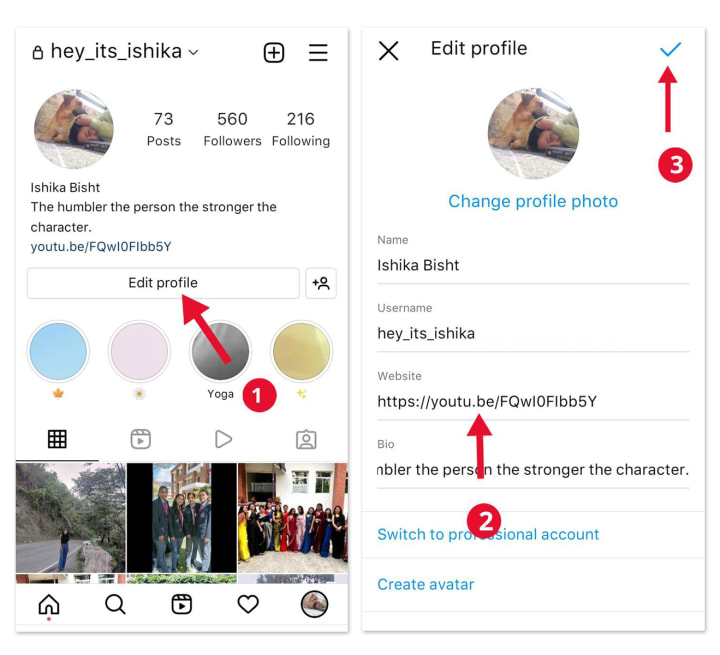
How can you use the “Link In Bio” feature for your gain?
Link in bio feature can be an effective tool for established influencers and entrepreneurs, and it opens a new door through which they can promote their brands and gain potential leads or conversions.
If you want the public to tap your link, you must ensure that you’re going with an appealing bio which will eventually increase the possibility of it.
We are going to show you how one can gain the maximum benefit out of this feature with the help of a few examples.
1. If you are a YouTuber or a podcaster, adding a link to your video or your new release to your bio will help you increase views, likes, subscribers, and comments.
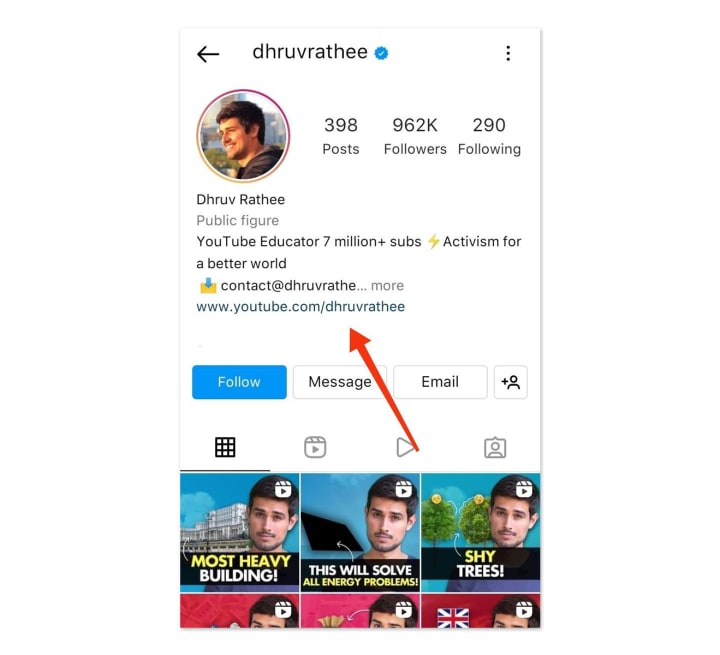
2. If you run an e-store, you can add a link to your store to simultaneously increase conversions and visibility.
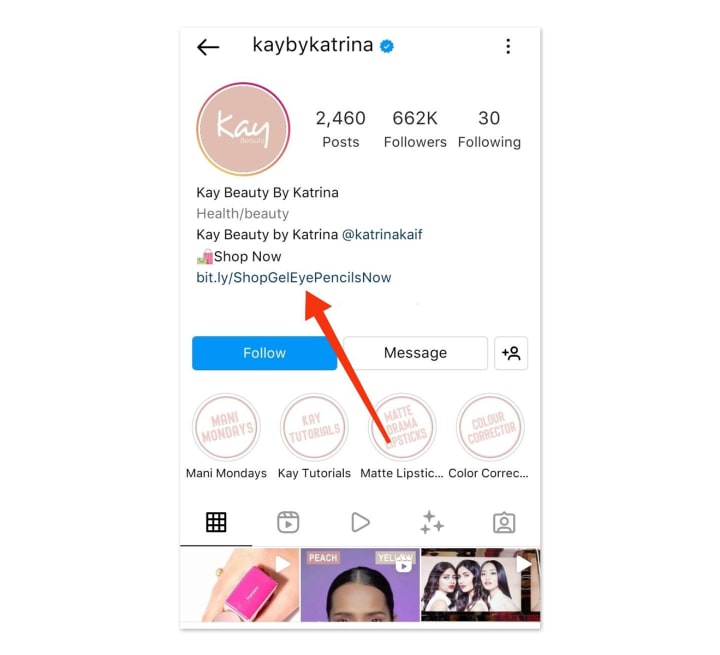
3. If you want people to know what all discounts you’re offering, you can add a link to access the discount page in your bio section with a captivating bio informing people of the fantastic offers.
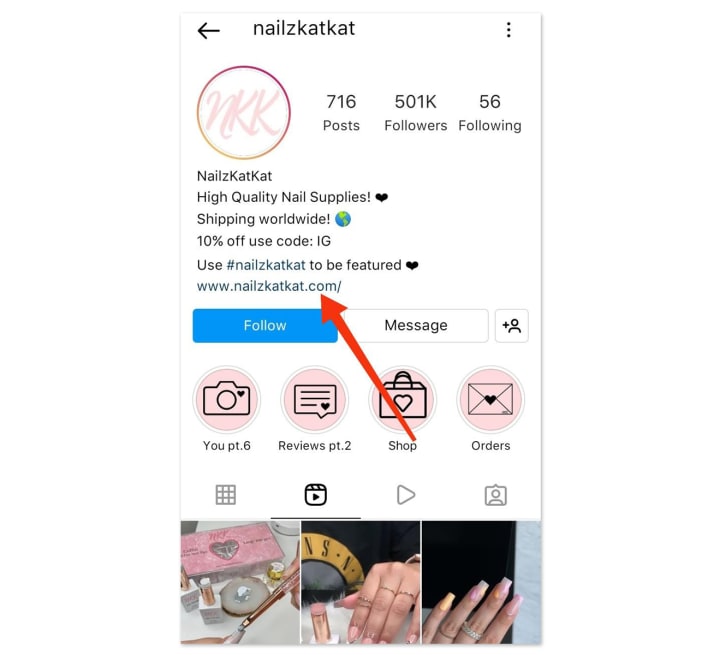
4. If you own a website wherein you write blog posts or sell courses, linking your posts and courses will help widen the visibility and increase conversions.
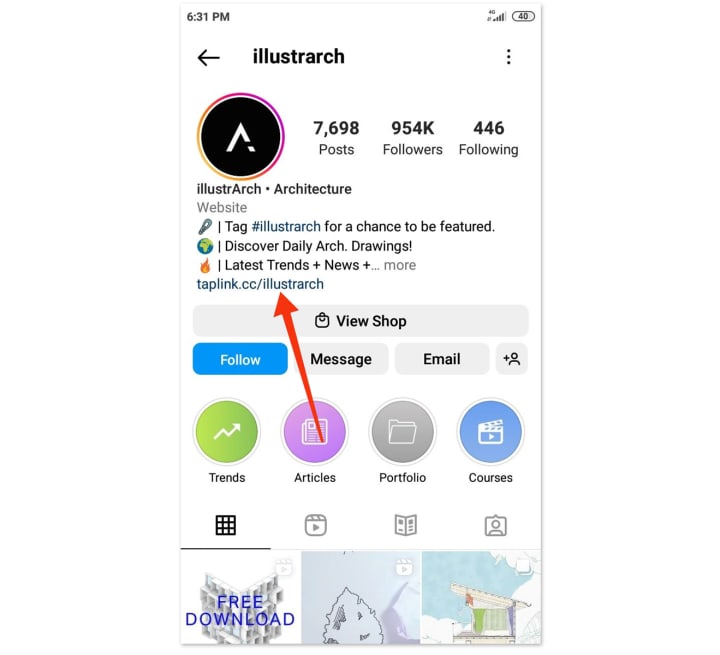
How using Link In Bio Tool can benifit you?
Using a Link In Bio tool can be a game changer. At times we feel that this one link feature that Instagram provides isn’t enough, and we look out for something more through which we can get the best of both worlds. That’s when Taplink comes to the game.
Taplink allows its users to build a captivating and, at the same time, engaging landing page through which you can convert your leads into your customers. It will let your customer know more about you, your products, your services, etc. It also allows you to add various features like photos, videos, payment options, etc.
It allows you to design your landing page by choosing from a variety of pre-designed templates, but in case none sits well with your choice, you have the option of making a page from your own.
Do you know what the best part is? It doesn’t demand much of your time. You can design an interactive and engaging Taplink page in just a few freaking minutes.
Well, what can be a better option than this when you are getting a landing page without prior knowledge of programming or designing.

Who can use Taplink?
- People who own an e-shop can easily list their products here so that customers can go through them and make a sale. There are various templates available for e-commerce as well.
- If you are an entrepreneur who wants people to know about your company, products, and services, Taplink is a good option. It allows you to add your contact details, opening-closing hours, payment methods, and whatnot.
- If you are an influencer, Taplink can be a great help as it allows you to add your videos and content and make all of it accessible with a single click.
- Suppose you don’t fall into any of the above categories but want to share some parts of your creative side with the public. In that case, you can still use Taplink, as it allows you to portray yourself and your hobbies which anyone can access with a single click through your Instagram bio.
About the Creator
Hayden Mccoy
I help business owners build successful brands by mastering digital marketing.




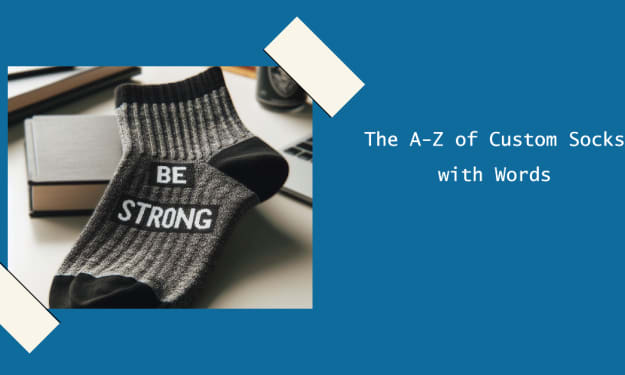

Comments
There are no comments for this story
Be the first to respond and start the conversation.