How PowerTextor Fits in Microsoft 365 Components
Innovative solution for text message automation

Dynamics 365 is the latest offering from Microsoft, which aims to bring your entire business into the cloud. Dynamics 365 is a combination of CRM and ERP packages that helps organizations to utilize the same data across various modules available in dynamics 365. It combines components of Customer Relationship Management (CRM) and Enterprise Resource Planning (ERP) along with productivity applications and Artificial Intelligence tools.
If an organization wants to keep all data on-site, it can opt for Dynamics 365 Enterprise Edition, which deploys infrastructure and computing power on-site. In this blog, we will learn about four powerful Dynamics 365 Apps you should use from Microsoft AppSource.
Dynamics 365 Customer Service
Let’s explore Dynamics 365 Customer Service and its value to your business by providing personalized service, empowering people, and unifying systems and data. Dynamics 365 Customer Service helps you manage customer expectations and provides the relevant tools to satisfy your customers.
Personalized Service - A 360-degree view of each customer journey enables agents to anticipate needs and personalize every interaction.
Empower People - Agents have the tools and information they need to handle intelligently routine requests and assist in resolving more complex issues. Managers can monitor the agent’s productivity and pinpoint training opportunities, trending topics, and resolutions.
Unify Technology - Unify systems and data to enable AI throughout the process, solve and automate complex issues and gain real-time insights.
Cases
- Microsoft Dynamics 365 cases are commonly used in help desk scenarios where a customer has an issue with a product or service.
- Users can contact support with questions or problems; it can then be quickly verified if there is an existing case or whether a new open case needs to be created.
Queues
- In Dynamics 365 Customer Service, queues are containers used to store anything that needs to be completed or requires action, for example, completing a task or closing a case.
Entitlements
- The Entitlement Channel section specifies the support channel through which the customer can reach the organization and get support.
- With entitlements, you specify the support term based on the number of hours or cases.
Service Level Agreements
- Service level agreements define service levels and allow you to track common KPIs for every case submitted, like First Response Time and Call Resolution Time.
Knowledge Articles
- Knowledge articles can address customer issues while using your business product or services.
Routing Rules
- You can use Dynamics 365 Customer Service routing rules to automatically route cases to the relevant people at the right time without any manual intervention.
Business Process Flow
- They provide a streamlined user experience that leads people through the processes their organization has defined for interactions for the desired conclusion.
- These steps provide a visual indicator that tells people where they stand in the business process.
Microsoft Dynamics 365 for Sales
Microsoft Dynamics 365 Sales is a cloud-based web application that can improve the digital selling journey by understanding your customers, staying connected, building meaningful relationships, and adapting to rapid changes. The system can help:
- Uncover leads and increase revenue.
- Provide a 360 view of customers and leads.
- It includes pre-built AI capabilities.
- Allows you to access data across multiple platforms, including the power platform applications and Microsoft applications such as Outlook, Teams, Azure, and One Note.
- The platform can automate repetitive processes that increase your Sales Rep's efficiency.
- It allows hundreds of available integrations with third-party platforms.
Dynamics 365 Business Central
Dynamics 365 Business Central is a comprehensive, customizable, fully cloud-based ERP solution managed and continuously updated by Microsoft that is vertically integrated into the Office 365 and Azure stack.
Features
- Fully cloud-based.
- No back office hardware. No setup.
- Access anywhere—minimum administration.
- Microsoft manages it on Azure - performance, backups, AAD, MFA, etc.
Comprehensive Base Functionality
- Financial Management
- Sales and Purchase Order Processing
- Inventory - essential to Advanced Warehousing
- Assembly and Manufacturing
- Supply Chain Management
- Jobs/Project Management
- Service Order Management
- Human Resources
- Contact Relationship Management
PowerTextor in Power Platform
PowerTextor is a versatile and innovative solution for text message automation designed for Microsoft Dynamics 365 and Power Platform.
Being an online text messaging platform for sending text messages, event reminders, and review requests, it empowers businesses to nurture strong customer relationships through the dynamics features of text message marketing and Microsoft Power Automate. You can also send and receive pictures, videos, and audio messages with MMS. All you have to do is simply get an add-on!
The Power Automate SMS connector enables the automation of these functionalities from Microsoft Dynamics 365, Office 365, and Power Platform. PowerTextor offers the first-ever Power Automate trigger to receive an SMS. Whether you wish to create flows triggered by an incoming SMS message or automate workflows while receiving text messages, PowerTextor has got all messaging scenarios sorted.
With PowerTextor, you can create and schedule text messages for PowerTextor contacts, groups, and events. Get started with PowerTextor now if you want to benefit from the most thriving Power Automate connector for SMS.
About the Creator
Abdul Wasay
Abdul Wasay Waqas works at Imperium Dynamics as an SEO Manager. For over eight years in Digital Marketing, SEO, and Content Marketing for B2B, SaaS, and tech brands.




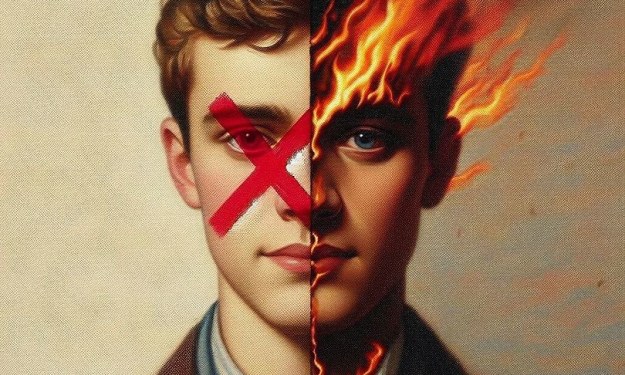

Comments
There are no comments for this story
Be the first to respond and start the conversation.