How do I Extract Attachments From a PDF? Find All Solutions
Want an answer to the query how do I extract attachments from a PDF? Get all your files like ppts, videos, audio files, etc. Read this blog and get the solution
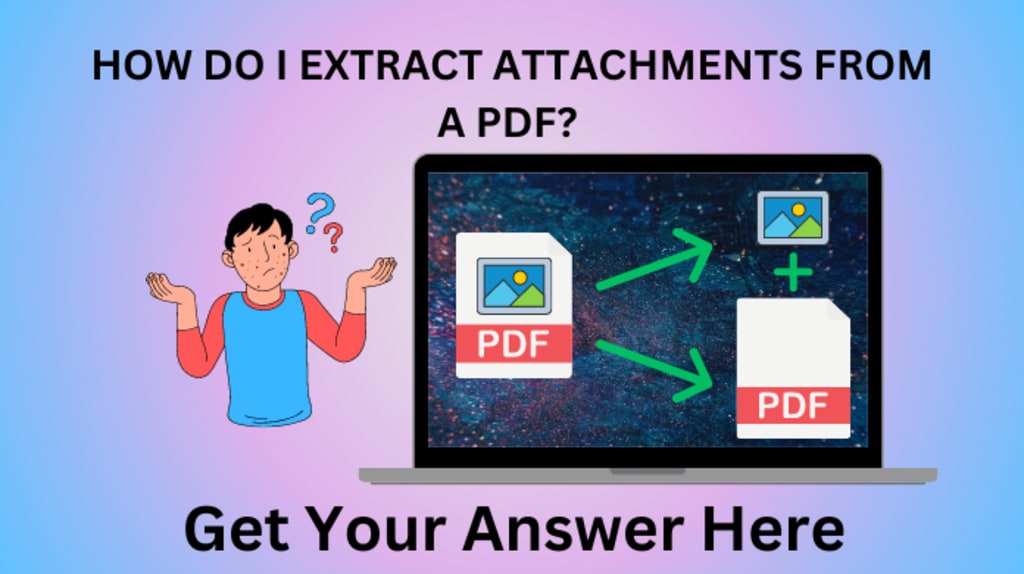
The acronym PDF is known far and wide for its uncontested ability to share documents with attachments. However, some users might wonder “How do I extract attachments from a PDF?”. These attachments are valuable to users and keeping them separate has a lot of benefits.
Therefore it is important to have proper techniques for extracting files from PDFs. Here in this article, we will provide you with all possible solutions to get your PDF attachments. So without wasting any time let's first understand the causes behind attachment extraction.
Reasons Behind Extracting Attachments From a PDF
Unassisted Attachment Access: Extracting attachments adds a major benefit. Users can extract attachments to view the contents of the file independent of the PDF file it was attached to.
Enhance Security of Files: One of the key reasons to answer the query How do I extract attachments from a PDF? is the improvement of security. Moreover, isolating critical attachments from PDFs can also prevent data breaches.
Decrease File Size: Another reason to separate redundant attachments from PDFs is to reduce the overall size of the PDF document. It improves memory management, making it easier to store multiple PDFs.
Now we can get into the various methods for extracting attachments from a PDF.
How do I Extract Attachments From a PDF via the Programming Method
Users looking for an adventure can try this method to get their attachments. This coding approach requires technical proficiency and is not recommended for everyone. Here is the code snippet in Python. Modify it according to your specifications.
from pypdf import PdfReader
reader = PdfReader("example.pdf")
for name, content_list in reader.attachments:
for i, content in enumerate(content_list):
with open(f"{name}-{i}", "wb") as fp:
fp.write(content)
Users can get the remedy to the query of how do I extract attachments from a PDF through this method. For the ones who find this confusing next solution is easy to implement.
Utilizing Online PDF Extractors to Get the Attachments
If the above-mentioned technical jargon makes your head spin. Don't worry we have another simple solution for you. Here are generalized steps to use any Online PDF attachment extractor.
- Launch your browser and search for an online PDF extractor.
- Open the webpage of any one of the top results.
- Click on the button to upload the PDF file you want to extract.
- Wait for the extractor to upload the PDF file and process it.
- Once the PDF file is processed, you get an answer: how do I extract attachments from a PDF?
- Select the files that you want to extract by clicking on them.
- After selecting the files, click the "Extract" or "Download" button.
- Wait for the extractor to download the files.
- Once the data downloads, open to work on them as per your needs.
By following these steps, you should be able to use an online PDF extractor to separate files from PDF files quickly. Next, we will discuss a way to use Adobes’s PDF viewer.
Use Adobe Acrobat DC to Answer How do I Extract Attachments From a PDF?
Utilizing Adobe Acrobat DC, to remove the attachments from PDFs is a reasonably straightforward process. Here is the procedure for removing attachments in a step-by-step manner:
Step-1. Open the PDF file in Acrobat:
- Go to the PDF file from which you wish to extract attachments.
- Choose "Open With" from the drop-down menu upon right-clicking the PDF file.
- Pick "Adobe Acrobat DC" from the available applications list.
Step-2. Access the attachments panel:
- In Acrobat, click the "View" menu in the menu bar.
- Select "Navigation Panels" from the drop-down menu.
- Click on the "Attachments" icon in the sidebar.
Step-3. View the attachments:
- The attachments panel will display a list.
- Click on an attachment to view its contents.
Step-4. How to extract a specific attachment from PDF
- Select the attachment you want to extract.
- Right-click on the attachment and select "Save Attachment" from the drop-down menu.
- Choose a destination folder to save the attachment and click "Save."
Voila! Just like that we also completed the tutorial for using Adobe Acrobat DC to answer How do I extract attachments from a PDF? We know it was not an easy task going through these complex manual procedures. In the following section, we cover the various issues faced by the users.
Limitations of the Manual Methods
Extracting attachments From PDFs manually can result in error-filled outcomes. They are either complex, slow, or expensive. And end up putting strain on the productivity of the users. Some of the major issues are listed below.
In case the user opts for the code-based solution for extracting attachments from PDFs. They will find the process complex and time-consuming. Apart from this, if users can't configure the code properly their attachments might end up having a load of problems.
Web-based solutions are only recommended for non-critical PDF attachments. As the user has to upload the files on a third-party site, there is a risk of a data breach. So users must abstain from using this technique to get the answer to How do I extract attachments from a PDF?
Purchasing a costly subscription for a simple extraction process might be overkill. And it is worth mentioning that Adobe Acrobat DC prevents some attachments from opening altogether. When we consider all of these restrictions, Acrobat no longer feels like the best solution.
The flaws in the manual techniques may force the user to wonder if there is any resolution at all. And luckily, we can say that there is a professional tool available for the task.
Answering How do I Extract Attachments From a PDF Using Automated Software
When considering a solution, users are recommended to go for the PDF Attachment Extractor Tool. This professional utility can automatically detect and extract all attachments from PDF documents. Moreover, the highly proficient program makes it easy for users to download PDF attachments regardless of their technical expertise.
Here are the quick steps to use the tool.
Step-1. Open the PDF Extractor:
- Double-click on the Tool icon to open the software.
- Click the "Add File(s)" button to select the PDF file.
- Click on the "Change" button to choose the destination folder.
Step-2. Choose the Extract Option:
- In the Extract Section’s interface, enable the "Extract Attachments" option.
- Next, configure the Attachment Filters.
Step-3. Extract Files from PDF:
- Click on the "Extract" button to initiate the extraction process.
- Wait for the software to extract all the attachments from the PDF file.
- Once the extraction is complete, the attachments will be saved in the destination folder you selected in Step 1.
Step-4. Access Extracted Attachments:
- Navigate to the destination folder where the extracted attachments were saved.
- Double-click on the extracted attachment to open and view its contents.
Now the user knows “How do I extract attachments from a PDF?” using the tool. Let's now learn why the tool has an edge over the rest of the methods.
Advantages of the Utility
It offers several benefits for downloading files from PDF files, such as:
- The ability to batch process multiple files simultaneously.
- Allows highly customizable settings for meeting specific requirements.
- Using advanced algorithms and simple GUI to answer the question “How do I extract attachments from a PDF?”
- A fully offline solution that works without an internet connection. This makes it immune to network restrictions that online PDF extractors can't avoid.
- Unlike Adobe Creative Cloud, which comes with a hefty subscription fee. You can purchase this tool in one go and forget about monthly payments.
Overall, it's a powerful and reliable tool popular among users for its versatility and ease of use.
The Culmination of the Discussion
Users now have the answer to “How do I extract attachments from a PDF?”. Here we went over the various manual methods for separating files from a PDF. Depending on the user's individual needs, each approach can work but they all have some downsides.
However, by using professional software and employing the proper procedure, users may easily and rapidly extract data from PDF files. Then they are free to use the files whether it is for the personal or business domain.





Comments
There are no comments for this story
Be the first to respond and start the conversation.