
Congratulations on getting your HAM license. You may have studied Geography in school. But HAMs see the world a bit differently. In addition to latitude and longitude to find places, HAMs have other ways to indicate station locations. This is a brief introduction to HAM Geography.
The ITU, IARU, and You
We start with the International Telecommunications Union (ITU). It was preceded by the International Telegraph Union in 1865. As technology advanced, the International Radiotelegraph Union emerged in 1906. These two organizations merged in 1932 to form the ITU. From 1947-1949 the ITU became the official United Nations specialized agency for global telecommunications. The ITU has three sectors: Radio Communications (ITU-R), Standardization (ITU-S), and Development (ITU-D).
Founded in 1925, the International Amateur Radio Union (IARU) represents HAMs in the ITU. It which is part of ITU-R and ITU-D. IARU traces its ITU roots back to 1932. Of particular interest to HAMs is the global radio spectrum allocation and coordination (band plans). The global allocations are the basis for the regional band plans. These set the limits for the national band plans. Within a country, different states or provinces may have local band plans. There may even be local band plans. They must conform to the national band plan.
The allocations can be adjusted and modified. You can imagine it is a rather cumbersome and time consuming effort. This is why we suggest you join your national amateur radio organization (the one representing you at the IARU is preferred). We are aware of situations in some countries where other amateur radio organizations want to be the IARU recognized group. But the IARU permits only one representative organization from each country. Whether you like the officially sanctioned HAM organization in your country or not, they are your representative at IARU and ITU. They are your best bet to make your voice heard in any discussion of changes to frequency allocations. To find your authorized national representative visit the appropriate IARU region (Region I, Region II, Region III) and look for your country’s name.

Putting Yourself on the Map
1. Get your location. Use a program like Google Earth (it's free) to get your latitude, longitude, and elevation.
2. Register your call sign free at QRZ.com. This lets HAMs around the world find out more about you and your station. You can also find other HAMs to learn more about them after you’ve made contact. You will need to have your call sign, latitude, longitude, and an official copy of your HAM license.
3. Find your Maidenhead Grid Square. You can use the online link. If you register at QRZ.com and enter your latitude/longitude, it will give your Maidenhead Grid Square in the "Details" portion of your profile.
4. Know your UTC Time Zone. If you intend to make contact outside your country, you will need to know about International Time Zones. Use the link to get your local time zone and the time difference to the Greenwich Meridian.
5. Does your country use Daylight Savings Time? Not all countries use daylight savings time (DST). Even when some countries do, they don't all start or end it at the same time. It will make a difference when you contact foreign HAMs.
6. What is your ITU zone? This is used when HAMs are making contact with overseas HAMs for contesting.
7. What is your CQ zone? This is another method to locate HAMs when making overseas HAMs for contesting.
Here is a one-stop place to get your Maidenhead Grid Square, ITU and CQ zone. When you get to the page, go to the upper right corner of the map. Set the options. The move your cursor over the map. When you locate your station on the map, click on it with your mouse. A box will open near your location listing the Maidenhead Grid, ITU, and CQ information.
Why is any or all this important?
When HAMs make radio contact, they use a QSL card to confirm the contact. The contact can be:
• Two-way communications between to HAM stations. This is the most common reason people use QSL cards.
• Receiving a signal from AM, FM, TV, or shortwave broadcast. Some countries require a prospective HAM to document listening to a certain number of stations before qualifying as a HAM.
• A third party receiving the transmission of two other stations communicating with each other.
The term “QSL” card uses the “Q-code” from Morse code transmissions. "QSL" sent in Morse with a question mark indicated a request to confirm the other station received your transmitted message. The cards were similar in size and weight to a regular post card. Below are some examples of older QSL cards.
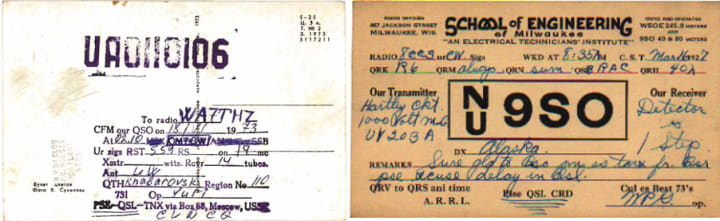
The basic information to confirm the contact: your name and call sign, the call sign of the HAM you contacted, the date/time (usually in UTC) of the contact. Optional information: antenna type/height; radio make/model; RST report, notes, etc. This is usually limited by the card size and layout.
I combined two of my hobbies (photography and HAM radio) to make my own QSL cards. Below are some samples of some of my old QSL cards from my station in Thailand.

Here is an annotated sample QSL card. You are free to create your own card. The sample below shows some of the common information on a QSL card. The red arrows show you were important information can appear.

You Are Good To Go.
Now you know what to do so other HAM stations can find you. When you make contact with them, they can use your call sign on QRZ and get your station information to complete their logbook. If you enjoy photography, you can start to make your own QSL cards, too.

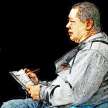




Comments (1)
Thanks for the info which is very useful 73s DE VU3SUA https://amateurradiokits.in