Comparing Vue 2 and Vue 3: Understanding the Distinctions and Making the Right Choice
Compare Vue 2 and Vue 3 to Choose the Right Version for Your Web Project.
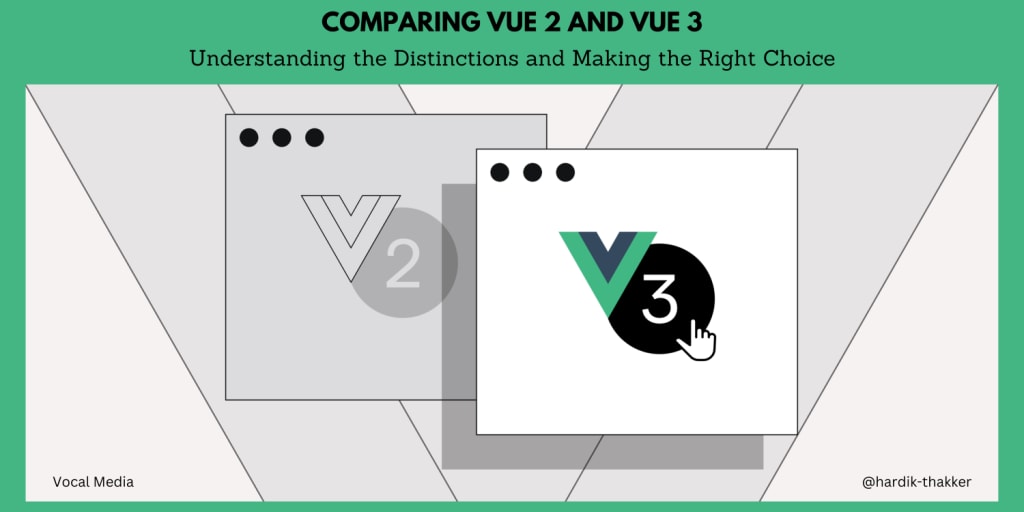
Vue.js is a robust JavaScript framework that empowers developers to build web applications that are both dynamic and interactive. Developers now have a choice between Vue 2 and Vue 3.
Vue.js 2, also known as Vue 2, has been at the forefront of interactive web development for years. This progressive JavaScript framework has become one of the most popular technologies for crafting web interfaces, as the 2022 Stack Overflow Developer Survey indicates.
Vue.js is an excellent choice for building single-page applications (SPAs), embedding web components, or working as a full-stack developer. With the release of Vue 3 in September 2020, people often wonder about Vue 2 vs. Vue 3.
Vue 3 brings significant changes to the table rather than simply being a minor improvement on Vue 2. This blog post will explore the key differences between the two versions and help you decide which suits your Vue development project.
What Is Vue 2?
Vue 2, widely known as Vue.js, is a well-known JavaScript framework for building user interfaces. Since its release in 2016, Vue 2 has garnered immense acclaim for its user-friendly nature, versatility, and seamless adaptability.
With its component-based architecture, Vue 2 empowers developers to construct reusable UI components and seamlessly connect them to form intricate user interfaces. By offering a declarative syntax for defining the UI structure, Vue 2 efficiently manages the underlying DOM manipulations, resulting in a streamlined development process.
Vue 2 brags a thriving ecosystem containing various plugins, extensions, and robust community support. It has garnered extensive adoption in web development projects, emerging as a favoured option for constructing cutting-edge user interfaces.
Determining When to Utilize Vue 2 and When to Avoid It
Even though Vue 3 has been available for over two years, there are specific scenarios where opting for Vue 2 is still recommended over its newer counterpart if:
- If your application environment relies on dependencies that need to maintain compatibility with Vue 3, it is crucial to consider this aspect.
- If your role as a developer primarily involves the maintenance of Vue 2 code, then your focus will be predominantly on working with Vue 2.
If your usage of Vue 3 is limited to occasional or non-daily use, investing time in learning or migrating to it may not be practical.
However, migrating from Vue 2 to Vue 3 is highly recommended in all other circumstances. Vue 3 offers enhanced code robustness, performance, and future-proofing. It's important to note that Vue 2 is currently in maintenance mode and will not receive any new features moving forward.
What Is Vue 3?
Vue 3, the cutting-edge JavaScript framework, is designed for crafting user interfaces, particularly in single-page applications (SPAs). Serving as the most recent major iteration of the venerable Vue.js framework, Vue 3 was introduced in September 2020. Created by Evan You, Vue.js has garnered immense acclaim for its seamless user experience, adaptable nature, and exceptional performance.
With Vue 3, significant strides were made to enhance the framework's speed, reduce its size, and optimise overall efficiency compared to its predecessor, Vue 2. This latest iteration diligently tackled pain points and prioritised enhancing the developer experience, all while preserving the beloved simplicity and user-friendliness that propelled Vue.js to its well-deserved fame.
Determining When to Utilize Vue 2 and When to Avoid It
When embarking on a new Vue development project, Vue 3 should be your go-to choice. It delivers enhanced performance compared to Vue 2 and offers a more straightforward learning curve. Additionally, Vue 3 shares a similar foundational syntax to Vue 2, making the transition seamless.
However, evaluating your present development requirements is crucial before determining if sticking with Vue 2 suits your circumstances better. There are specific scenarios where retaining Vue 2 is recommended, including:
If you need to maintain support for IE11, it's important to note that Vue 3 does not offer compatibility with this browser due to its utilisation of modern JavaScript features.
If you are currently awaiting the release of stable versions for Vue 3 from projects like Vuetify or Nuxt, consider postponing your switch until these versions become available.
The Main Distinctions Between Vue 2 and Vue 3
- Composition API : A notable transformation in Vue 3 is incorporating the Composition API, which brings forth a flexible and robust approach to organising and reusing code logic. By utilising JavaScript functions, the Composition API offers a more intuitive means of defining component behaviour and enhancing comprehension and maintainability, particularly for intricate components. Moreover, the Composition API promotes superior code organisation and reusability compared to the Options API employed in Vue 2.
- Performance : Vue 3 revolutionises performance compared to its predecessor, delivering remarkable improvements. This latest version is notably faster and lighter, thanks to implementing an optimised rendering mechanism called the Virtual DOM. Additionally, Vue 3 introduces a new compiler that generates highly efficient code, resulting in accelerated rendering and reduced bundle sizes. These significant performance enhancements establish Vue 3 as an enticing option for projects prioritising speed and efficiency.
- Scalability : Vue 3 is precisely engineered to offer superior scalability compared to Vue 2. With the introduction of Vue 3's Composition API, encapsulating and reusing code logic becomes a breeze, enabling enhanced code modularity and simplifying the scaling process of your application. Furthermore, Vue 3 provides enhanced TypeScript support, empowering you to leverage the full capabilities of TypeScript's robust type system in your Vue applications. If you're tackling a large-scale project or foresee future scalability requirements, Vue 3's enhanced scalability features make it the preferred choice.
- Ecosystem and Compatibility : While Vue 3 brings a multitude of improvements, it's essential to consider its level of backward compatibility with Vue 2. Specific changes introduced in Vue 3 may necessitate adjustments to existing Vue 2 codebases. It's worth noting that not all Vue 2 libraries and plugins have been updated to function seamlessly with Vue 3. Nonetheless, the Vue ecosystem is swiftly adapting to this new version, and numerous popular libraries and plugins have already been updated or offer alternative arrangements compatible with Vue 3. Before migrating to Vue 3, it is crucial to assess the compatibility of your project's dependencies and ensure that the necessary updates are available.
- Community Support and Learning Resources : The Vue.js framework thrives on a vibrant and supportive community, pivotal in its widespread adoption and success. Vue 2 boasts an extensive community with many learning resources, including tutorials, documentation, and online courses. As Vue 3 gains momentum, the community and available learning materials will continue to expand. If you prefer a more mature ecosystem with abundant resources, Vue 2 may be the optimal choice when starting a new project. However, if you're eager to embrace the cutting-edge features of Vue 3 and confident in adapting to a growing ecosystem, Vue 3 can be a fantastic option to explore.
Additional distinctions between Vue 2 and Vue 3 are outlined below:
Creating a New Application: A noticeable difference between Vue 2 and Vue 3 emerges when starting an application from scratch. You must install the Vue CLI (Command Line Interface) to initiate the process.
- Vue 2: npm install [email protected]
- Vue 3: npm install vue
However, it's important to note the above command differs between Vue 2 and Vue 3.
Multiple Roots: In Vue 2, the template had only a single root node. However, Vue 3 removes this constraint and empowers developers to include multiple root nodes within the same template.
Fragments: In Vue 3, a component can have multiple root nodes due to the introduction of fragments. This changes how the component is created compared to Vue 2. To access data while creating a component in Vue 3, use the ‘reactive’ option, which is unnecessary in Vue 2.
Setting Up Data: Vue 3 introduced the Composition API, which revolutionised the approach to code organisation compared to the Options API in Vue 2. In contrast, Vue 3's Composition API enables developers to group code based on functions rather than property types.
Creating Methods: In Vue 2, the Options API allows you to define all your methods at once and organise them as desired. In Vue 3, on the other hand, the Composition API involves declaring methods and then 'returning' them, enabling different parts of your component to access them.
Lifecycle Hooks: In Vue 2, accessing lifecycle hooks can be done directly from the component options. However, in Vue 3, most things, including lifecycle hooks, reside within the setup() method. To utilise lifecycle hooks in Vue 3, they must be imported and used inside the setup() method.
Computed Properties: In Vue 2, incorporating computed properties involves adding a 'computed' field to the options object. In Vue 3, however, developers must import 'computed' into the component before utilising it within the setup() method. This change was implemented to avoid importing unnecessary packages that were unused, as was the case in Vue 2.
Accessing Props: In Vue 2, the keyword 'this' referred to the component rather than a specific property. However, in Vue 3, the usage of 'this' to access props is no longer applicable. Instead, the setup() method requires the 'props and context' arguments to access props.
Emitting Events: In Vue 2, talking an event to a parent component could be achieved using 'this.$emit'. Vue 3 provides enhanced control over property and method access. In Vue 3, include the 'context' object as the second parameter in the setup() method. Subsequently, you can invoke 'emit' to dispatch the event to the parent component.
Portals: The portal feature enables you to render a portion of code from one component into another within a separate DOM tree. In Vue 2, this functionality required using a third-party plugin called portal-vue. However, Vue 3 simplifies the process by providing a built-in portal mechanism. To achieve the same result in Vue 3, you can enclose the code that needs to be teleported elsewhere within a unique tag called <teleport>.
What are the Key Enhancements in Vue 3 Compared to Vue 2?
When comparing Vue 2 and Vue 3, it's worth considering which improvements in Vue 3 have the most significant transformative impact.
Here are the fundamental changes that have resulted in substantial enhancements in Vue 3 compared to Vue 2:
- Composition API: As mentioned before, Vue 3's Composition API enables the logical organisation of code instead of relying on separate properties. This improves code readability and comprehension, especially as the codebase grows.
- Lifecycle Hooks: In Vue 3, lifecycle hooks are utilised within the setup() method. This alteration rendered specific Vue 2 lifecycle hooks (beforeCreate and created) unnecessary. Furthermore, it centralised each lifecycle hook and its corresponding content within a single location, namely the setup() method.
- Fragments: Vue 3 introduces an essential feature known as fragments, distinguishing it from Vue 2. Components enable the declaration of multiple root elements within a single template, eliminating the need for unnecessary wrappers. This enhancement contributes to writing cleaner and more concise code in general.
- Teleport: Vue 3 simplifies teleporting a code snippet by introducing the <teleport> tag. Using this tag, developers can effortlessly render a component in a different location than its logical placement. This feature proves particularly useful when implementing popups and modals, enhancing your Vue application's overall functionality and user experience.
- Initialization Code: When using 'createApp' to initialise a Vue app in Vue 3, each invocation returns a new instance. It means you can configure each model as a separate object, independent from others. This feature is handy in large-scale projects or requiring shared functionalities among different instances. It allows for better organisation and modularity in your Vue applications.
Choosing Between Vue 2 and Vue 3: Which Version is Right for You?
In summary, the recommendation is to primarily use Vue 3 unless there is a specific need for Vue 2.
Vue 3 brings notable enhancements in speed, performance, and code maintainability compared to Vue 2, all while maintaining its lightweight nature. The advancements introduced in Vue 3 address various limitations of Vue 2, resulting in significant improvements overall.
As mentioned previously, the decision to opt for Vue 2 boils down to considerations related to dependencies. If specific components of your codebase still need to be compatible with Vue 3, or if the advantages of migrating to Vue 3 do not outweigh the associated efforts, then choosing Vue 2 would be a suitable option.
Vue 3 is becoming the go-to framework for developers and organisations due to its forward-thinking nature and robustness.
For a complete understanding of the key distinctions between Vue 2 and Vue 3, we recommend exploring the enlightening article "Vue 2 vs. Vue 3". It provides detailed insights into the differences between these two versions of Vue.
Conclusion
To summarise, Vue 2 and Vue 3 have unique strengths and are well-suited for different use cases. If you are currently working with a Vue 2 project or prefer a mature and stable ecosystem, sticking with Vue 2 is a sensible decision. However, if you value enhanced performance, improved scalability, and the flexibility offered by the Composition API, upgrading to Vue 3 is an enticing option.
Before making a choice, it is essential to carefully assess your project's requirements, consider the compatibility of your dependencies, and carefully weigh the benefits and trade-offs of each version. Regardless of your chosen version, Vue.js remains a powerful and versatile framework for building modern web applications.
If you have any questions about developing a new web app using the VueJS framework or considering migrating to Vue 3, don't hesitate to contact Albiorix. As a renowned Vue.js development company, we have a team of skilled developers ready to offer top-notch IT solutions that perfectly meet your needs.
About the Creator
Hardik Thakker
The CEO and Technical Writer of Albiorix Technology (www.albiorixtech.com) have over 12 years of experience in IT Operations, Branding and Marketing, Sales and Business Development, and Customer Relationship Management.






Comments
There are no comments for this story
Be the first to respond and start the conversation.