Bluehost Review 2022
Is Bluehost a Good Hosting Site?

Bluehost is a popular hosting provider that has been the foundation of my site since I began blogging seriously. I thought it would be very beneficial to write a Bluehost review in order to share my honest thoughts on this web hosting company.
Before Bluehost, there was an era.
Like the majority of new bloggers, I began my blogging career on a free platform: WordPress.com. I thought wordpress.com would be a good fit for the naive me who didn't know what I was doing (though there are still many things I don't know even now). It was a brand I trusted, it was simple to set up, and, most importantly, it was free.
Restriction on what you can do on your website
WordPress.com places a lot of restrictions on what you can do with your site because it is free. You cannot, for example, join any other advertising platforms besides their own, you have no control over the ads they place on your site, and you cannot connect your site to Google Analytics to see how it is performing.
I should mention that you can remove some of these restrictions by upgrading to their business plan, but that wasn't really my preference.
You must pay to have "wordpress" removed from your website's URL.
I thought I liked "bellawanana.wordpress.com" at first, but the longer I looked at it, the more I disliked it. Can you imagine google.com becoming "google.wordpress.com"? The URL itself screams unprofessionalism, which contradicts my vision for my website. I have to pay to have the word "wordpress" removed. So, if I want to customize the URL, the free platform isn't so free after all.
WordPress also had customization constraints.
As I delved deeper into the blogging world, I noticed that many other blogs had fantastic designs. When it comes to how your site looks, WordPress.com is fairly limited. Unless, of course, you are willing to pay for their better themes, which are significantly more expensive than what I am willing to pay.
In my search for an alternative, I came across Bluehost.
I decided to look for an alternative primarily because of the three disadvantages listed above, which quickly escalated into dealbreakers. I knew right then and there that using a free platform wasn't an option because I'd probably run into the same issues of getting only the most basic features, which wouldn't be enough to meet my needs.
It must be inexpensive.
As someone who was just getting started and had made no money from the blog, persuading myself to spend money on this virtual construct was a difficult step (but let me tell you six months after, it is well worth it). It just so happened that a girls' night out was canceled at the time. I had set aside $150 for that social event, so I decided to reinvest it in my blog instead. It was much more appealing to me this way because the money had already been spent in my mind.
Also, as I mentioned in How I've Grown as a Blogger and as a Person, I've given up on blogging twice in my life, both times pretty embarrassingly. I wasn't sure if the third time would be the charm (so far, I've persisted! ), but I knew I needed to find something cheap just to feel better about myself in case I gave up again.
It must be simple to learn and apply.
I do not work as a professional web designer. Despite having taken numerous coding courses, including CSS, I have never had the experience of running a website on a self-hosting platform. To be honest, I was only just beginning to grasp the concept of "self-hosting." I knew I needed something simple to learn and use. I also wanted a strong support system so that if I had any questions, I could get the answers I needed.
It must be protected by an SSL certificate.
Have you ever noticed the little lock symbol in front of some URLs, as well as how those URLs begin with "https://" rather than "http://"? That is an SSL certificate. It indicates to site visitors that your connection to that site is secure and encrypted. I want to include the "s" on my blog so that all of my readers are aware that any information they enter into my site (including comments and signing up for my newsletter) is kept secure.
It must be safe.
Finally, I require a secure service. I'm looking for a reputable company, and I need my data to be secure wherever it's kept.
My search came to an end when I discovered Bluehost. It meets all of my criteria and then some.
What exactly are you waiting for? Visit Bluehost today and sign up for Bluehost web hosting!

Bluehost Review: What I love about it
Bluehost is reasonably priced.
Bluehost is, first and foremost, inexpensive. For starters, Bluehost offers regular discounts on their plans, sometimes up to 60% off. Bluehost's shared hosting package, which costs less than $10 per month at the regular price, fits nicely into my $150 budget.
Bluehost is an easy-to-use platform.
Signing up for Bluehost was a piece of cake. It was as simple as 1, 2, 3!
The steps are as follows:
- Navigate to my.bluehost.com.
- Click the "Create Account" button.
- Choose your plan (I went with "Basic").
- Create a new domain or enter the domain name you already own.
- The URL of your site is the domain name. Bellawanana.com is my domain name. You can create a domain name later if you aren't sure about it right now.
- You are now ready to go! Enter your account information and you are ready to go!
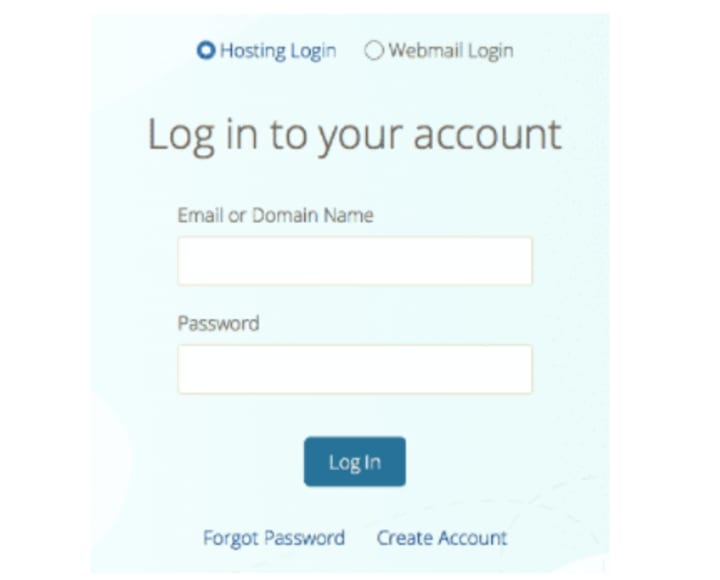
This is how the page appears.
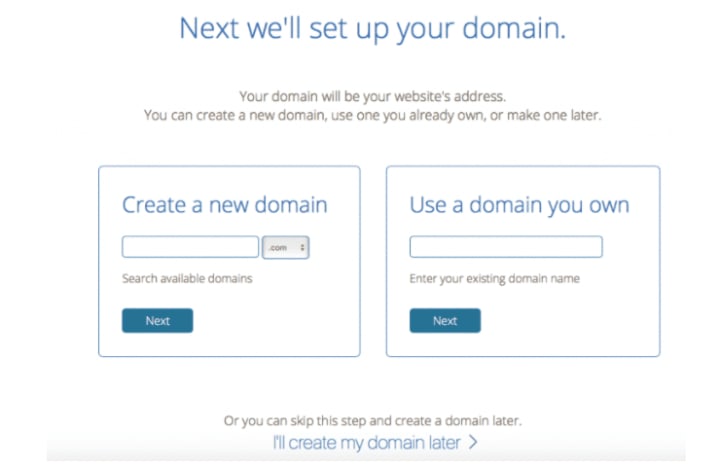
This is where you will register your domain name.
After you sign up, navigating the Bluehost platform is also very simple. This is how it appears to me. They even have a list of recommended steps for you to take in order to properly set up your site. These steps were extremely beneficial to me as a new blogger.
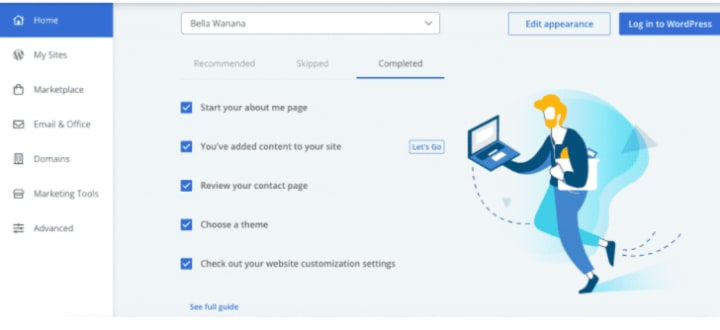
Bluehost's main page for me
What exactly are you waiting for? Visit Bluehost today and sign up for Bluehost web hosting!
Bluehost is safe.
Bluehost is one of the most well-known website hosting companies. WordPress recommends it as the foundation for over 2 million websites. Bluehost gives me peace of mind when it comes to hosting my website. So far, it has not proven me incorrect!
Bluehost provided a free SSL certificate.
Despite the fact that Bluehost was already reasonably priced, they did not charge an additional fee for the SSL certificate. Because I was on a tight budget, it was a huge help to me.
I should point out that it is not enabled by default. You must go through the process of enabling it on your own. It is, however, fairly simple, and Bluehost has a guide on how to activate the free SSL certificate.
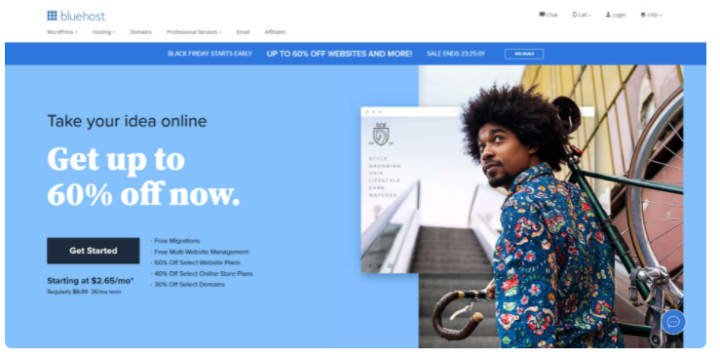
Bluehost provides a year of free domain registration.
A year may seem like a long time when you are just starting out, but I believe it is sufficient time to determine whether blogging is truly your calling. You won't have to worry about extra costs because Bluehost provides a free domain name for a year. I received a free domain name for the first year, which greatly aided my cash flow.
The transition from WordPress.com to Bluehost was simple.
This was a welcome surprise. Although I was aware that Bluehost was recommended by WordPress, I did not anticipate the migration to be as smooth as it was. To be honest, despite the 10+ blog posts I had already written, I was ready to abandon my old free WordPress site entirely. I intended to manually copy all of the blog posts to a Word document before uploading them to my new site.
Bluehost, of course, was one step ahead of me. They even provided instructions on how to migrate an existing wordpress.com site. Here's the link to the article I used to complete the migration. I must admit that I did spend a few hours because I was so new and because I was terrified of breaking something.
If you're too afraid to migrate the site yourself, Bluehost will do it for you! Simply follow the steps outlined here, and you can sit back and relax!
Bluehost and WordPress's seamless integration
If you are familiar with the WordPress layout, you will appreciate the seamless integration. The control panel is simple to use. After logging into your Bluehost account, which is as simple as entering your domain name and password, you can access your website directly by clicking "manage site." Your website will be displayed in the WordPress layout that you are accustomed to.
Excellent customer service
Technical support is available to all accounts 24 hours a day, seven days a week. You can reach them through live chat or phone calls. The support system gives me some peace of mind as someone who isn't super technical in the online world.
Money-back guarantee for 30 days
Finally, Bluehost provides a 30-day money-back guarantee. This means that you won't have to pay anything for the first 30 days! I didn't use it because I was a satisfied customer, but if you're concerned, this policy should put your mind at ease.
It is simple to upgrade.
Of course, Bluehost's shared hosting plan is only the beginning. As your blog grows, you may find that you outgrow the plan. When that happens, upgrading is a breeze!
Bluehost provides the following services:
You can select from a variety of Bluehost hosting plans based on your requirements.
Bluehost provides three service tiers: shared hosting, VPS hosting, and dedicated hosting.
Web hosting that is shared (perfect for beginners)
There are four sub-tiers of shared hosting services, which include
- Basic shared plan (50 GB website space)
- Plus plus
- Choice Plus plan
- Pro plan
The plans differ in terms of the number of websites, performance, limited or unlimited email accounts, domain privacy protection, and so on.
Because of the WordPress integration, I believe this is one of the best shared WordPress hosting services available on the market.
Bluehost has four distinct sub-tiers. Some of the more expensive plans include unlimited websites, email storage, and subdomains.
Plans for VPS hosting
These plans are a step up from shared web hosting. With a virtual private server, you can gain more power, flexibility, and control over your websites.
Hosting on a dedicated server
This is a good option for a high-traffic website. I'm not quite there yet, but I hope to be one day!
All plans include unmetered disk space and monthly data transfers (unmetered bandwidth), so you are not charged based on how much you use. This flat rate makes it simple to budget your money.
Additionally, WordPress plans are available.
Bluehost now offers a special managed WordPress hosting plan in addition to the three tiers mentioned above. The following are the advantages of this plan:
It's worth noting that Bluehost used to offer cloud hosting plans. These plans have been canceled.
Other interesting Bluehost facts
During my research for this topic, I also learned a lot about Bluehost as a company.
Endurance International Group's subsidiary web hosting provider is Bluehost (EIG). Bluehost's servers are housed in a 50,000 square foot (4,600 m2) facility in Orem, Utah. It is one of the top 20 web hosts, hosting well over 2 million domains.
Bluehost Alternatives
There are numerous other web hosting companies available. Here are a few examples:
Final Thoughts
Bluehost is one of the most popular hosting companies today. It is inexpensive and simple to use. Instead of learning about a new platform, WordPress users who want to switch to self-hosting can hit the ground running as soon as they finish migrating. I hope web hosting reviews like this one are helpful in evaluating Bluehost.
What exactly are you waiting for? Visit Bluehost today and sign up for Bluehost web hosting!






Comments
There are no comments for this story
Be the first to respond and start the conversation.