Content warning
This story may contain sensitive material or discuss topics that some readers may find distressing. Reader discretion is advised. The views and opinions expressed in this story are those of the author and do not necessarily reflect the official policy or position of Vocal.
Avoid Common Pitfalls: Expert Tips for Seamless Accounting Data Migration
Tips for Accounting Data Migration

In today's digital age, accounting data migration is a critical process for businesses upgrading their financial systems. Migrating data involves transferring financial records from one system to another, which, if not done correctly, can lead to significant issues such as data loss, errors, and system downtime. This article aims to provide expert tips to ensure a seamless accounting data migration, helping businesses avoid common pitfalls.
Understanding Accounting Data Migration
Before diving into the expert tips, it's essential to understand what accounting data migration entails. Accounting data migration involves transferring financial information such as invoices, payments, receipts, and other transactional data from an old accounting system to a new one. This process is crucial when businesses upgrade their software, merge with other companies, or switch to cloud-based accounting systems.
The Importance of Proper Planning
One of the most critical aspects of accounting data migration is **proper planning**. Without a solid plan, the migration process can become chaotic, leading to data integrity issues and prolonged downtime. Proper planning includes:
Defining Objectives: Clearly outlining the goals of the migration process.
Assessing Current Systems: Evaluating the existing accounting system to understand the data structure and identify any potential issues.
Choosing the Right Migration Method: Deciding whether to use manual data entry, automated tools, or hiring a professional service.
Common Pitfalls in Accounting Data Migration
Understanding common pitfalls can help businesses avoid them. Here are some of the most frequent issues encountered during accounting data migration:
1. Incomplete Data Backups
Failing to create comprehensive data backups before starting the migration is a common mistake. Without a backup, any data loss during the migration process can be catastrophic. Ensure all data is backed up and verified before beginning the migration.
2. Insufficient Testing
Another common pitfall is insufficient testing of the new system before going live. Testing is crucial to identify any issues with data integrity or system functionality. It's recommended to perform several test migrations to ensure everything works correctly.
3. Ignoring Data Clean-Up
Migrating data without cleaning it up first can lead to transferring errors and duplicate entries to the new system. It's essential to clean up the data, removing duplicates and correcting any errors before starting the migration process.
4. Lack of Stakeholder Involvement
Excluding key stakeholders from the migration process can lead to a lack of understanding and support. Involving all relevant parties, including finance, IT, and management, ensures everyone is on the same page and any concerns are addressed promptly.
5. Overlooking Compliance and Security
Data migration often involves sensitive financial information. Overlooking compliance with regulations such as GDPR or failing to implement robust security measures can result in legal issues and data breaches. Always ensure compliance and security are prioritized during the migration process.
Expert Tips for Seamless Accounting Data Migration
To help businesses achieve a seamless accounting data migration, here are some expert tips:
1. Conduct a Thorough Pre-Migration Assessment
A pre-migration assessment involves evaluating the current data and systems to identify any potential issues. This assessment should include:
- Reviewing data quality and structure.
- Identifying any data that needs to be archived or deleted.
- Ensuring compatibility between the old and new systems.
2. Develop a Detailed Migration Plan
A detailed migration plan acts as a roadmap for the entire process. This plan should cover:
- Timelines and milestones.
- Responsibilities of each team member.
- A step-by-step process for migrating the data.
- Contingency plans for any unexpected issues.
3. Utilize Automated Migration Tools
Using automated migration tools can significantly streamline the process. These tools are designed to handle large volumes of data accurately and efficiently, reducing the risk of human error. Ensure the selected tool is compatible with both the old and new accounting systems.
4. Perform Data Mapping
Data mapping involves defining how data fields from the old system correspond to fields in the new system. This step is crucial to ensure data is accurately transferred and maintains its integrity. Use data mapping tools or consult with professionals to create a comprehensive data map.
5. Execute a Pilot Migration
Before fully committing to the migration, conduct a pilot migration. This involves transferring a small subset of data to the new system to test the process and identify any issues. A successful pilot migration builds confidence and provides an opportunity to fine-tune the process.
6. Ensure Robust Data Validation
Data validation ensures that the data transferred to the new system is accurate and complete. This step involves:
- Verifying data against predefined rules and criteria.
- Checking for any discrepancies or missing data.
- Conducting thorough reviews to ensure data integrity.
7. Provide Training for Staff
Once the migration is complete, staff must be trained on the new system. This includes:
- Understanding the new system’s features and functionalities.
- Learning how to access and use the migrated data.
- Addressing any questions or concerns through comprehensive training sessions.
8. Monitor the Post-Migration Process
After the migration, it's essential to **monitor the new system** closely to identify any issues that may arise. Regular monitoring helps to:
- Ensure the system operates smoothly.
- Detect any data discrepancies or performance issues.
- Address any problems promptly to minimize impact on business operations.
9. Maintain Open Communication
Maintaining open communication throughout the migration process is crucial. This includes:
- Regular updates to all stakeholders.
- Clear documentation of each step in the process.
- Transparent reporting on any issues and how they are being resolved.
10. Learn and Improve
Finally, use the migration process as a learning opportunity. Analyze what went well and what could be improved for future migrations. Documenting lessons learned helps to refine the process and avoid similar pitfalls in the future.
Conclusion
Accounting data migration is a complex but essential process for businesses looking to upgrade their financial systems. By understanding common pitfalls and following expert tips, businesses can ensure a seamless and successful migration. Proper planning, thorough testing, data clean-up, stakeholder involvement, and compliance with security regulations are crucial to avoiding issues and achieving a smooth transition. With careful execution and continuous improvement, accounting data migration can lead to enhanced efficiency and accuracy in financial management.
About the Creator
Enjoyed the story? Support the Creator.
Subscribe for free to receive all their stories in your feed. You could also pledge your support or give them a one-off tip, letting them know you appreciate their work.




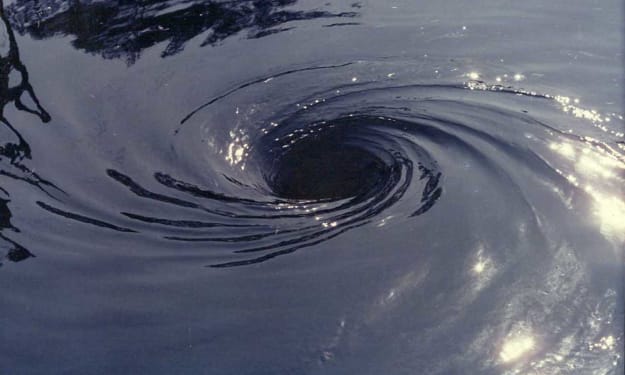
Comments
There are no comments for this story
Be the first to respond and start the conversation.