An Overview of Microsoft Power Platform Licensing
This Article will describes everything you need to know about Microsoft Power Platform Licensing

Microsoft Power Platform has become a progressively growing interest among enterprises attributable to its effortless business automating features and services. Power Platform’s business-friendly features help organizations automate business processes, create data visualizations, and build custom apps, and chatbots that help you interact with your customers.
Whilst the advancement of Power Platform is occurring on one side, knowing its licensing is quite challenging. This blog will help you get a grip on Microsoft Power Platform licensing. But before getting into that part, let us take a quick overview of What is Power Platform.
Components of Microsoft Power Platform
Microsoft Power BI is a business analytics service that provides real-time data from enterprise data, allowing your organization to develop profound visualizations and highly personalized and informative reports on the dashboard.
Microsoft PowerApps is a low code/no-code app developing platform that helps build mobile-friendly enterprise applications for business needs. It also offers a wide range of support from third-party systems that can be configured with other Microsoft applications for better workflow.
Microsoft Power Automate is a workflow automation solution that allows the creation of automated business workflows between your preferred services through Robotic Process Automation (RPA) and prebuilt templates and triggers to collect data, sync files, get notifications, and more.
Microsoft Power Virtual Agent is a chatbot development platform that allows you to build powerful AI-driven chatbots without the need for a skilled programmer or expertise in data science. You can also integrate these chatbots with the services you are used to.
Power Platform application licensing
Power BI Licensing
Unlike the other components of the suite, Power BI licensing is comparatively straightforward. It has three types of licensing: free, professional, and premium.
The free subscription allows access to a single user only, enabling the user to go beyond building dashboards to setting them in the Dataverse for Teams or publishing them in a personalized app on Power BI. The dataset per person is limited to 1GB and has an overall storage capacity of 10GB.
A Professional subscription allows you to share reports and dashboards within your organization using Power BI integration services and merge them to any application within the capacity level. This paves your way through collaboration and distribution of insights. The dataset is the same as in the free subscription. The data can be refreshed a maximum of eight times a day.
Premium subscription pricing is based on the computing or by the users per month. There are differences to be considered in both types. Per-user acquires a lot of the features and functionality of Power BI per Premium capacity but without the facility to share with your organization. However, per capacity enables access to the content without a single user license also allowing on-premises reporting.
PowerApps Licensing
Licensing For Power Apps is very complicated and challenging to understand because it has changed many times.
PowerApps premium license - Per User
In this plan, people who have been assigned the license can run unlimited custom applications with the full capabilities of Power Apps. Users can also utilize all Connectors provided as well as the Dataverse. One thing to be kept in mind is that everyone running the app will also need this particular licensing, even as a consumer.
PowerApps Premium license - Per App
This plan allows users to get into PowerApps at a low entry point. Individual users can run two custom applications along with one custom portal taking in all the capabilities of Power Apps.
PowerApps Microsoft 365 Licensing
A limited number of PowerApps use rights are covered under Office 365. This license permits users to customize and extend Office 365 for productiveness and to provide a complete low code extensibility platform for Teams.
A new consumption-based plan introduced recently on Power Apps is Pay as You Go, where per user needs to pay on actively used months. This is a great option if your organization is not yet ready to fully commit to the user-based licenses.
Power Automate Licensing
The Power Automate usage rights with Office 365 licenses are limited, however, they are included with select Office 365 licenses that enable the users to customize and extend Office 365 for efficiency and to deliver comprehensive extensibility for Teams. Users can automate business processes based on Microsoft 365 data and use data outside Microsoft 365 as well, with the help of Connectors.
Power Automate Standalone Licensing is a plan that allows the users to purchase licenses based on per user and per-flow. Per-User provides all the capabilities of Power Automate which includes creating and running workflows and business processes considering their requirements.
Power Virtual Agents Licensing
The services available on Power Virtual Agents app in Microsoft Teams are also available as a part of select Microsoft 365 subscriptions and licenses for Microsoft Power Platform and Teams capabilities. However, to access all the capabilities of Power Virtual Agents, the app is required to be licensed per user or through additional licenses.
In order to gain all the features users can upgrade their subscription to a standalone Power Virtual Agents plan. After doing so, they can continue using the bot under the same circumstances. Capabilities that were available in the previous plan will also be provided. This plan allows users to build chatbots in any supported channel along with the premium and standard Connectors.
Hope this will provide you with a basic understanding of the Power Platform Licenses. Make sure you update yourself even after the read considering the constant change on licenses and plans.


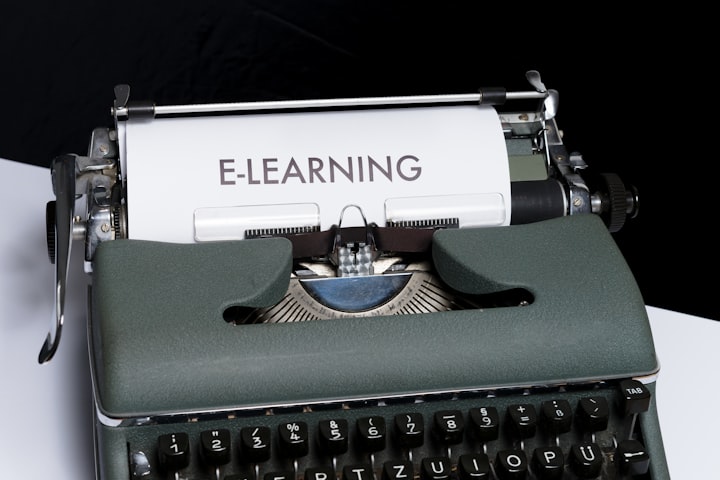



Comments
There are no comments for this story
Be the first to respond and start the conversation.