7 Best UX Design Tips for eLearning
UX tips for e-learning
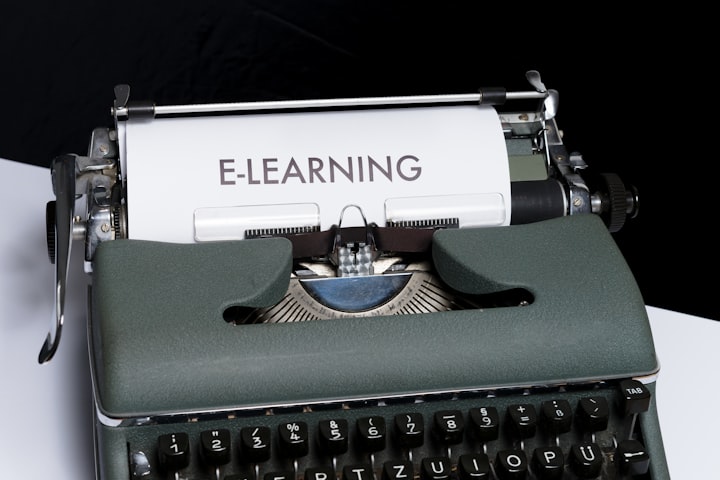
The dependency on e-learning apps has increased when compared to the past. Various schools, colleges, and universities are adopting this technological move as a method for teaching them complicated subjects more efficiently. Finding this technological advancement a success, more and more educational classes will be depending on the same in the future too. Or the boom will rise for sure.
This opportunity has been an added advantage for many of the IT companies out there. They are coming out with e-learning apps that have multiple features as compared to the existing ones.
But have you ever noticed that there are specific tips that the UX design tips that we could learn from all these e-learning apps out there? There are particular tips all the UX designers can learn from if they are planning to create an e-learning app.
This blog tries to list out some of them.
Keep reading!
Follow an F-pattern
Have you ever noticed all these successful UX interfaces follow an F- pattern while placing the content? Yes, right! If not check from now onwards. The space between F will be used to place images. The content of importance should be placed on the top left corner of the interface, either be it a website or a mobile application.
A survey conducted by the famous Nielsen Norman Group has even underlined the same. They have suggested that this pattern is more catchy for our eyes. Also, this helps the readers to grasp the content quickly.
Readers like to scan
Majority of the visitors to your website like to scan the data shown instead of reading the entire matter. It's purely because they don't have the time to read the same. So in such cases, if we really want our readers to be made aware of the information, then make use of proper headings, subheadings, and other short animations or images that helps them in doing so.
If there is a considerable amount of data, make use of charts or graphs, instead of using tables or other complicated things. Also, make use of bullet listings if necessary instead of paragraphs.
Make the content playful.
Another important tip that every UI UX designer should be aware of is providing a gamifying experience along with learning. An excellent example of this is the language learning app, Duolingo. It provides options like challenging a friend and thus earn respective in-game currency. There are also various learning coding apps that are presented in the form of gaming experience.
Simple and User-friendly interface
The overall interface experience should be comfortable and smooth. If your UI UX design follows a user-friendly pattern, then it makes the users make use of your platform every time they wish to learn something. Make efficient use of space and let the layout be clean and simple.
There is even a famous quote by Steve Jobs, which is as follows:
"Simple can be harder than complex: You have to work hard to get your thinking clean to make it simple. But it's worth it in the end because once you get there, you can move mountains."
Try to make it Diligent.
The e-learning app that you are creating should be diligent. Following this pattern means it makes the learning platform to reduce complexity, correct the technical issues fastly, and also provide additional support options to the end-users. Other support features include live chat options, or a customer user support team. Also, another thing that makes the end-user uncomfortable is the time consuming sign-in process. Make sure you correct all these minor instances in your e-learning app. Diligence promotes positive customer interactions and a better user experience.
It should motivate the users and should be goal-driven
There may sometimes be a situation where the learners may get fed up while learning. So as a UI UX designer, make sure the e-learning platform that you create should continuously keep the user motivated and provide them with some rewards once each level is completed. It encourages them to keep learning always, and thus your e-learning app is a success in the app world!
Be careful about the typography and colors you make use of.
The overall look and the visual representations used plays a huge role in the success of your e-learning apps. It enables the students to learn the topics covered with interest. If it's attractive and pleasant to look at, then it promotes browsing of your e-learning lessons. One of the significant ways to make it beautiful is by using proper colors and the right typography. Adequate usage of negative space improves learning efficiency. So make sure that you use bold colors and attractive animations or short videos for achieving the same. You can definitely see the difference it creates in your UI UX design.
Consult the best UI UX design company in your locality for more tips regarding the same!
I wish you all the best UX designing experience, folks!


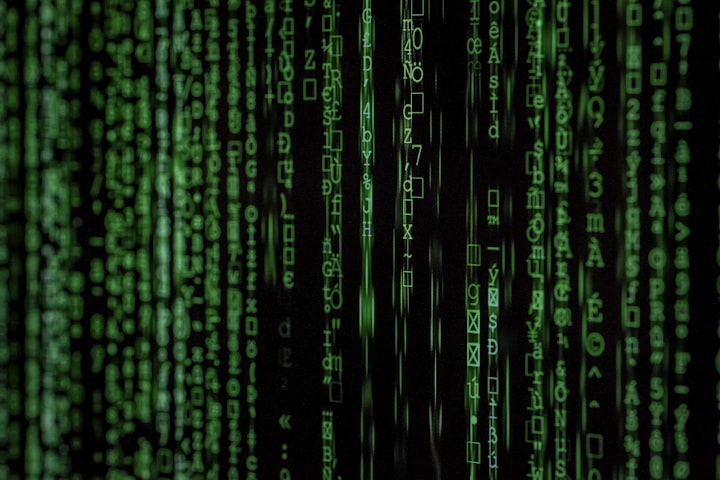



Comments
There are no comments for this story
Be the first to respond and start the conversation.