Designing Your Chatbot
An Effective WooCommerce Strategy
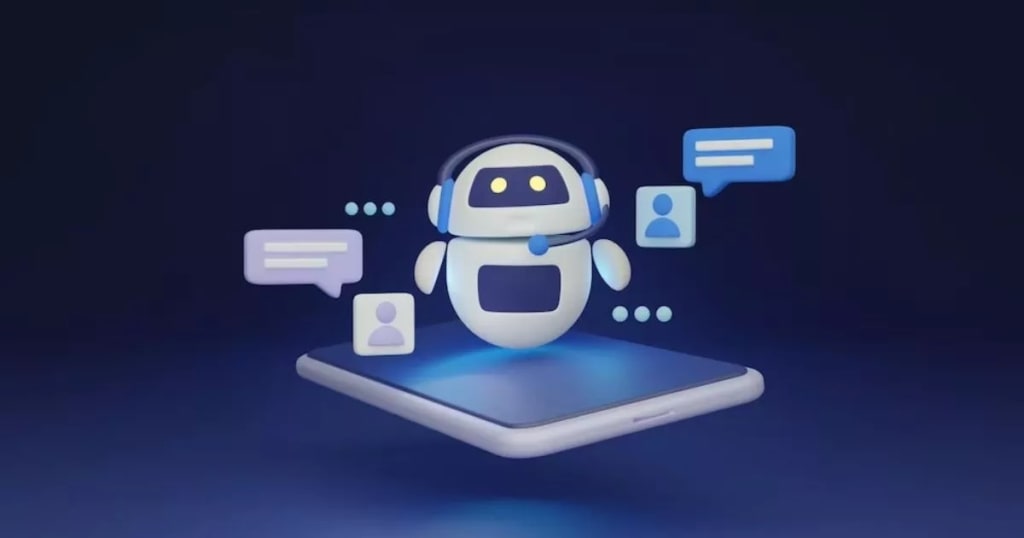
Creating an effective WooCommerce chatbot for your WooCommerce store involves thoughtful design and strategic planning. Here’s how to get started with designing your chatbot, focusing on creating a conversational flow, setting up welcome messages, and designing user-friendly interfaces.
Creating a Conversational Flow
A well-structured conversational flow is the backbone of a successful chatbot. Start by mapping out the primary paths your users might take when interacting with the chatbot. Consider common customer inquiries, such as product information, order tracking, and customer support. Use flowcharts to visualize these paths, ensuring that each response logically leads to the next step in the conversation. Incorporate decision points where users can select options that guide them to relevant information or actions. This structured approach helps in creating a seamless and intuitive user experience.
Setting Up Welcome Messages
The welcome message is your chatbot’s first impression, so it should be engaging and informative. A good welcome message should greet the user, briefly explain the chatbot’s capabilities, and offer guidance on how to proceed. For example, "Hi there! I’m your virtual assistant. I can help you find products, track your orders, and answer your questions. How can I assist you today?" Personalize the message with the user’s name if possible, and provide quick reply buttons or prompts to guide the user’s next steps. This initial interaction sets the tone and encourages users to engage with the chatbot.
Designing User-friendly Interfaces
A user-friendly interface is crucial for maintaining user engagement and ensuring smooth interactions. The interface should be visually appealing, reflecting your brand’s aesthetics with appropriate colors, fonts, and images. Ensure that the text is easily readable and the buttons are clearly labeled and intuitive to use. Incorporate quick replies and buttons for common actions to minimize typing for the user. Additionally, ensure the chatbot is mobile-friendly, as many users will access it via smartphones. Regularly test the interface to identify and fix any usability issues, ensuring a seamless experience across all devices.
By focusing on these key areas, you can design a WooCommerce chatbot that not only enhances customer satisfaction but also drives sales and improves overall user experience.
About the Creator
Enjoyed the story? Support the Creator.
Subscribe for free to receive all their stories in your feed. You could also pledge your support or give them a one-off tip, letting them know you appreciate their work.





Comments
There are no comments for this story
Be the first to respond and start the conversation.