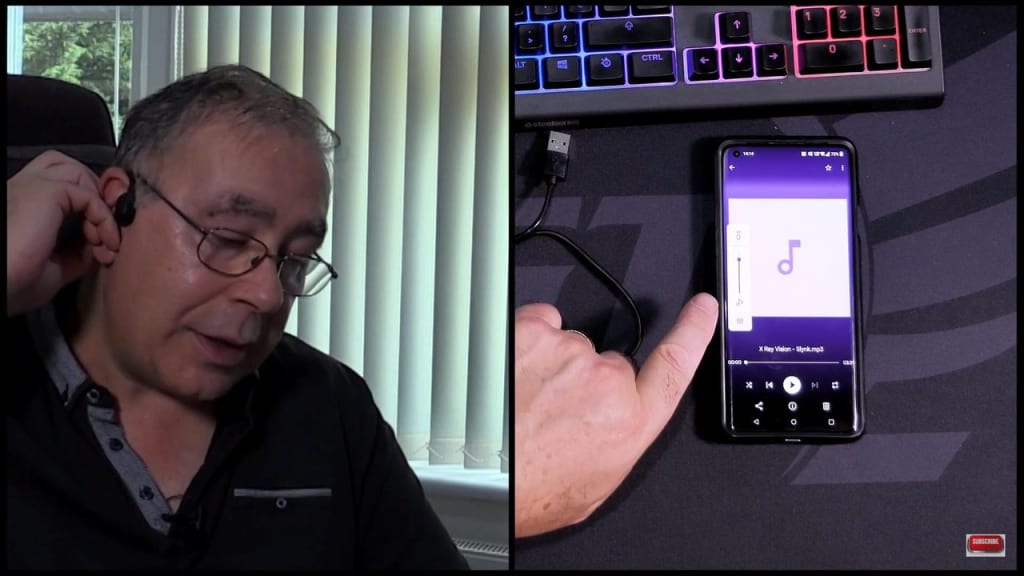
I have done quite a few reviews this year on headphones,earbuds,over-ears, inner-ears. I've done quite a few and i have another one.
This is the bone conduction earphones. The way they work is they don't actually go in your ears they actually vibrate on your ears or on your bone of your ears,and that will transfer the actual audio to your ears or to the brain.
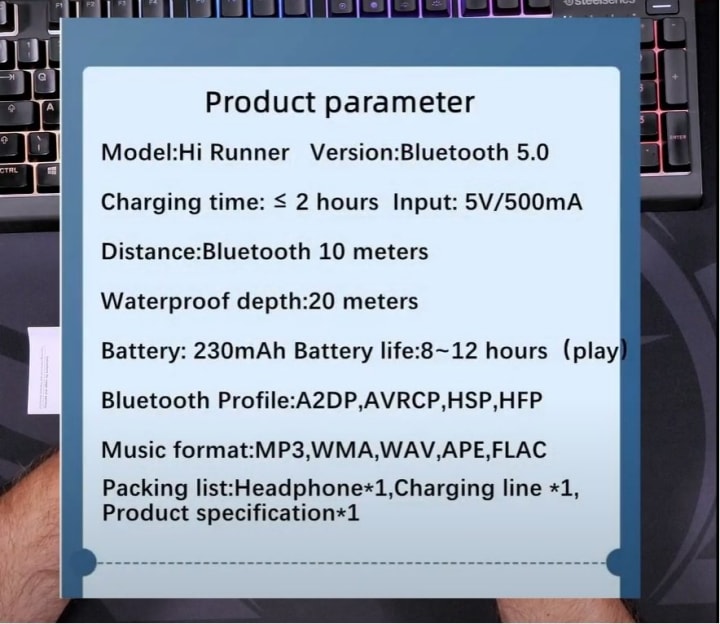
This bone conduction headphone is called Wissonly.It's accessories should be a USB charger,it also has apparently 32 gigabyte memory storage built-in. It has instructions and a USB to a magnetic charger.It also says it takes up to two hours to charge them up.So something to bear in mind and play time is eight to twelve hours.It should be good for most users.It also has three buttons on the side.
Cable length quite comfortable actually,and probably about 500 mil.I will a have quick read the instructions and charge them up because it does need charging up,or it should do find out what this is actually for.And then we're going to give them a test.
What I'm going to do in this part of the article is tell you how the functionalities,all the function buttons work, how to connect it to your mobile device.And then i will tell you how to download songs actually onto the memory card on.This has a 32 gigabyte memory card on it like i said earlier,it is easy to transfer from your pc onto this.First things is power it on,which is hold the middle button down for about three seconds, and it will vibrate, or if you've got it over your edge,it will say powering on,and then play music.If it's in the music mode,which is because they put two songs on here that you can listen.
Just press the middle button once,then you can pause, and same again if you want to unpause it. If you want to turn the volume up and down,press the plus and the minus buttons,just press them don't hold them. You just press them if you want to change tracks, then you press either the plus or the minus button depending whether we want to go forward or backwards,and you press it for about two seconds.If you want to go to the next song start playing ,hold the button and the control next song.Then if you want to go over to Bluetooth,all you need to do is press the middle button twice, it will say Bluetooth mode waiting for connection,so get your Bluetooth device that you're trying to connect it to go to your Bluetooth.
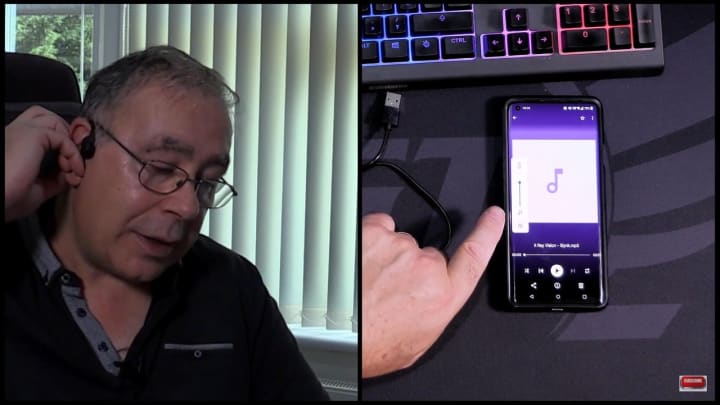
When you go to maximum volume, it will tell your maximum volume,so it makes more volumes.Play is the middle button like i said earlier.Next track,hold the plus button down for two seconds or a couple of seconds.By the way, the audio quality for music is very good,nice and clear,plenty of bass,plenty of treble perfect.But most earbuds are whether they go in your ears or vibration through the bones quite clever actually.
It's extremely easy, i have no issues with quality of audio and comfort or anything like that.In fact when you turn it up to full volume and you get a something that's got really good deep beat to it .You can feel these vibrating it's quite funny. Actually,how much you can feel them vibrate like a speaker with the bass.It's like that vibrating on you.
Then should you wish to transfer some music of your own choice from your pc or audio device whatever you're using,and you have a USB connection the way you do,you have to turn this off for it to work.It takes three seconds power off connect the charger.
It really definitely gets my thumbs up. If you want something that's easy to touch, this headphone is quite tactile, it's easy to find out what button you're pressing and navigate very simple,easy to use and it just works perfectly.





Comments
There are no comments for this story
Be the first to respond and start the conversation.