
Apple’s Mac lineup has always been synonymous with exceptional design and powerful performance. Over the years, Apple has introduced a variety of models, each with its own unique features and capabilities. In this blog post, we’ll take a closer look at the current MacBook lineup, including the MacBook Air with the M1 and M2 chips, the MacBook Pros with the M2 chip, the iMac 24", the Mac Mini and the Studio Display.
1. MacBook Air

The MacBook Air is known for its thin and light design, making it an ideal choice for users who value portability.
1.1. MacBook Air with the M1 Chip

The MacBook Air with the M1 chip is a game-changer. The M1 chip is Apple’s first chip designed specifically for the Mac. It delivers up to 3.5x faster CPU performance and up to 5x faster graphics compared to the previous generation. This means you can run intensive apps and multitask like never before.
1.2. MacBook Air 13" with the M2 Chip

The 13-inch MacBook Air with the M2 chip takes performance to a new level. It features an 8-core CPU that delivers up to 1.4x faster performance than the M1 chip. This means you can run even more intensive apps and multitask more efficiently.
1.3. MacBook Air 15" with the M2 Chip

The 15-inch MacBook Air with the M2 chip offers even more power. It features a larger display for an immersive viewing experience and a powerful M2 chip for incredible performance.
2. MacBook Pro
The MacBook Pro is designed for power users who need high-performance computing on the go.

2.1. MacBook Pro 13" with the M2 Chip

The MacBook Pro 13" with the M2 chip is a powerful and portable laptop that’s perfect for both work and play.
The M2 chip begins the next generation of Apple silicon, with even more of the speed and power efficiency introduced by M1. It features a more powerful 8-core CPU and a lightning-fast 10-core GPU. This allows you to rip through workflows, create stunning graphics, and work with more streams of 4K and 8K ProRes video with the high-performance media engine.
The MacBook Pro 13" with the M2 chip supports up to 24GB of unified memory and up to 2TB of SSD storage. It also features a Retina display with 2560-by-1600 native resolution at 227 pixels per inch, supporting millions of colors.
For connectivity, it offers two Thunderbolt / USB 4 ports with support for charging, DisplayPort, Thunderbolt 3 (up to 40Gb/s), USB 4 (up to 40Gb/s), USB 3.1 Gen 2 (up to 10Gb/s), and a 3.5 mm headphone jack. It also includes a backlit Magic Keyboard with Touch Bar, Touch ID Sensor, and Force Touch trackpad.
The MacBook Pro 13" with the M2 chip also boasts up to 20 hours of battery life, making it an excellent choice for those who need a laptop that can keep up with their busy lifestyle.
2.2. MacBook Pro 14" with the M2 Pro Chip

The MacBook Pro 14" with the M2 Pro chip offers a balance of portability and power. It features a bright and colorful Retina display, an advanced thermal architecture for increased airflow, and a powerful M2 Pro chip for incredible performance. The M2 Pro chip includes a 10-core CPU with 6 performance cores and 4 efficiency cores, a 16-core GPU, and a 16-core Neural Engine. It also supports up to 32GB of unified memory and up to 8TB of SSD storage.
2.3. MacBook Pro 16" with the M2 Pro Chip

The MacBook Pro 16" with the M2 Pro chip takes performance to a new level. It features a larger display for an immersive viewing experience and a powerful M2 Pro chip for incredible performance. The M2 Pro chip includes a 12-core CPU with 8 performance cores and 4 efficiency cores, a 19-core GPU, and a 16-core Neural Engine. It also supports up to 32GB of unified memory and up to 8TB of SSD storage.
Both models come with Wi-Fi 6E (802.11ax), Bluetooth 5.3, Thunderbolt 4, HDMI, MagSafe 3, SDXC Slot, FaceTime HD 1080p Camera, Backlit Magic Keyboard, Force Touch Trackpad, Touch ID Sensor, and run on macOS.
3. iMac 24"
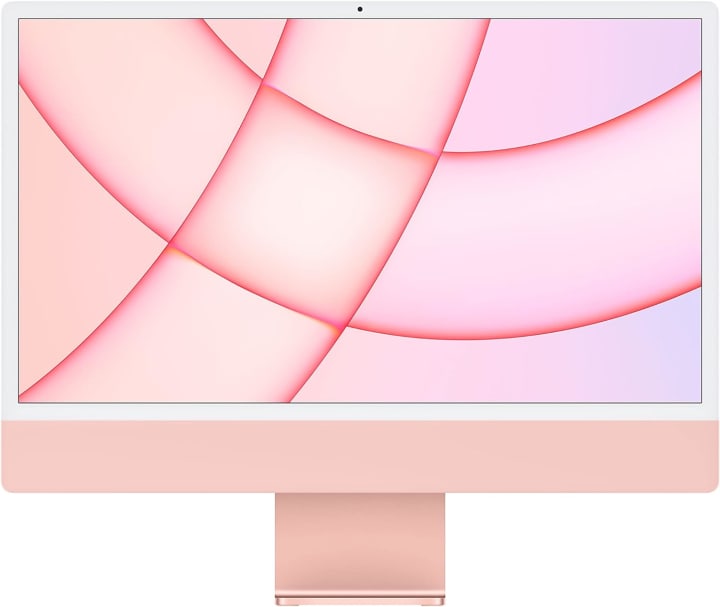
The iMac 24" is a transformative desktop experience by Apple. It’s powered by the M1 chip, which integrates the processor, graphics, memory, and more onto a single chip. This allows the iMac to be incredibly thin and compact, fitting into more places than ever.
The iMac 24" features a stunning 24-inch 4.5K Retina display that brings what you’re watching to life in over a billion colors. The display shines with a brilliant 500 nits of brightness and has an industry-leading anti-reflective coating for greater comfort and readability. True Tone technology automatically adjusts the color temperature of your display to the ambient light of your environment, providing a more natural viewing experience.
The iMac 24" also boasts a 1080p FaceTime HD camera with an advanced image signal processor (ISP) of M1 that greatly improves image quality. The ISP uses computational video to enhance image quality, capturing stunning video and making you look just right in any light.
For audio, the iMac 24" has a high-fidelity six-speaker system with force-cancelling woofers for bold, articulate bass and two high-performance tweeters for accurate mids and crisp highs. It supports Spatial Audio when playing music or video with Dolby Atmos, creating a sophisticated, cinematic soundstage.
The iMac 24" comes in seven vibrant colors and has a perfectly poised stand. It also features blazingly fast Thunderbolt ports and a power connector that easily attaches via magnets with a color-matched woven cable.
Whether you’re editing photos, working on presentations, or watching your favorite shows and movies, everything looks incredible on the iMac 24".
4. Mac Mini
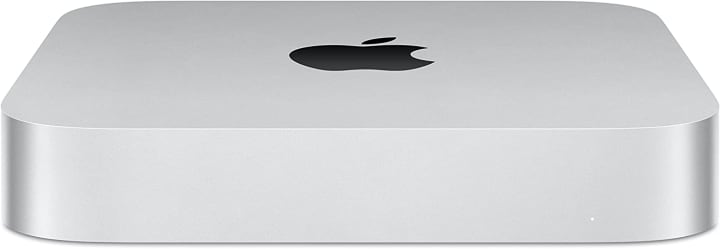
The Mac Mini is a compact desktop computer from Apple that offers a full Mac experience in a small form factor. Despite its size, it packs a big punch thanks to the powerful M2 chip.
The base model of the Mac Mini is equipped with an M2 chip, which includes an 8-core CPU and a 10-core GPU. It starts with 8GB of unified memory and 256GB of SSD storage. For those who need more power, Apple also offers the Mac Mini with the M2 Pro chip, which features a 10-core CPU, a 16-core GPU, and up to 32GB of unified memory.
The Mac Mini supports up to 8TB of SSD storage for all your photo and video libraries, files, and apps. It also comes with two or four Thunderbolt 4 ports, two USB-A ports, HDMI, Wi-Fi 6E, and Gigabit Ethernet. If you want even faster networking speeds, you can configure the Mac Mini with 10Gb Ethernet for up to 10 times the throughput.
Whether you’re using it for productivity, gaming, audio and video production, or software development, the Mac Mini is ready to take on whatever you throw at it. With its next-level performance, wide array of ports, and compact size, this mini desktop is perfect for an impressive range of uses.

The Studio Display is Apple’s latest external display, designed to be the perfect companion for your Mac. It features a 27-inch 5K Retina display with 14.7 million pixels, 600 nits of brightness, and support for 1 billion colors.
The display is packed with a phenomenal set of features. It includes a highly advanced camera with a 12MP sensor and a 122-degree field of view. Thanks to Apple silicon, it features Center Stage, which keeps you centered in the frame as you move around, making video calls more engaging.
The Studio Display also includes a high-fidelity six-speaker system with force-cancelling woofers for bold, articulate bass and two high-performance tweeters for accurate mids and crisp highs. It supports Spatial Audio when playing music or video with Dolby Atmos, creating a sophisticated, cinematic soundstage.
Connectivity options include one Thunderbolt 3 (USB-C) port and three USB-C ports for connecting peripherals, storage, and networking. The Thunderbolt port connects Studio Display to your Mac with a single cable and can charge compatible Mac notebooks.
The Studio Display is compatible with a range of Mac models running macOS Monterey 12.3 or later, including the Mac Studio, MacBook Pro, MacBook Air, Mac Pro, Mac mini, and iMac. It also comes with a choice of two stands or a mount adapter for flexibility in setup.
In conclusion, whether you’re looking for portability, power, or both, there’s a MacBook that’s perfect for you. Each model offers its own unique set of features and capabilities, ensuring that there’s something for everyone.
About the Creator
Blogify
Blogify is a blog dedicated to providing in-depth reviews, comparisons, and insights into products available on Amazon.






Comments (1)
Very interesting 😀