The Creation The World Makes
A Deeper Look Into The Picture

Step 1. The deeper look that I would like to take into the pictures in this article will show a few different ways to create several pictures. The first picture that I would like to bring up is the spot in the picture within a picture. Another part of this picture within a picture is to spot the picture that your mind sees. The way to do this is by having an extraordinary imagination or being able to see past what other people see.

Step 1(a). Suppose it is a picture within a picture. The next step depends on what a person would like done. A separation to cut the photos within the photographs. The images can just be moved apart or taken in a different direction. There are many other random ways that the picture within a picture might have room for change after it gets accepted. There are times that the image within a picture becomes the picture within the picture.

Step 2. There are many creative ways to recreate a picture using an editing tool. It all depends on the editing tools used to what the image will have.

Step 3. The things that people commonly say to edit out can turn into very new and beautiful pieces of art. Example: Let's take a significantly darkened picture of a person or place. A few tweaks can spin the image into a very interesting-looking darkened picture for inspiration for a darkened story.
Step 4. If you take four blurry pictures and then mix them, the picture might look like a person who is melting. A mixture of images can also look like a picture floating on a lake.

Step 6. Take advantage of using all the toys that are around for creation. I call them toys because that is kind of what they are. We are like big kids picking or making new toys. Another way to look at it is that we are saving beautiful moments with creation.
The picture below is a close-up creation that I used to make it seem much higher up. I used the edit with a closer zoom and added a darker shade.

In the picture below this writing, I used the edit tool to remove the smoke farther out in the picture. I made the focus on the image that looked like a painting.

In this picture, I used a different tool connected to my camera on my phone. It helped me to bring the clouds closer.

This picture is an example of a picture within an image. I did not make any changes to this picture because I loved it.

In the following picture, there were not a lot of changes to it either. I zoom in with another tool to help me have a much clearer and closer view.

I call this picture my echoed picture within a picture. The only thing I used for this picture was a tool so that I could get a closer view of what was already there.

It does not matter which option gets chosen for a picture. A picture is a creation made by the world, the camera, and the person taking the picture. Go ahead. Try to create your masterpieces. You know you want to give it a try. Let the world know how it turned out. Did you create a new kingdom for a fairy tale picture? Is it a picture of a shadow world in the making? Either way, I am sure that your picture is a beautiful story in your own eyes.
About the Creator
Shelly Bartley
From a very young age, I have always written anything from poetry to books. Enjoy painting and other arts. Have written a few songs and short stories to.





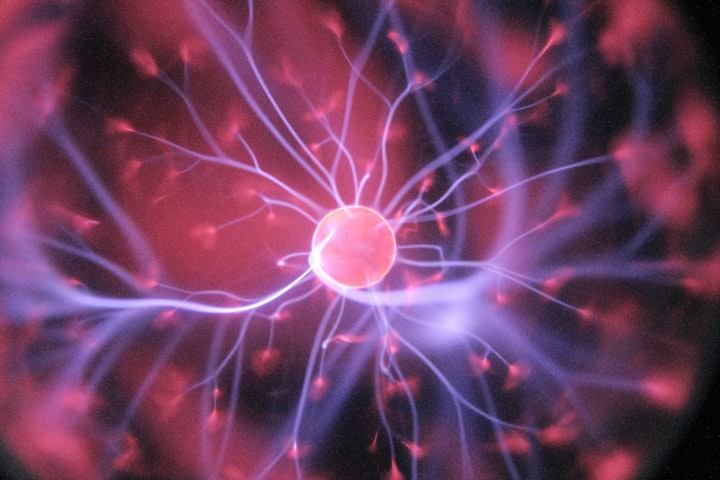
Comments
There are no comments for this story
Be the first to respond and start the conversation.