Photo Editing for the Novice
Do you want great photos but editing sounds like a nightmare? Read on....

If you are a novice photo editor or better yet, have no idea how to use photoshop or the myriad of other editing software, this article is for you!
From the day I received my first camera in 1975, photography has intrigued me. Likely before many of my readers were even born, I was fiddling with my box camera and photos to create unusual images. In small town America, pre-internet and digital anything, the art and science of photo editing was a different process than it is today.
Photographers like to emphasize the importance of setting up and taking the perfect picture while photo editors like to focus on the changes they can make after the photo is uploaded to their computer.
As a child I explored both photographic techniques as well as finding ways to "edit" my photos. As requested, I will begin by showing my 11 year old photo editing process and then proceed to some modern examples for the everyday photographer.
Though the output is crude at best, it still illustrates the desire to change what we see in a photo to something interesting or unique. My first example involved swapping my little brother's head for my dad's head in a photo from a hike. Today this can be accomplished with a few simple clicks. In the 1970' it looked more like this:
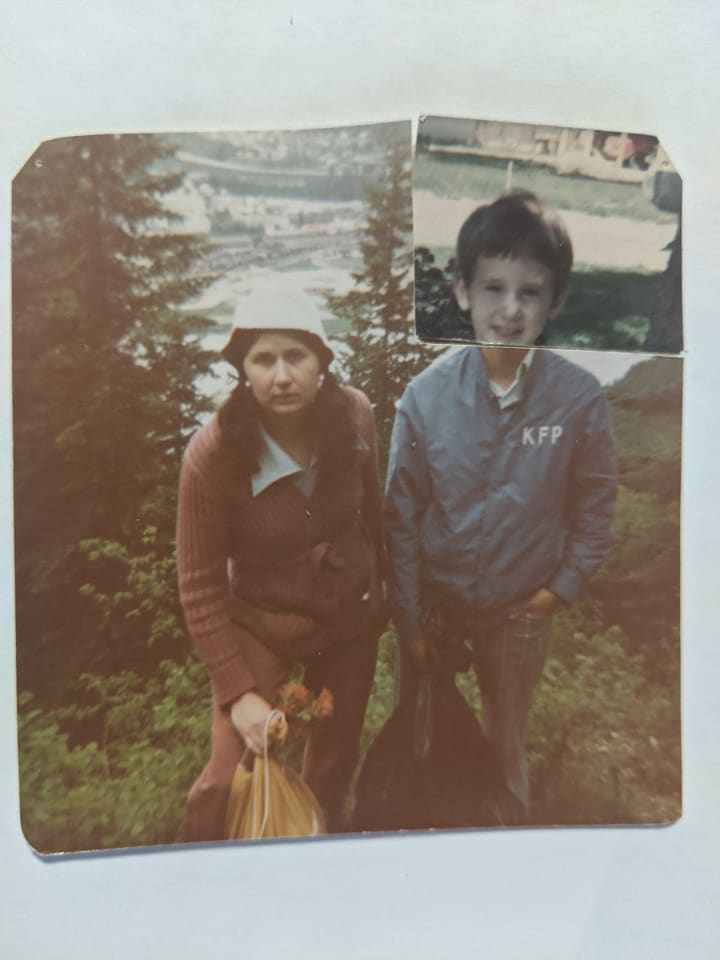
Now, before you laugh and quit reading.... stick with me for a bit. This process was pretty quick... snip snip, scotch tape on the back. (Cue laughing here) but realize both the age of the editor and the lack of a single digital tool, and it is at worst an interesting perspective.
I progressed to creating custom baseball cards for my younger brothers. Also, very crude but again the process included, a lot of detailed cutting and some trusty scotch tape on the back. hahaha (I will spare you the image. And yes I do still have them!)
Fast forward to modern times. You can create beautiful photos without the need for fancy editing software or really any painstaking effort.
Today, with either a smart phone or a simple digital camera, anyone can capture a moment in time. I realize that the professional photographers among us may be offended... please hold your offense for just a moment. I absolutely think there is an important place for the skilled photographer who has an eye for a beautiful photo, sets it up just right and then adds their creative hand to editing using professional software and techniques. That is not what this article is about. I am talking to the everyday person who wants to capture everyday photos that are beautiful and worth sharing without tremendous effort.
Here are the steps I follow to get some very nice album worthy photos:
1. Take multiple photos of the same scene from several angles and distances.
2. Zoom out so there is a bit of extra background leaving me room to crop and straighten if I wish.
3. Choose the photo I like best and play around with it. I love using the camera in my phone to crop and change the lighting and the filters.
Here is a photo that was not spectacular but it captured a scene I wanted to remember. I spent less than 5 minutes straightening, cropping, and adding a filter, creating a picture worth saving in our travel album.

Be encouraged, you don't have to learn Photoshop or any other fancy editing software to create great photos. Take lots of pictures, choose the ones you like best, edit just a little, save and print!
About the Creator
Maria Calderoni
Born a lover of stories. I love to read, write and tell them. Tales of inspiration, resilience and struggle.
A life long learner, I enjoy nothing more than sharing interesting and useful things I have learned so far.
Please join me.






Comments
There are no comments for this story
Be the first to respond and start the conversation.