
10 Essential Tips and Tricks to Elevate Your Mobile Photography Game
Gone are the days when capturing stunning photographs demanded a fancy camera or complex editing software. With the advent of smartphones, anyone can now take striking photos that are worthy of attention and admiration. However, to truly elevate your mobile photography game, it's crucial to learn some essential tips and tricks. In this comprehensive guide, we will cover 10 key sections to help you master smartphone photography and make the most of your phone's camera.
1. Camera Settings and Features: Unlocking the Potential of Your Smartphone Camera
1.1 Gridlines: Achieving Balance in Your Compositions
One of the simplest yet most effective ways to improve your mobile photos is by utilizing your camera's gridlines. Based on the "rule of thirds" principle, gridlines help to break down an image into thirds, both horizontally and vertically, resulting in nine equal parts. By placing points of interest along these lines or at their intersections, your photos will appear more balanced and visually appealing.
To enable gridlines on your smartphone:
iPhone: Go to "Settings," choose "Camera," and toggle "Grid" on.
Android: Launch the camera app, navigate to "Settings," and turn on the "Gridlines" option.
1.2 Manual Focus: Sharpening Your Subject
While smartphone cameras typically focus automatically on the foreground, not every photo has a clear subject. To adjust the focus point, simply tap on the area you want to be sharp within your camera app. This is particularly useful when photographing moving subjects or when you want to draw attention to a specific element within your image.
1.3 HDR Mode: Balancing Light and Dark
High dynamic range (HDR) is a feature that helps balance the light and dark elements in high-contrast photos. By capturing and merging multiple exposures, HDR can create an image that more closely resembles what our eyes perceive. This is especially useful when photographing scenes with mixed lighting conditions, such as a subject in a shaded area against a bright background.
To activate HDR mode:
iPhone: HDR is automatically enabled by default. To manually control HDR, go to "Settings," choose "Camera," and switch off "Smart HDR."
Android: Launch the camera app, navigate to "Settings," and toggle the "HDR" option on.
2. Lighting: Harnessing the Power of Natural Light
2.1 Embracing Natural Light
Smartphone camera flashes often result in overexposed, unflattering images. Instead, take advantage of natural light sources whenever possible. Play with shadows, silhouettes, and ambient lighting to create visually compelling images.
2.2 Golden Hour: The Magic of Soft, Warm Light
The "golden hour" refers to the period shortly after sunrise or before sunset when the sun casts a warm, diffused light. This natural lighting condition is ideal for capturing stunning photos with a soft, ethereal glow. Plan your shoots during these times to take advantage of this magical lighting.
3. Composition: Crafting Visually Engaging Images
3.1 Single Subject: Simplify and Focus
A single, interesting subject often makes for a captivating photo. When composing your shot, consider dedicating two-thirds of the frame to negative space, allowing your subject to stand out.
3.2 Negative Space: Amplify Your Subject
Negative space refers to the empty areas surrounding and between the subjects of an image. By incorporating ample negative space, you can create a more impactful and visually engaging photo. Seek out open skies, empty fields, large walls, or bodies of water to serve as your negative space.
3.3 Perspective: Explore Unique Angles
Experimenting with different perspectives can yield memorable and visually striking images. Capture photos from unexpected angles, such as directly upward or at a slight downward tilt, to create a sense of depth or height and make your images stand out.
4. Creative Techniques: Elevate Your Photos with Artistic Flair
4.1 Reflections: Capturing Visual Symmetry
Reflections can add an intriguing element to your photos. Seek out puddles, bodies of water, mirrors, sunglasses, and metallic surfaces to incorporate reflections into your compositions.
4.2 Leading Lines: Directing the Viewer's Eye
Leading lines are elements within an image that guide the viewer's eye toward a specific area. Use staircases, building facades, train tracks, roads, or natural paths to create a sense of depth and purpose in your photos.
4.3 Patterns and Symmetry: Captivate with Visual Harmony
Patterns, symmetry, and repetition can create eye-catching, visually pleasing images. Capture the beauty of tiled floors, architectural details, or natural formations to create engaging and harmonious compositions.
5. Stability: Ensuring Sharp, Clear Images
5.1 Steady Hands: Preventing Camera Shake
Smartphone cameras can be sensitive to movement, leading to blurry or distorted images. To minimize camera shake, hold your phone with both hands, brace your arms against your body, or rest your phone on a steady surface.
5.2 Mobile Tripods: Enhance Stability and Versatility
For even greater stability and flexibility, consider investing in a mobile tripod. These compact, lightweight accessories allow you to mount your smartphone for hands-free shots, long exposures, or self-portraits without the need for an awkward selfie stick.
6. Post-Processing: Maximizing the Impact of Your Photos
6.1 Photo Editing Apps: Refine and Enhance Your Images
A range of powerful photo editing apps is available to help you fine-tune your images directly on your smartphone. Explore options such as Adobe Lightroom Mobile, Snapseed, VSCO, and Afterlight to adjust brightness, contrast, saturation, and more.
6.2 Filters: Add Style and Mood
Filters can be a valuable tool for enhancing the mood, style, or visual impact of your photos. Experiment with different filter options within your chosen photo editing app to find the perfect look and feel for your images.
7. Avoid Common Pitfalls: Maximize Image Quality
7.1 Resist Zooming: Preserve Clarity and Detail
Zooming in on your smartphone camera can result in grainy, pixelated images. Instead, move closer to your subject or crop the image later to maintain optimal quality.
7.2 Clean Your Lens: Ensure Crisp, Clear Photos
A dirty lens can lead to blurry, smudged photos. Regularly clean your smartphone's camera lens with a soft cloth to prevent dust and debris from affecting your images.
8. Accessories: Expand Your Smartphone Photography Arsenal
8.1 External Lenses: Enhance Your Camera's Capabilities
Attachable lenses can add versatility and creative options to your smartphone photography. From wide-angle to macro and fisheye lenses, these accessories can help you achieve unique and captivating images.
8.2 Remote Shutter: Capture Photos from a Distance
A remote shutter release allows you to take photos without physically touching your smartphone, eliminating the risk of camera shake and enabling more creative compositions.
9. Experiment: Embrace the Art of Trial and Error
The key to mastering smartphone photography is practice and experimentation. Don't be afraid to try new techniques, perspectives, and editing styles to discover what works best for you and your unique vision.
10. Share Your Work: Showcase Your Art and Connect with Others
Finally, share your images with the world. Use social media platforms like Instagram, Facebook, or 500px to showcase your work, gain inspiration from others, and connect with fellow photography enthusiasts.
By incorporating these tips and tricks into your smartphone photography, you'll be well on your way to capturing stunning, eye-catching images that showcase your unique perspective and artistic skills. So, grab your smartphone, start exploring, and let your creativity shine.
Thanks for the read if you enjoyed it then be sure to subscribe and just leave a like, and if you have any thoughts then be sure to comment, and also be sure to check more of my work out.
About the Creator
Arhum Nasir
A writer who specializes in creating captivating blogs, powerful poems, and informative articles
With a unique voice and a flair for storytelling.





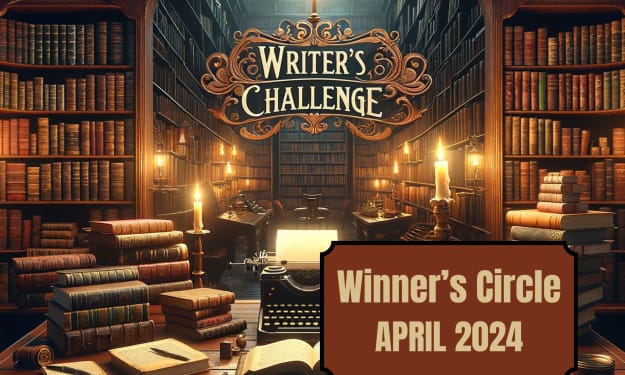
Comments
There are no comments for this story
Be the first to respond and start the conversation.