In Photography, What is White Balance?
And, Why Do You Care?

White balance is the adjustment of color cast in degrees Kelvin, from, for instance, tungsten, to obtain natural-looking colors in the 5,000K range.
Sorry, I don’t know how to make that record scratching sound with a word processor.
Let’s back up a step and take another look. But before we do that, know that this is a beginner’s tutorial. If you are shooting raw and process WB in post, there’s nothing to see here, move along. If you have no idea what I just said, stick around.
Have you ever taken a photo inside a home and everything looks yellow? Or at your office party and everyone is green? This is caused by an incorrect white balance in your camera.
But what is white balance?
White balance is how your camera compensates for the different colors of light.
What? Light has colors?
If you are old enough, do you remember the old tinsel Christmas trees? And if someone was tacky enough to have one, they probably had one of those revolving spotlights on it that turned the tree different colors.
There goes that record scratching sound again. I’m not talking about light coming through a filter. I’m talking about all the light we see around us every day.
Light has different colors that vary according to the source of the light. The human eye filters that light and adjusts so that what it sees looks normal. Something white in a scene will look white to us no matter the source of light. (I’m not talking about how snow will look grey instead of white in an image. That has to do with exposure, not white balance.)
This difference in color is actually a difference in color temperature and it is measured on the Kelvin scale. Normal white light, such as that from bright sunlight or a camera flash is around 5,000K. Do you need to know this? Maybe not. But you do need to understand the relationship between different light sources and how to adjust for it.
Most cameras have an auto-white balance feature. If you are shooting in full automatic, then that is what it is using. But even in creative modes and full manual, the white balance setting is separate and will stay in auto unless you change it. Know that for most people in most situations, auto white balance is fine. But if you need more control and need perfect color, then you need to know how to compensate for it.
You’ll need to refer to your camera’s manual to learn how to adjust white balance, but somewhere there will be a dial or menu with icons for the different color temperatures. Check the icons against the descriptions in the manual. In my experience, they are too tiny to see, so you just need to memorize the ones you need. The most common are daylight, shade, cloudy tungsten, and fluorescent, although there are others.
Again, if auto white balance gives you the results you need, there is no reason to change. But if you are shooting indoors and get that yellow cast to everything, change your white balance (WB) to tungsten and try again. The same thing in office pictures. If your colors look green, change the WB to fluorescent.
Before we move on, I need to stress one very important point. If you aren’t used to changing WB, it’s very easy to forget to change it back. Trust me, I’ve done it. I was shooting one day inside using tungsten WB, then spent the rest of the day shooting outside without changing back to auto. The results? All my images were blue. Why is that? Because the camera was attempting to filter out the yellow and blue is the opposite color. But that doesn’t matter, because, except for a few I was able to convert to black and white, a whole day’s shooting was wasted.
That is the day I began shooting in raw, but that is a lesson for another day.
Going back to those indoor photographs, it may not be as simple as just changing from auto to tungsten or fluorescent. Let’s say most of the light on the scene is from window light. Now you have a mixed lighting situation. In your original shot, some of the people looked yellow or green, while some looked normal. (Well, normal in terms of lighting. I don’t know your friends.)
There are several ways to fix this. One is the aforementioned raw shooting, which is outside the scope of this article. (But you should look into it). Another is to try different WB settings to see which gets closest to reality. The final is to use a manual WB setting.
Again, refer to your camera’s manual to learn how to do this, but you will need a color temperature chart handy, or be familiar with it.
So, let’s assume you are in a house with some light from incandescent and some from window light. You would need to adjust the manual WB to a setting somewhere in between daylight and tungsten. It may take some experimenting to find the correct balance. There are also devices you can put on the lens to measure the exact color temperature, but again, if the lighting is mixed, you can only find the best compromise.
One final note on WB and that is using it creatively. No rule says you can’t intentionally use the wrong WB. This can give your images some fun and creative looks. Maybe you want everyone to look blue.
A common use of this, and I use it all the time, is changing the WB to cloudy or shade even if I am shooting in bright sunlight. This will warm up the image slightly and may give more pleasing results in harsh sunlight.
If you are a true beginner, I suggest leaving your WB in auto until you need to change it. But I also suggest you learn how to change it for when you get in a situation that calls for it.
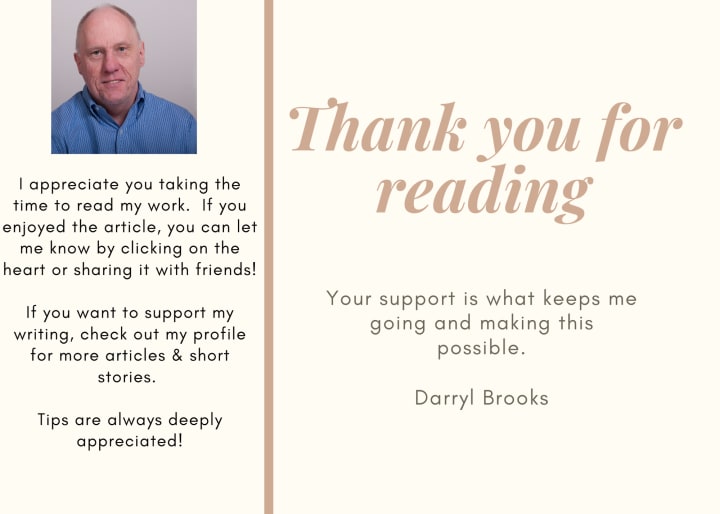
About the Creator
Darryl Brooks
I am a writer with over 16 years of experience and hundreds of articles. I write about photography, productivity, life skills, money management and much more.





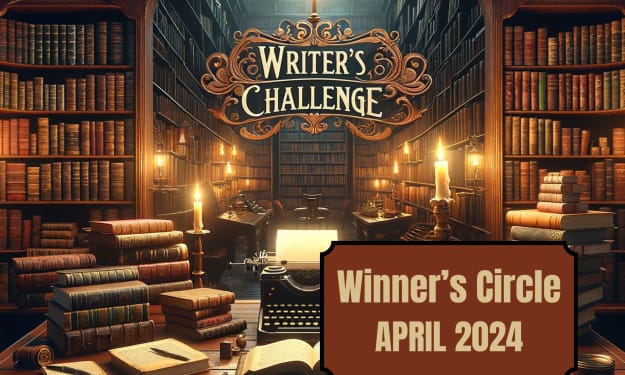
Comments
There are no comments for this story
Be the first to respond and start the conversation.