
Play around with the shutter speed

Don't be hesitant to experiment with shutter speed to produce some eye-catching effects.
Use a tripod and try shooting with the shutter speed set to 4 seconds for taking evening photos. You'll notice that certain light trails and the object's motion are both recorded.
If you use a faster shutter speed of say 1/250th of a second, the trails will not be as lengthy or dazzling; instead, you will freeze the motion.
To achieve blurred movement or images that sharply freeze everything in time, experiment with varied shutter speeds when shooting other compositions with moving subjects or backdrops, such as beach waves, walking crowds, or moving autos.
The camera must be stabilised to prevent camera shake whenever slow shutter rates are used to blur motion. The AmazonBasics 60-inch Portable Tripod is a great entry-level alternative for taking pictures with slow shutter speeds, therefore we highly recommend it.
To Generate Motion, Pan

Use the panning technique if you want to catch a moving subject. For this, choose a shutter speed that is about two steps lower than is required; for example, for 1/250, we'd pick 1/60. When you're ready, keep your camera on the subject and press the shutter halfway down to lock the focus. Don't forget to follow the subject as they move.
If you can, use a tripod or monopod to get distinct movement lines and prevent camera wobble.
Choose the Proper ISO

Your camera's sensitivity to light and the level of image grain depends on the ISO setting.
The ISO we select depends on the situation; for example, in low light, we should increase the ISO to a higher value, say 400 to 3200, since this will increase the camera's sensitivity to light and help us avoid blurring.
On sunny days we can choose ISO 100 or the Auto option as we have more light to deal with.
Avoid using flash indoors

Particularly for interior portraits, flash can appear harsh and unnatural. As a result, there are numerous techniques you can use to shoot an inside photo without using a flash.
First, increase the ISO; often, ISO 800 to 1600 will have a significant impact on the shutter speed options. Choose the largest aperture you can; more light will reach the sensor this way, and the backdrop will be nicely blurred. Another excellent approach to prevent blur is to use a tripod or an I.S. (Image Stabilization) lens.
If you have to use a flash, direct the light towards the ceiling and utilise a flash with a rotatable head.
For portraits, landscapes, or anything else, to make sure you obtain the most flattering light
Use plain backgrounds
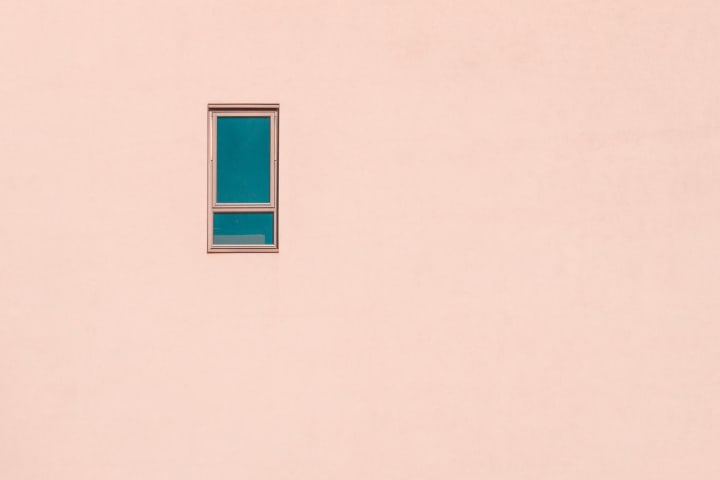
Digital photography typically benefits from a straightforward approach, so you must decide what must be in the frame while avoiding any distractions.
Whenever feasible, pick a plain background - in other words, neutral colours and uncomplicated patterns. Instead of being drawn to a backdrop building or a little area of colour, the eye should be drawn to the image's main subject. It's a good idea to have a backup plan in case the backup plan doesn't work.
Put a polarising filter to use.

If you can only afford one lens filter, choose a polarizer. Circular polarizers are advised because they enable TTL (through the lens) metering for your camera, which enables features like auto exposure.
This filter enhances the colours of the sky and vegetation, helps eliminate reflections from water, metal, and glass, and will help make your photographs stand out. All of that will be done while safeguarding your lens. You are free to leave it on for your entire photography session.
The best Hoya Polarizer Filters in terms of value and performance are recommended.
Eliminate camera shake
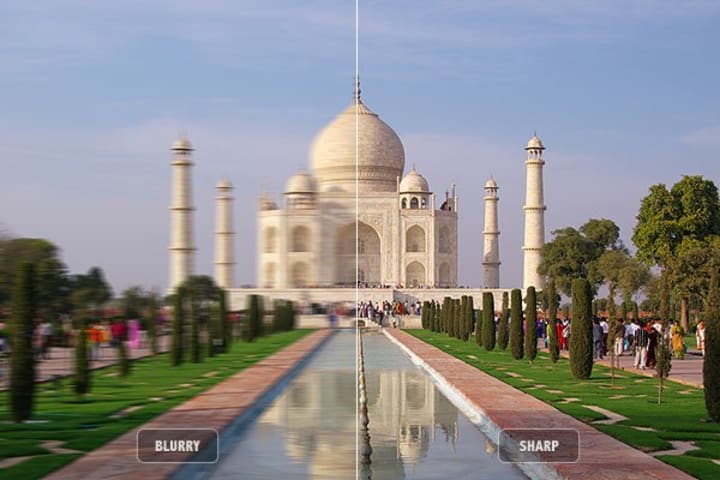
Each photographer may experience camera shaking or blur, but there are certain techniques to prevent it.
Initially, you need to learn the proper way to hold your camera; for support, hold it close to your body with both hands, one around the body and the other around the lens.
Moreover, when shooting handheld, be certain that the shutter speed you are using is compatible with the focal length of your lens. Any unintended movement of the camera will cause the entire image to become blurry if your shutter speed is too slow.






Comments
There are no comments for this story
Be the first to respond and start the conversation.